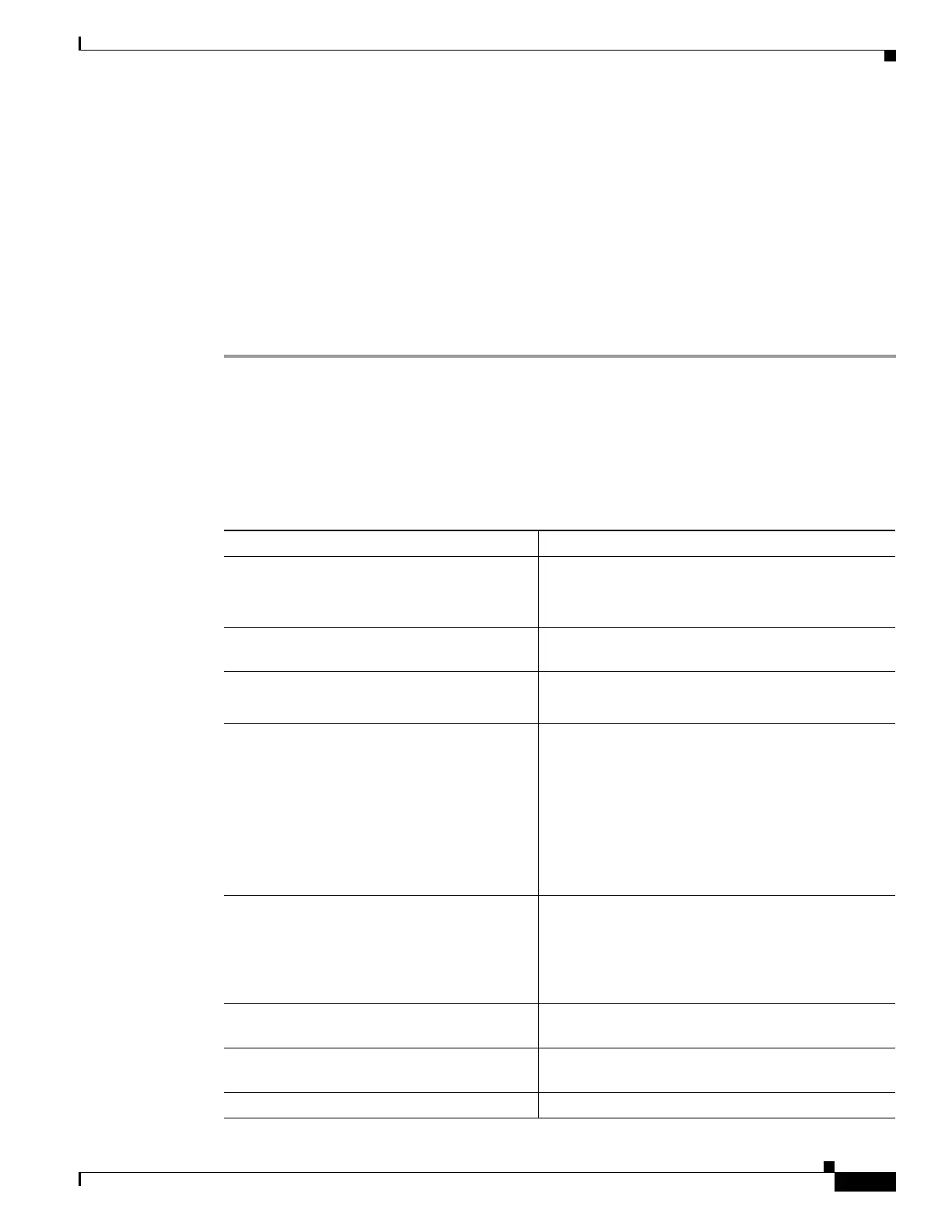12-7
Cisco Nexus 1000V Troubleshooting Guide, Release 5.2(1)SV3(1.1)
OL-31593-01
Chapter 12 Layer 2 Switching
Layer 2 Switching Troubleshooting Commands
Protocol Address Age (min) Hardware Addr Type Interface
Internet 10.78.1.72 - 001a.6464.2008 ARPA
Internet 7.114.1.100 - 0011.bcac.6c00 ARPA Vlan140
Internet 41.0.0.1 - 0011.bcac.6c00 ARPA Vlan410
Internet 7.61.5.1 - 0011.bcac.6c00 ARPA Vlan1161
Internet 10.78.1.5 - 0011.bcac.6c00 ARPA Vlan3002
Internet 7.70.1.1 - 0011.bcac.6c00 ARPA Vlan700
Internet 7.70.3.1 - 0011.bcac.6c00 ARPA Vlan703
Internet 7.70.4.1 - 0011.bcac.6c00 ARPA Vlan704
Internet 10.78.1.1 0 0011.bc7c.9c0a ARPA Vlan3002
Internet 10.78.1.15 0 0050.56b7.52f4 ARPA Vlan3002
Internet 10.78.1.123 0 0050.564f.3586 ARPA Vlan3002
Step 5 You have completed this procedure.
Layer 2 Switching Troubleshooting Commands
You can use the commands in this section to troubleshoot problems related to the Layer 2 MAC address
configuration.
Command Purpose
show mac address-table Displays the MAC address table to verify all MAC
addresses on all VEMs controlled by the VSM.
See Example 12-1 on page 12-8.
show mac address-table module
module-number
Displays all the MAC addresses on the specified
VEM.
show mac address-table static
HHHH.WWWW.HHHH
Displays the MAC address table static entries.
See Example 12-2 on page 12-9.
show mac address-table address
HHHH.WWWW.HHHH
Displays the interface on which the MAC address
specified is learned or configured.
• For dynamic MAC addresses, if the same MAC
address appears on multiple interfaces, each of
them is displayed separately.
• For static MAC addresses, if the same MAC
address appears on multiple interfaces, only the
entry on the configured interface is displayed.
show mac address-table static | inc veth Displays the static MAC address of vEthernet
interfaces in case a VEM physical port learns a
dynamic MAC addrress and the packet source is in
another VEM on the same VSM.
See Example 12-3 on page 12-9.
show running-config vlan vlan-id Displays VLAN information in the running
configuration.
show vlan [all-ports | brief | id vlan-id
| name
name | dot1q tag native]
Displays VLAN information as specified. See
Example 12-4 on page 12-9.
show vlan summary Displays a summary of VLAN information.
