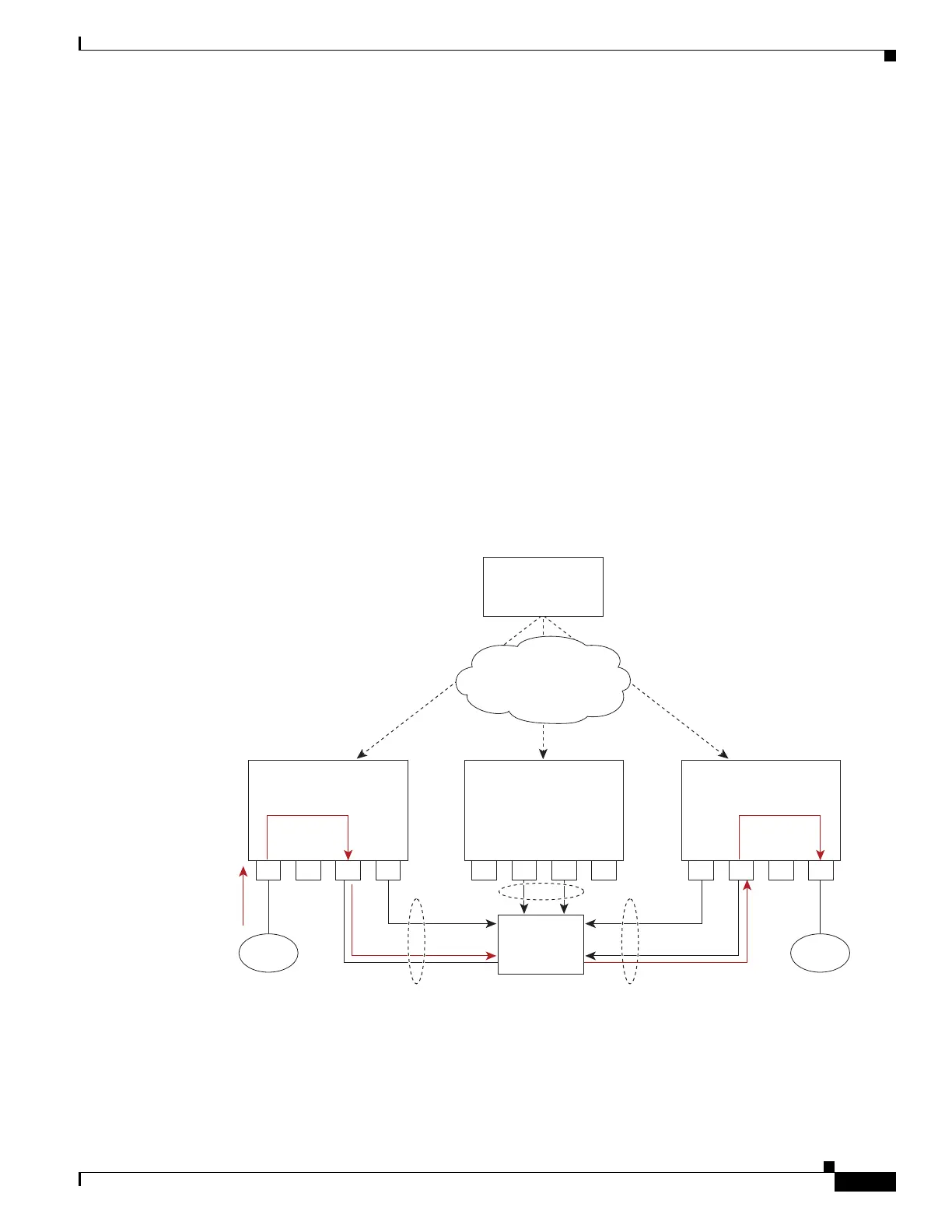12-3
Cisco Nexus 1000V Troubleshooting Guide, Release 5.2(1)SV3(1.1)
OL-31593-01
Chapter 12 Layer 2 Switching
Port Model
On the physical side of the switch, from bottom to top, is the following:
• Each physical NIC in VMware is represented by an interface called a vmnic. The vmnic number is
allocated during VMware installation, or when a new physical NIC is installed, and remains the
same for the life of the host.
• Each uplink port on the host represents a physical interface. It acts like an lveth port, but because
physical ports do not move between hosts, the mapping is 1:1 between an uplink port and a vmnic.
• Each physical port added to the Cisco Nexus1000V switch appears as a physical Ethernet port, just
as it would on a hardware-based switch.
The uplink port concept is handled entirely by VMware and is used to associate port configuration
with vmnics. There is no fixed relationship between the uplink number and vmnic number. These
can be different on different hosts and can change throughout the life of the host. On the VSM, the
Ethernet interface number, such as ethernet 2/4, is derived from the vmnic number, not the uplink
number.
Viewing Ports from the VSM
Figure 12-2 shows the VSM view ports.
Figure 12-2 VSM View of Ports
VM-B
eth5/2
277344
VM-A
VEM 3 VEM 4 VEM 5
eth4/2 eth4/3
VSM
L2 Cloud
Upstream
Switch
eth5/3
eth3/2
eth3/3
