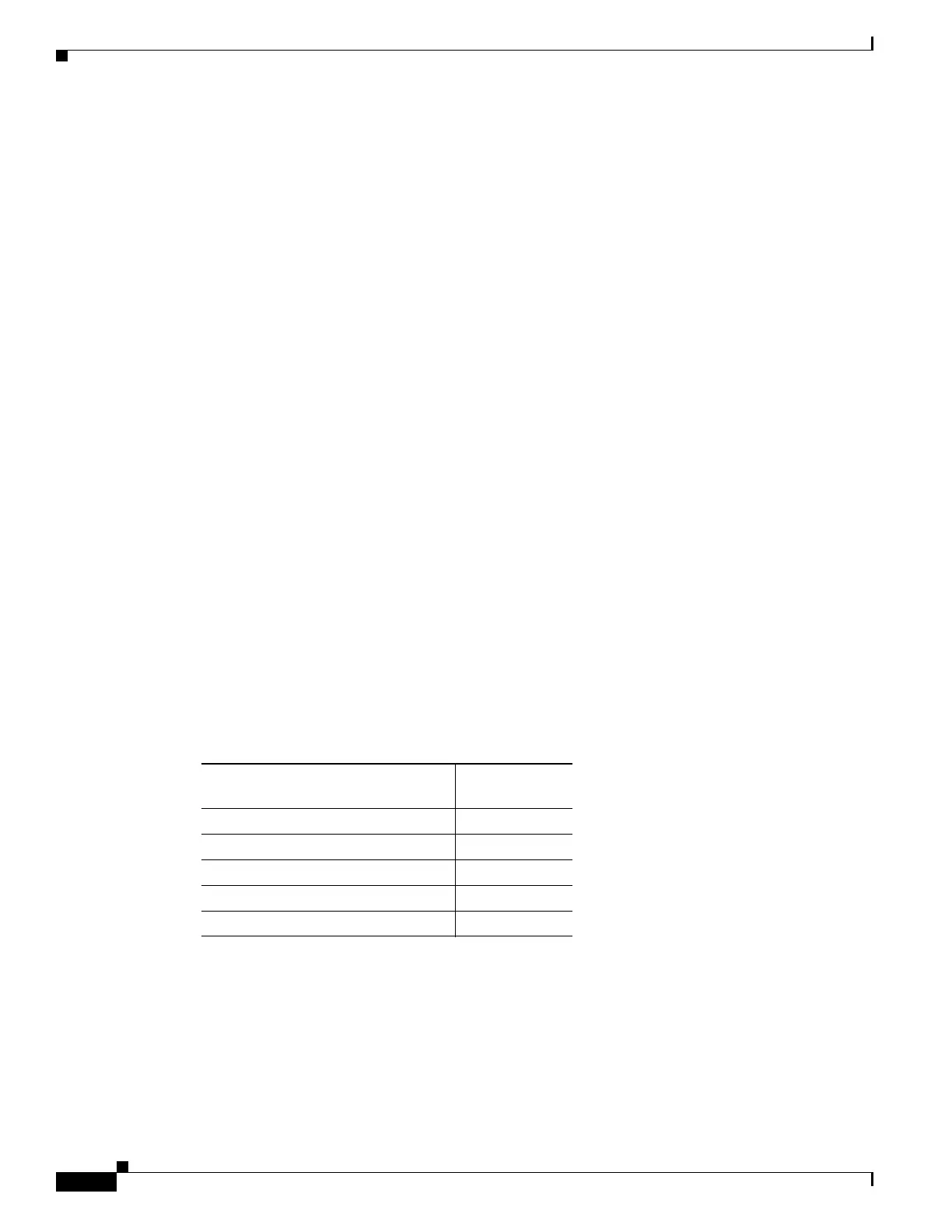9-2
Cisco Nexus 1000V Troubleshooting Guide, Release 5.2(1)SV3(1.1)
OL-31593-01
Chapter 9 Ports
Information About Ports
Information About Interface Counters
Port counters are used to identify synchronization problems. Counters can show a significant disparity
between received and transmitted frames. To display interface counters, use the following command:
show interface ethernet slot number counters
See Example 9-11 on page 9-14.
Values stored in counters can be meaningless for a port that has been active for an extended period.
Clearing the counters provides a better idea of the actual link behavior at the present time. Create a
baseline first by clearing the counters.
clear counters interface ethernet slot-number
Information About Link Flapping
When a port continually goes up and down, it is said to be flapping, or link flapping. When a port is
flapping, it cycles through the following states, in this order, and then starts over again:
1. Initializing—The link is initializing.
2. Offline—The port is offline.
3. Link failure or not connected—The physical layer is not operational and there is no active device
connection.
To troubleshoot link flapping, see the “Information About Link Flapping” section on page 9-2.
Information About Port Security
The port security feature allows you to secure a port by limiting and identifying the MAC addresses that
can access the port. Secure MAC addresses can be manually configured or dynamically learned.
For detailed information about port security, see the Cisco Nexus 1000V Security Configuration Guide.
To troubleshoot problems with port security, see the following:
• VM Cannot Ping a Secured Port, page 9-7
• Port Security Violations, page 9-8
Type of Port
Is Port Security
Supported?
vEthernet access Yes
vEthernet trunk Yes
vEthernet SPAN destination No
Standalone Ethernet interfaces No
Port channel members No
