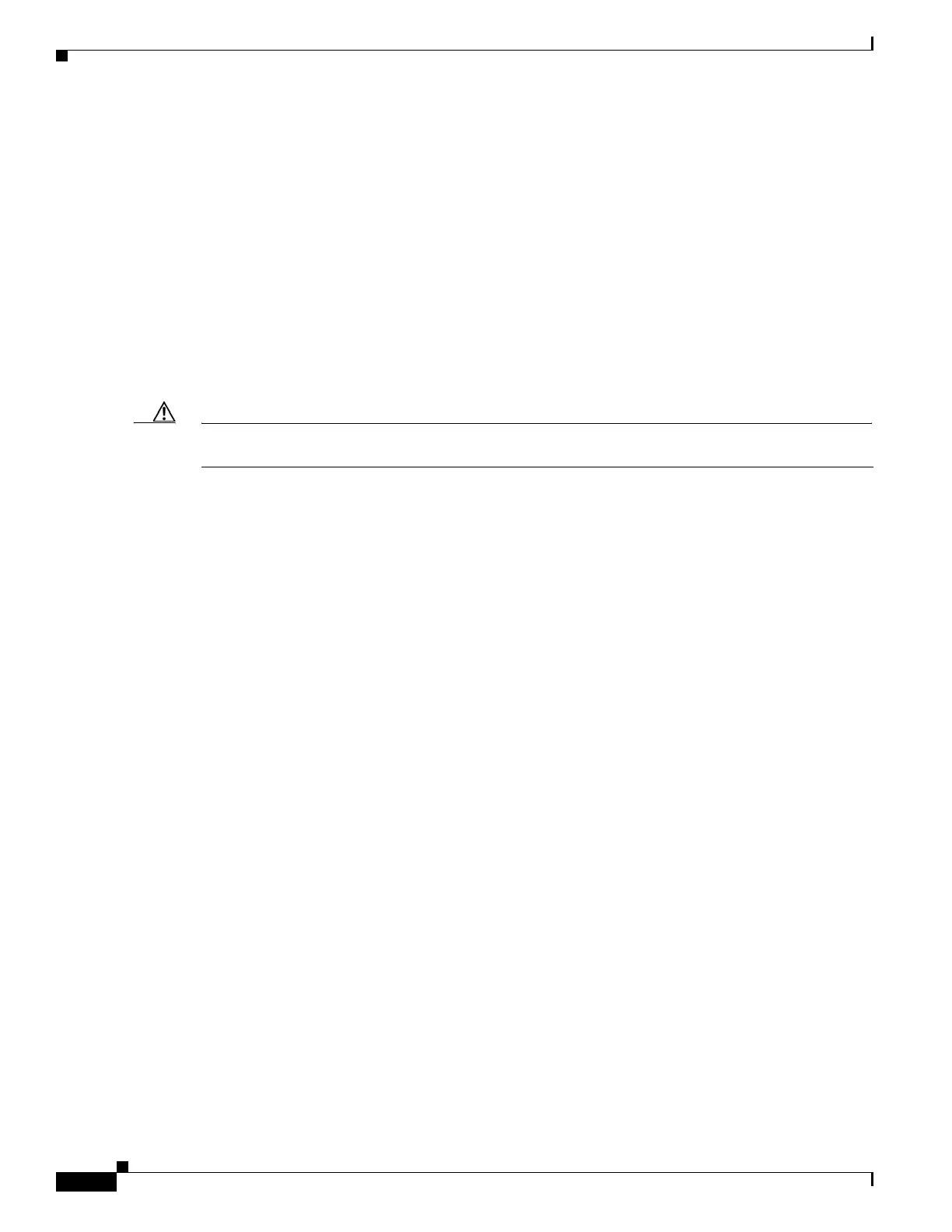4-2
Cisco Nexus 1000V Troubleshooting Guide, Release 5.2(1)SV3(1.1)
OL-31593-01
Chapter 4 Licenses
Prerequisites to License Troubleshooting
Contents of the License File
The contents of the Cisco Nexus 1000V license file indicates the number of licenses purchased and the
host ID. To display the contents of a license file, use the show license file license_name command.
switch# show license file sample.lic
sample.lic:
SERVER this_host ANY
VENDOR cisco
INCREMENT NEXUS1000V_LAN_SERVICES_PKG cisco 1.0 permanent 16 \
HOSTID=VDH=8449368321243879080 \
NOTICE="<LicFileID>sample.lic</LicFileID><LicLineID>0</LicLineID> \
<PAK>dummyPak</PAK>" SIGN=34FCB2B24AE8
The host ID that appears in the license file must match that shown on the VSM. To verify the match, use
the show license host-id command. See Example 4-3 on page 4-6.
Caution Do not edit the contents of the license file. The license is invalidated if its contents are altered. If you
have already done so, contact your Cisco Customer Support Account Team.
Prerequisites to License Troubleshooting
Before you begin troubleshooting licenses, verify the information in this checklist:
• Make sure that the name of the license file has fewer than 32 characters by using the show license
usage command. See Example 4-1 on page 4-5.
• Make sure that no other license file with the same name is installed on the VSM by using the show
license usage command. See Example 4-1 on page 4-5. If there is a license file with the same name,
rename your new license file to something else.
• Do not edit the contents of the license file. If you have already done so, contact your Cisco Customer
Support Account Team.
• Make sure that the host ID in the license file is the same as the host ID on the switch by using the
show license host-id command and the show license file command. See Example 4-3 on page 4-6
and Example 4-4 on page 4-6.
