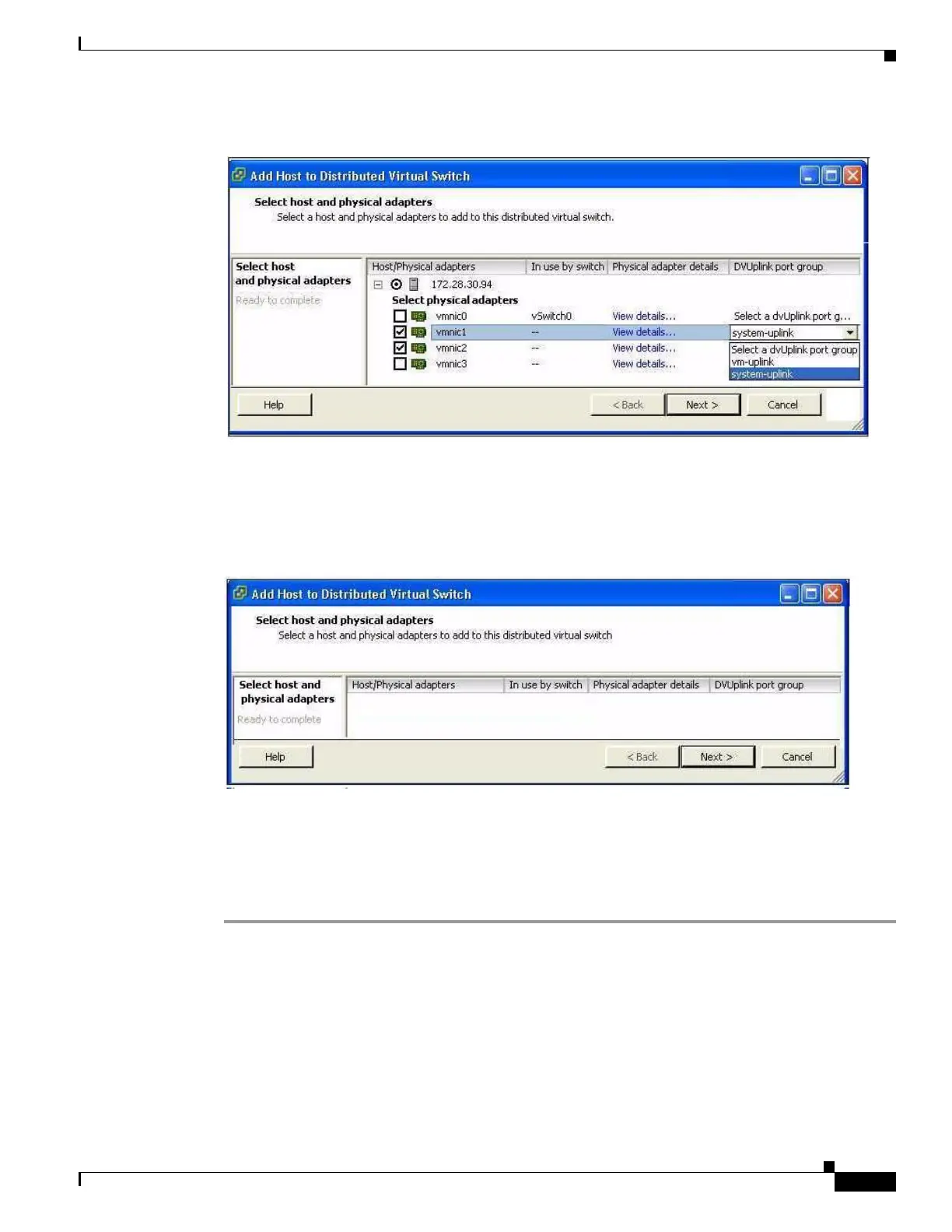3-3
Cisco Nexus 1000V Troubleshooting Guide, Release 5.2(1)SV3(1.1)
OL-31593-01
Chapter 3 Installation
Isolating Installation Problems
Figure 3-1 Host is Visible from the Distributed Virtual Switch
If the hosts and adapters do not appear in this dialog box, you might have the incorrect VMware license
installed on your ESX server.
Use the “Verifying Your VMware License Version” procedure on page 3-1 to confirm.
Figure 3-2 Host is Not Visible from the Distributed Virtual Switch
Refreshing the vCenter Server Connection
You can refresh the connection between the Cisco Nexus 1000V and vCenter Server.
Step 1 From the Cisco Nexus 1000V Connection Configuration mode on the Virtual Supervisor Module (VSM),
enter the following command sequence:
Example:
switch# config t
switch(config)# svs connection s1
switch(config-svs-conn)# no connect
switch(config-svs-conn)# connect
