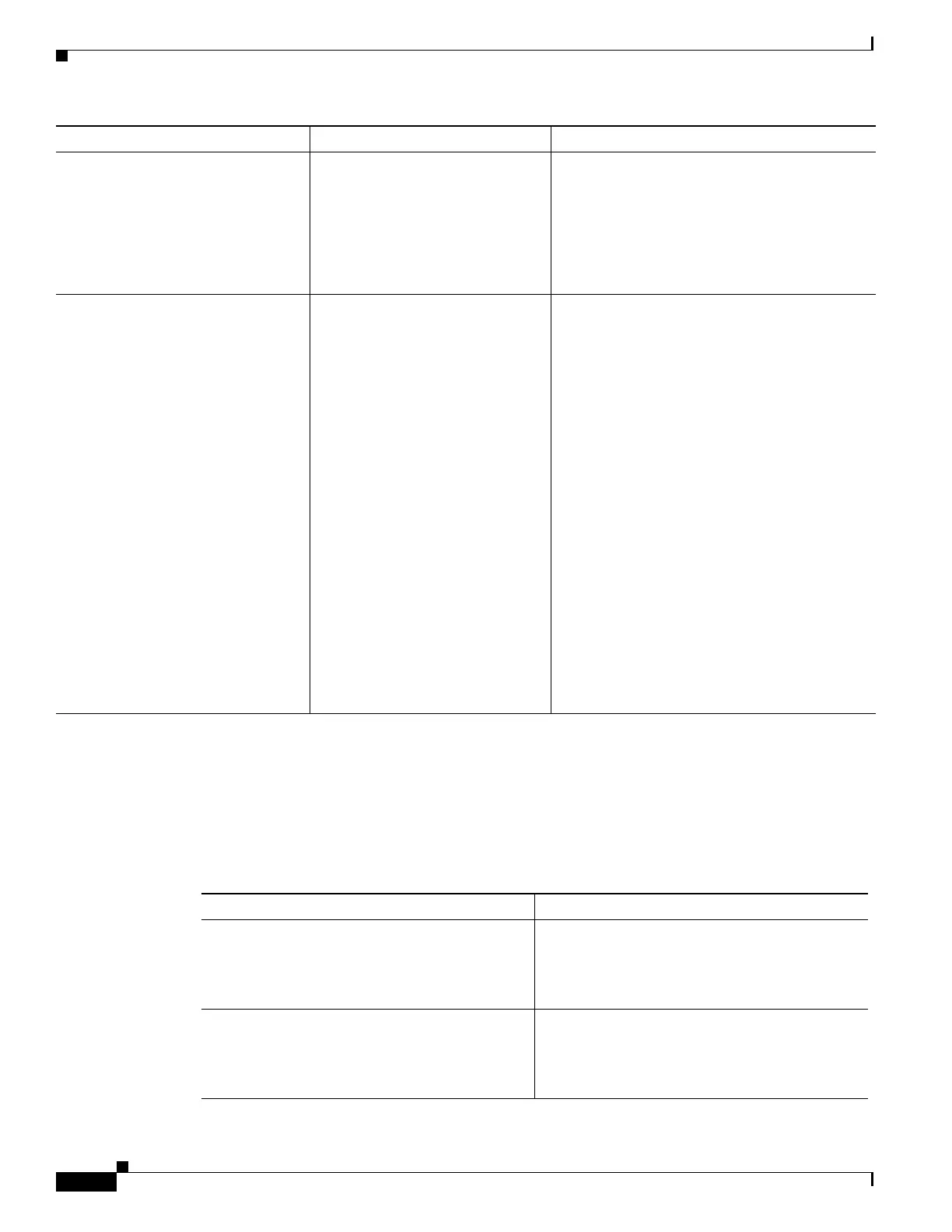4-4
Cisco Nexus 1000V Troubleshooting Guide, Release 5.2(1)SV3(1.1)
OL-31593-01
Chapter 4 Licenses
License Troubleshooting Commands
License Troubleshooting Commands
You can use the commands in this section to troubleshoot problems related to licenses.
You see the following system
message:
%LICMGR-2-LOG_LIC_USAGE: Feature
NEXUS1000V_LAN_SERVICES_PKG is
using 17 licenses, only 16
licenses are installed.
More licenses are being used than
are installed.
1. Verify the license usage.
show license usage license_name
See Example 4-1 on page 4-5.
2. Contact your Cisco Customer Support
Account Team to acquire additional
licenses.
VEMs fails to acquire licenses even
though the show license usage
command shows there are enough
licenses available. The following
syslog messages are seen:
2014 Jun 7 20:15:36 vsm-demo
LICMGR-3-LOG_LIC_CHECKOUT_FAIL_B
AD_CLOCK: License checkout
failed for feature
NEXUS1000V_LAN_SERVICES_PKG(VEM
3 - Socket 1(1.0)) because
system clock has been set back.
Please set the clock to the
correct value.
2014 Jun 7 20:15:36 vsm-demo
VEM_MGR-2-VEM_MGR_UNLICENSED:
License for VEM 3 could not be
obtained. Please contact your
Cisco account team or partner to
purchase Licenses or downgrade
to Essential Edition. To
activate your purchased
licenses, click on
www.cisco.com/go/license.
The clock has been changed back
manually or through NTP, which
has invalidated evaluation licenses.
The problem is seen even if there
are enough permanent licenses
available to license the VEMs as
long as evaluation licenses are
present. You can look for the
following syslog message to find
the time when the clock changed:
2014 Jun 7 20:15:24 vsm-demo
VEM_MGR-5-VEM_MGR_CLOCK_CHANGE
: Clock setting has been
changed on the system. Please
be aware that, in Advanced
edition, clock changes will
force a recheckout of all
existing VEM licenses. During
this recheckout procedure,
licensed VEMs which are
offline will lose their
licenses.
1. Undo the clock change using the clock set
command or uninstall all evaluation licenses
using the clear license command.
2. Ensure there are enough permanent licenses
available before uninstalling evaluation
licenses.
3. Verify that the modules are licensed using
the show module vem license-info
command.
Symptom Possible Causes Solution
Command Purpose
show module vem license-info Displays the VEM license information including
the license type, license status, license version,
and socket count.
See Example 4-8 on page 4-7.
show license usage [license_name] Displays information about the licenses and
where they are used. If displayed for a specific
license, indicates VEM and socket information.
See Example 4-1 on page 4-5.
