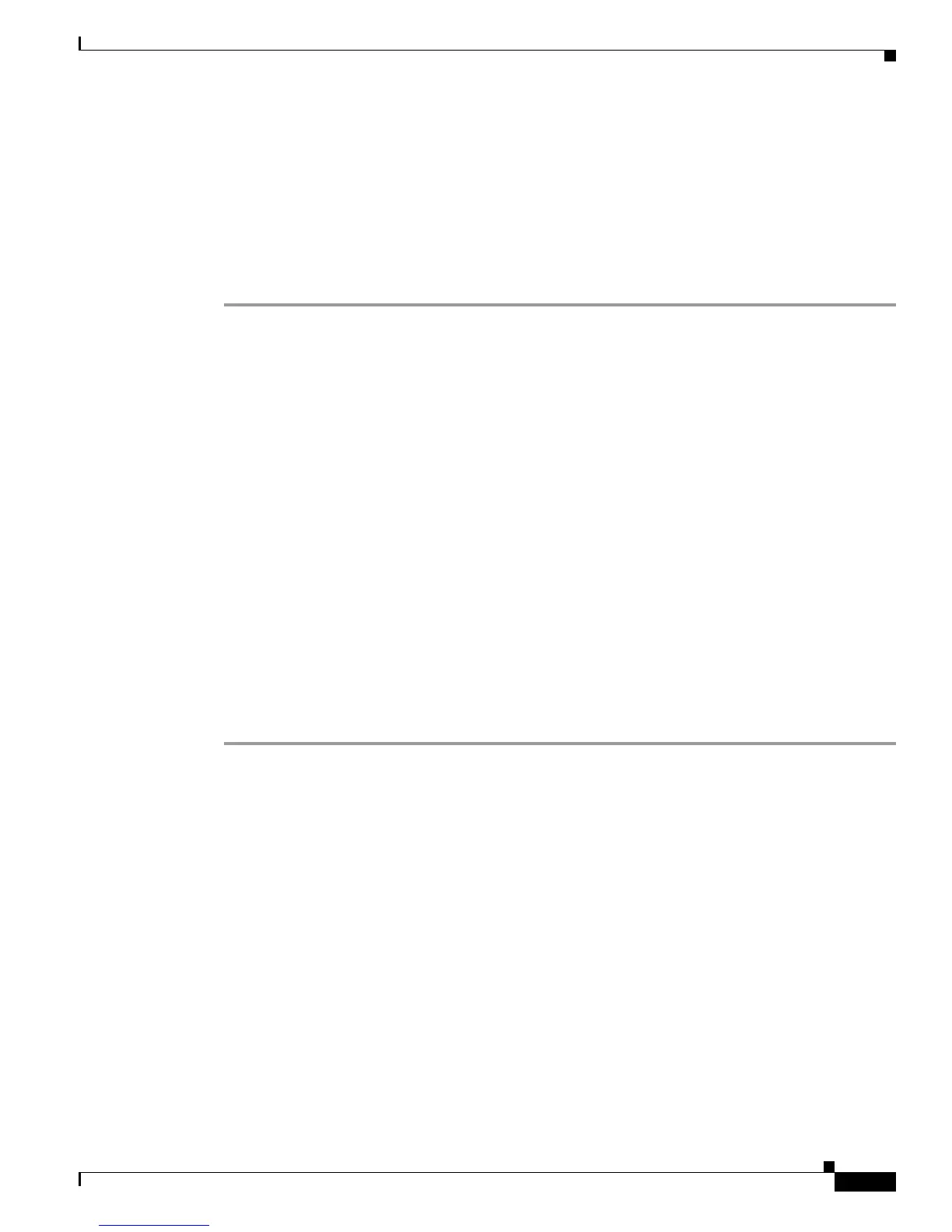9-11
Cisco SCE8000 Installation and Configuration Guide, Rel 3.1.7
OL-16478-03
Chapter 9 Removal and Replacement Procedures
Removing and Replacing the Fan Assembly
Step 11 Turn on the DC inputs and verify power supply operation by checking the power supply front panel
LEDs.
The power supply rear panel LEDs should be in the following states:
• INPUT OK LED is green
• FAN OK LED is green
• OUTPUT FAIL LED is not lit
If the LEDs indicate a power problem, see Identifying Startup Problems, page 8-6
Removing and Replacing the Fan Assembly
This section describes how to remove and replace fan assemblies for the Cisco SCE8000 chassis.
• Required Tools, page 9-11
• Removing the Fan Assembly, page 9-11
• Installing the Fan Assembly, page 9-12
Required Tools
A flat-blade or number 2 Phillips-head screwdriver is required to perform this procedure.
Removing the Fan Assembly
The fan assembly is designed to be removed and replaced while the system is operating without
presenting an electrical hazard or damage to the system.
Step 1 Loosen the two captive installation screws by turning them counterclockwise.
