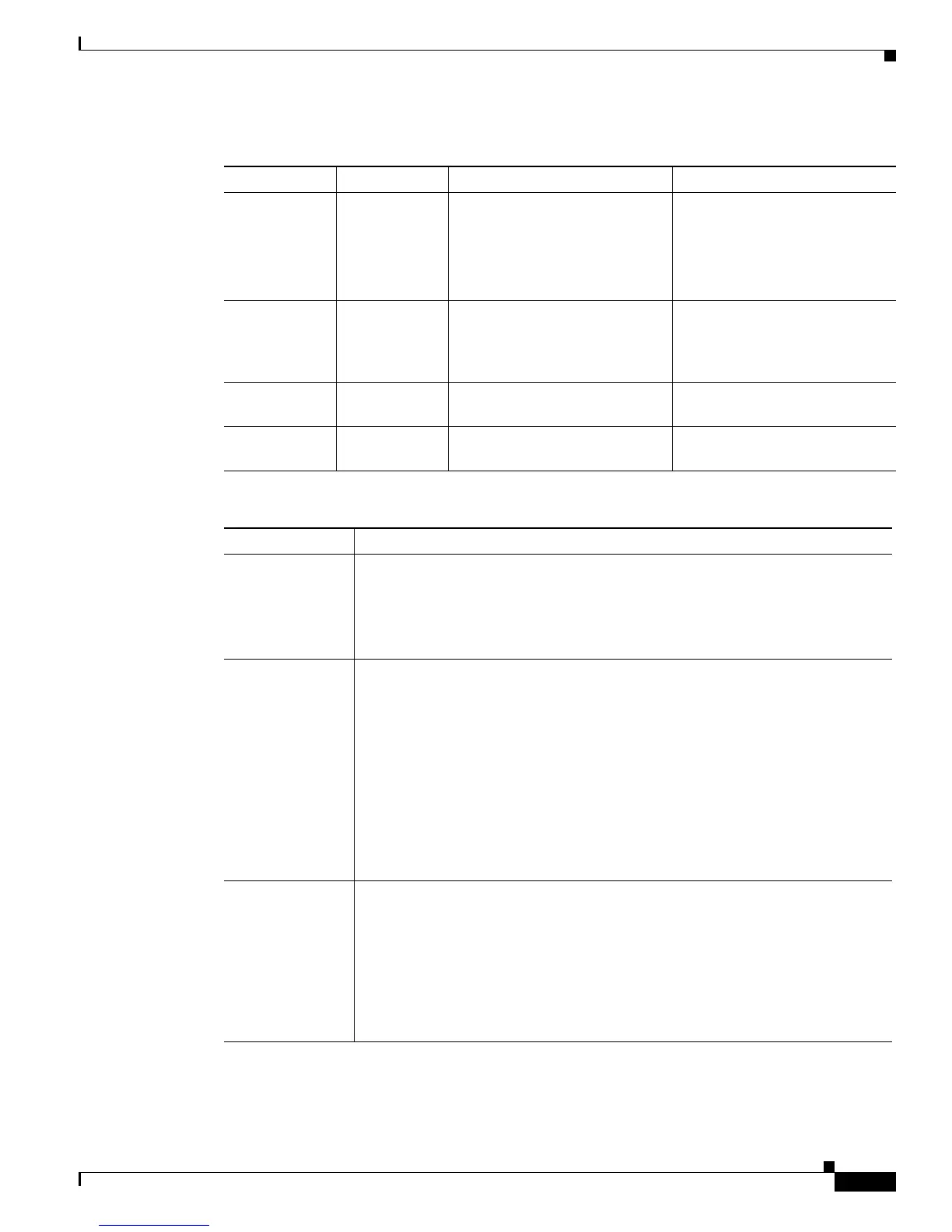2-3
Cisco SCE8000 Installation and Configuration Guide, Rel 3.1.7
OL-16478-03
Chapter 2 Introduction to the Cisco SCE8000 Platform
Service Control Module (SCE8000-SCM-E)
Table 2-2 SCE8000-SCM-E Ports
Port Quantity Description Connect This Port To…
GBE port 2
Currently only
one GBE port
is supported.
Gigabit Ethernet RJ-45 ports for
management of the Cisco
SCE8000.
CLI designation: interface
GigabitEthernet 1/1, 1/2.
A LAN using a GBE cable with
an RJ-45 connector.
Console 1 RS-232 RJ-45 port for use by
technicians
A local terminal (console) using
an RS-232 cable with an RJ-45
connector, as provided in the
Cisco SCE8000 kit.
AUX 1 RS-232 RJ-45 port used by
technicians
Bypass 2 RJ-11 port The Control connector on the
optical bypass module.
Table 2-3 SCE8000-SCM-E LEDs
LEDs Description
Power
• Steady green — Installed power supplies are functioning normally.
• Steady amber — Only one power supply is functioning normally.
• Unlit — No power from either power supply.
On a slave SCE8000-SMC_E module (in the second slot), this LED is always off.
Status The Status LED indicates the operational status of the Cisco SCE8000 system, as
follows:
• Unlit — No power from either power unit.
• Steady amber — The system is booting up.
• Flashing amber — The system is operational, but is in a warning state.
• Flashing green — The system is fully operational.
• Steady red — There is a problem or failure
Note Alarms are hierarchical: Failure takes precedence over Warning, which
takes precedence over Operational.
Optical Bypass
• Steady amber — The optic bypass module has been directed to pass traffic via
the Cisco SCE8000.
• Unlit — The optic bypass module (if present) will connect the link fibers
directly, and traffic will bypass the Cisco SCE8000.
On a slave SCE8000-SMC_E module (in the second slot), this LED is always off.
Note This functionality is consistent even when the Cisco SCE8000 is powered
down.
