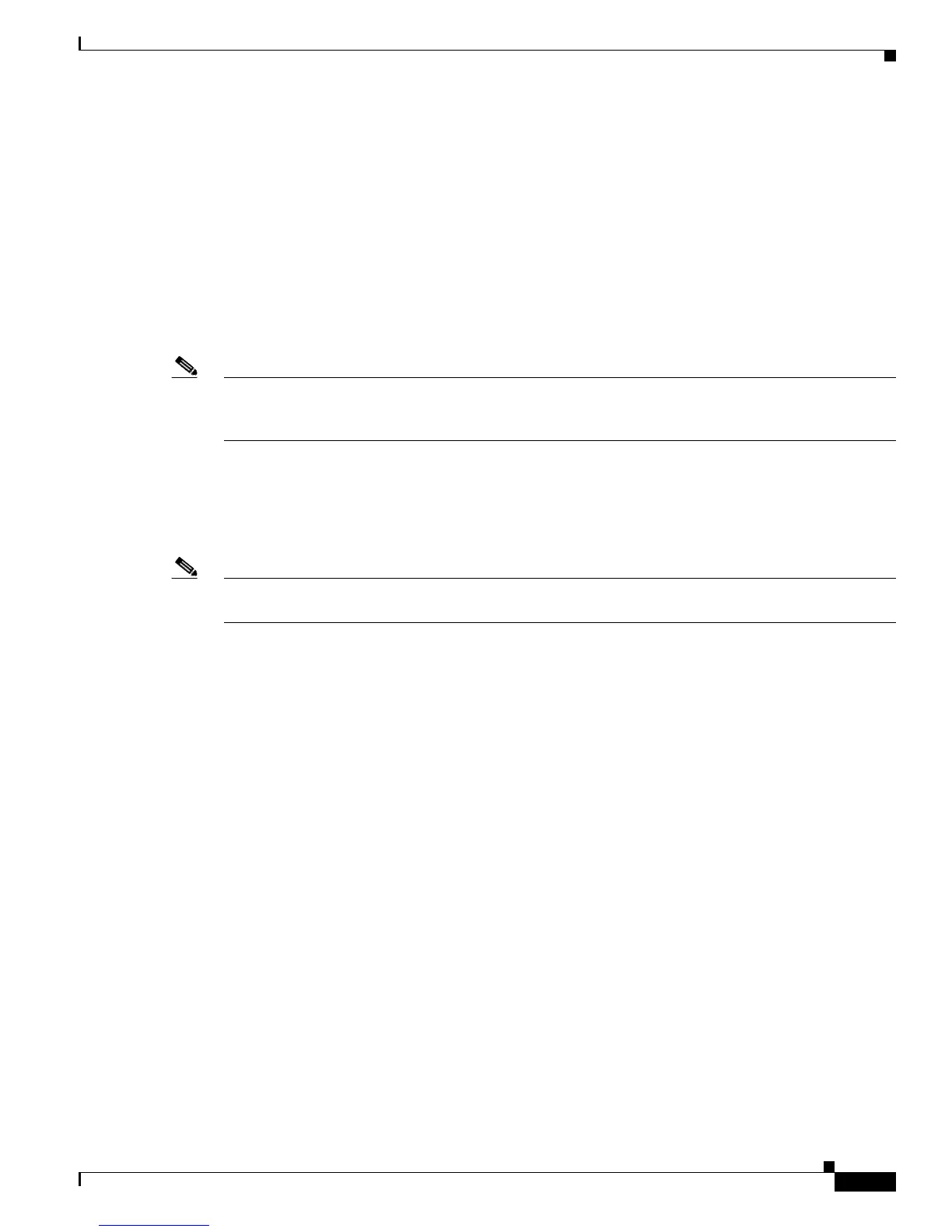6-3
Cisco SCE8000 Installation and Configuration Guide, Rel 3.1.7
OL-16478-03
Chapter 6 Cabling the Line Ports and Completing the Installation
Connecting the Line Ports to the Network
• Dual link inline topologies require both Receive and Transmit fibers.
• Dual link receive-only topologies use only Receive fibers.
• To maintain link continuity at all times on both links when using the inline topology, two optical
bypass modules should be installed.
Dual link connectivity
• Port 3/0/0: Link 0, Subscribers side
• Port 3/1/0: Link 0, Network side
• Port 3/2/0: Link 1, Subscribers side
• Port 3/3/0: Link 1, Network side
Note Receive-only topologies can be implemented using either an optical splitter or a switch. If a switch is
used, it must support SPAN functionality that includes separation between ingress and egress traffic and
multiple SPAN-ports destinations.
Dual Link: Two Cisco SCE8000s Topology
In this topology, two Cisco SCE8000s are connected to two full duplex, 10GBE links, providing full
redundancy through cascading the two Cisco SCE8000s. The Cisco SCE8000s must be inline.
Note When installing a cascaded system, it is extremely important to follow the sequence of procedures
outlined in Cascaded Systems, page 6-15.
When two Cisco SCE8000s are used, the ports 3/0/0 and 3/1/0 in each Cisco SCE8000 are connected to
the links, while ports 3/2/0 and 3/3/0 are the cascade ports that are used for communicating between the
two Cisco SCE8000s as follows:
Cisco SCE8000 #1
• Port 3/0/0: Link 0, Subscribers side
• Port 3/1/0: Link 0, Network side
• Port 3/2/0: Cascade, connect to Port 3/3/0 in Cisco SCE8000 #2
• Port 3/3/0: Cascade, connect to Port 3/2/0 in Cisco SCE8000 #2
Cisco SCE8000 #2
• Port 3/0/0: Link 1, Subscribers side
• Port 3/1/0: Link 1, Network side
• Port 3/2/0: Cascade, connect to Port 3/3/0 in Cisco SCE8000 #1
• Port 3/3/0: Cascade, connect to Port 3/2/0 in Cisco SCE8000 #1
Inline topologies require connecting both Receive and Transmit fibers to the Cisco SCE8000. Cascade
ports always require both Receive and Transmit fibers to be connected.
To maintain link continuity at all times, two optical bypass modules should be installed and the traffic
ports should be connected to these bypass modules.
