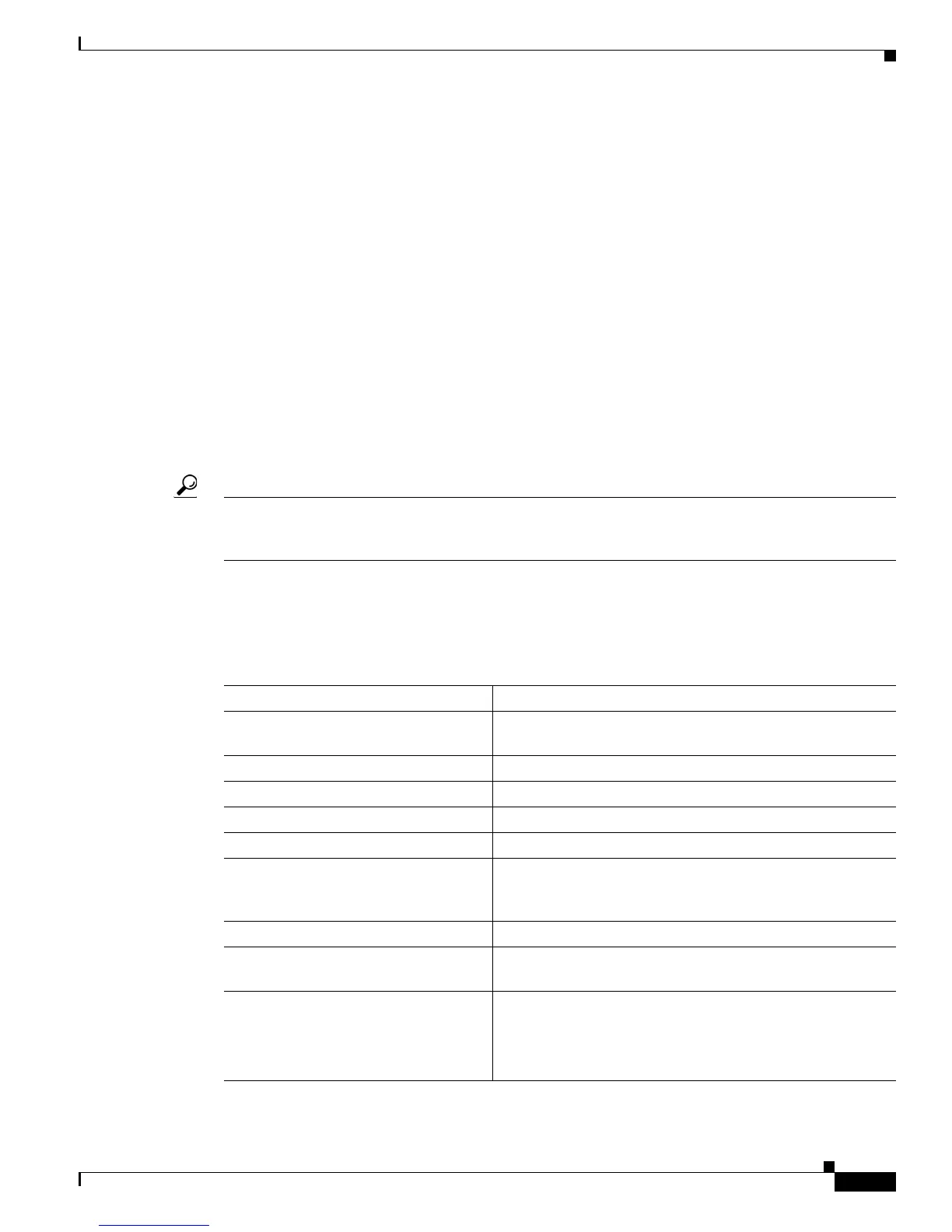2-13
Cisco SCE8000 Installation and Configuration Guide, Rel 3.1.7
OL-16478-03
Chapter 2 Introduction to the Cisco SCE8000 Platform
Checking the Shipping Container Contents
Power Supply Cooling
Power supplies have built-in fans and are completely self-cooling. Air enters from the right of the fan
and exits through the left.
Load Sharing
With two power supplies, each power supply concurrently provides approximately half of the required
power to the system. If one power supply fails, the second power supply immediately assumes full power
to maintain uninterrupted system operation. The second power supply enables load sharing and fault
tolerance automatically; no software configuration is required.
Checking the Shipping Container Contents
Use the Cisco SCE8000 Component List to check the contents of the Cisco SCE8000 platform shipping
container.
Tip Do not discard the shipping container when you unpack the Cisco SCE8000. Flatten the shipping cartons
and store them with the pallet. You will need these containers if you need to move or ship the Cisco
SCE8000 in the future.
Cisco SCE8000 Component List
Table 2-10 Cisco SCE8000 Component List
Component Description
Cisco SCE8000 platform Cisco SCE8000 10GBE chassis configured with the
following components:
Cisco SCE8000-SCM-E Cisco SCE8000 Service Control Module
Cisco SCE8000-SIP Cisco SCE8000 SPA Jacket card Interface Processor
2 or 4 SPA Jacket cards SPA Interface. See below the list of supported SPA models.
2 or 4 XFP OpticsXFP optic modules. See below the list of supported XFP models
2 Cisco PWR-2700-AC/4 or
2 Cisco PWR-2700-DC/4
Cisco power supply units, AC or DC.
Hot swappable, redundant power supply, compatible with
Cisco 7604 router.
SCE8000-FAN Redundant fans unit.
Accessories The following accessories might arrive in separate shipping
containers:
Management cables
• Gigabit Ethernet cable for connecting to the
Management ports
• RS-232 serial cables (DB-9 to RJ-45 and DB-25 to
RJ-45) for connecting to a local terminal
