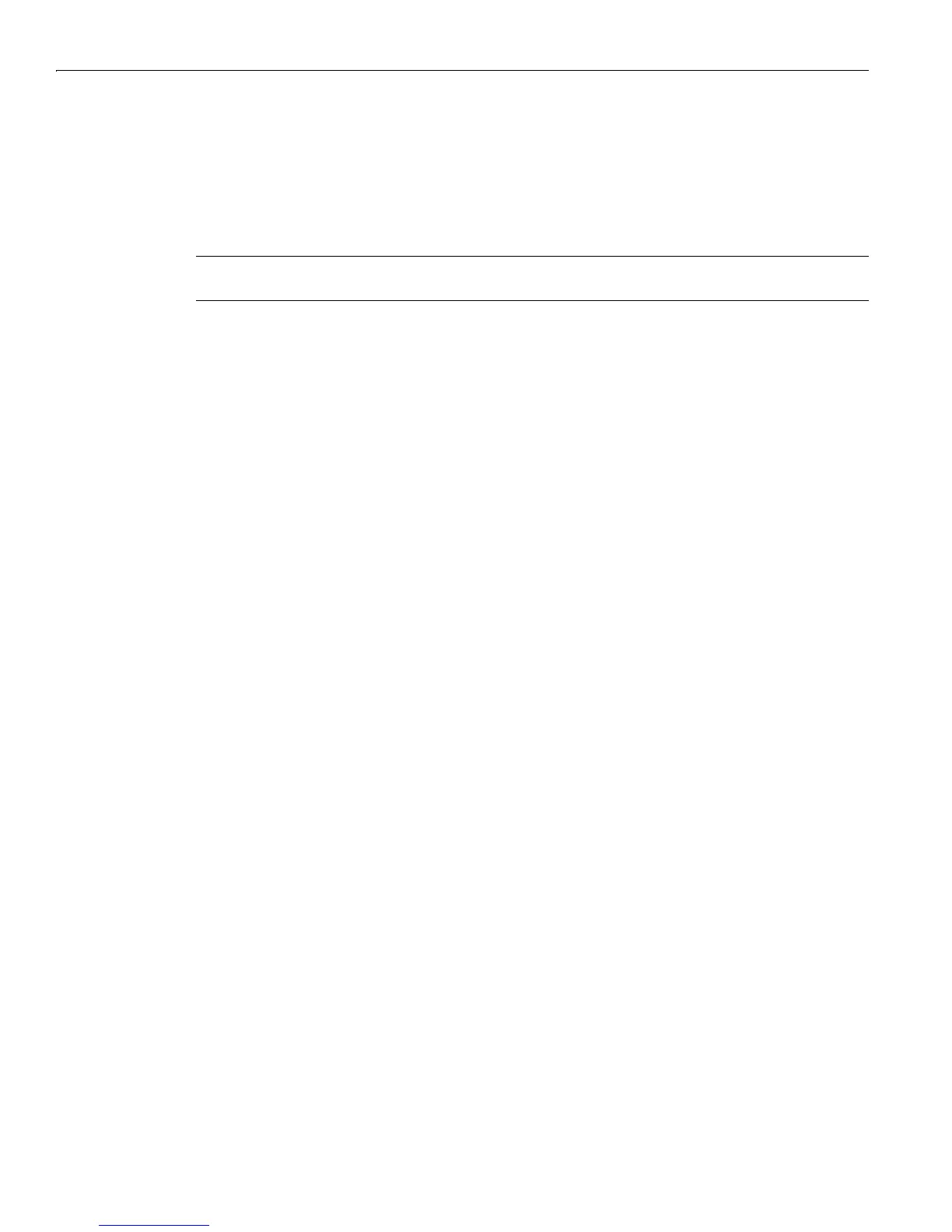7 Tunneling Protocols
7-18
VPN 3000 Concentrator Series User Guide
Generate Local List
On the Local Network List screen, click this button to have the Manager automatically generate a network
list using the first 200 valid network routes in the routing table for the Ethernet 1 (Private) interface of
this VPN Concentrator. (See
Monitoring | Routing Table.) The Manager refreshes the screen after it
generates the list, and you can then edit the
Network List and the List Name.
Note: The generated list replaces any existing entries in the
Network List.
Add
To add this network list to the configured network lists, click Add. The Manager displays either the
Remote Network List screen or the Configuration | System | Tunneling Protocols | IPSec LAN-to-LAN | Add | Done
screen.
Configuration | System | Tunneling Protocols |
IPSec LAN-to-LAN | Add | Done
The Manager displays this screen when you have finished configuring all parameters for a new IPSec
LAN-to-LAN connection. It documents the added configuration entities.
The Manager displays this screen only once. We suggest you print a copy of the screen to save it for your
records.
To examine or modify an entity, see the appropriate screen:
•
Group: See Configuration | User Management | Groups.
• Security Association: See Configuration | Policy Management | Traffic Management | Security Associations.
• Filter Rules: See Configuration | Policy Management | Traffic Management | Rules.
You cannot delete the group, SA, or rules individually, nor can you remove the rules from their filter.
The system automatically deletes them when you delete the LAN-to-LAN connection.