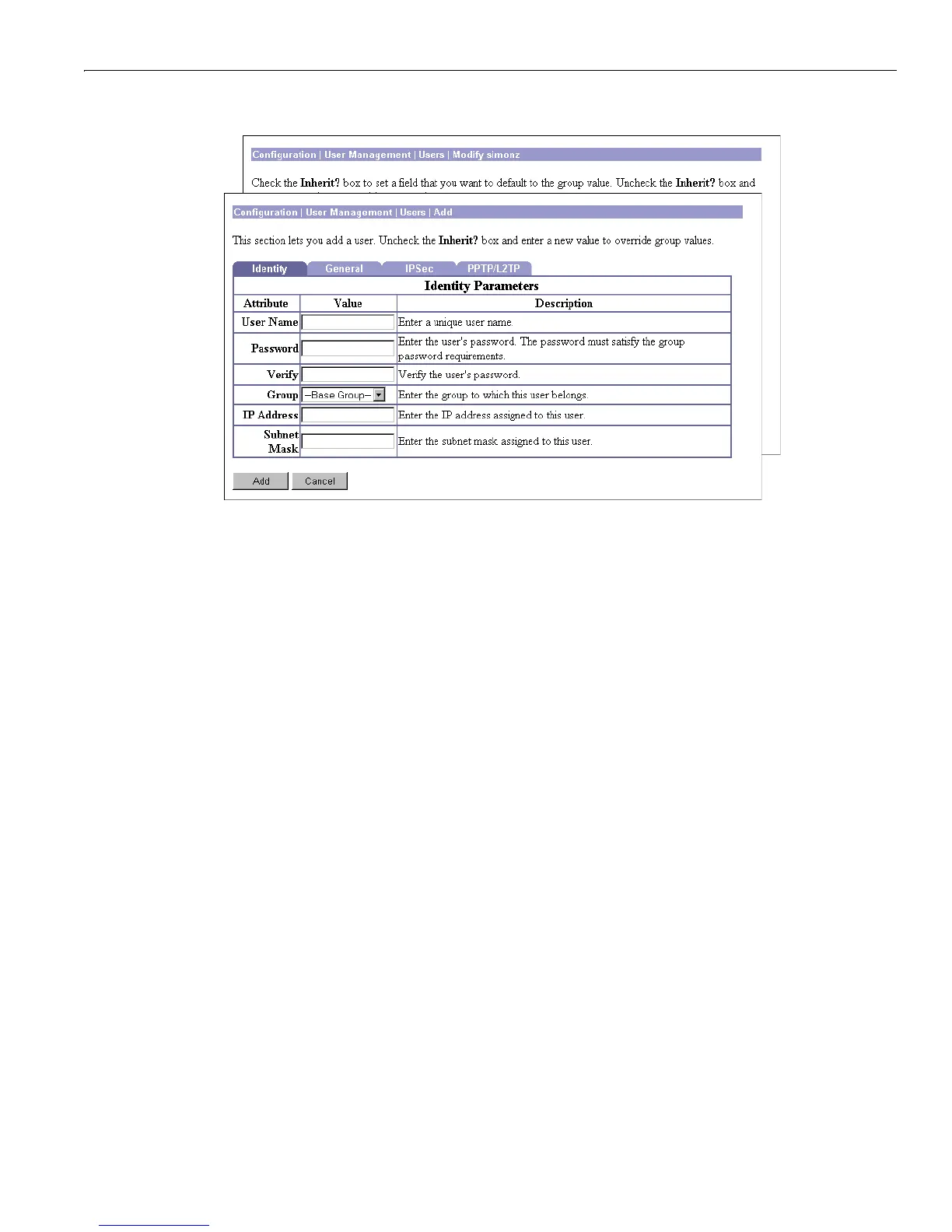Configuration | User Management | Users | Add or Modify
12-35
VPN 3000 Concentrator Series User Guide
Figure 12-12: Configuration | User Management | Users | Add or Modify screen, Identity tab
Identity Parameters tab
This tab lets you configure the name, password, group, and IP address for this user.
User Name
Enter a unique name for this user. Maximum is 32 characters, case-sensitive.
If you change this name, this user profile replaces the existing profile.
Password
Enter a unique password for this user. The minimum length must satisfy the minimum for the group to
which you assign this user (base group or specific group). Maximum is 32 characters, case-sensitive. The
field displays only asterisks.
Verify
Re-enter the user password to verify it. The field displays only asterisks.
Group
Click the drop-down menu button and select the group to which you assign this user. The list shows
specific groups you have configured, plus:
--Base Group-- = The default group with its base-group parameters.