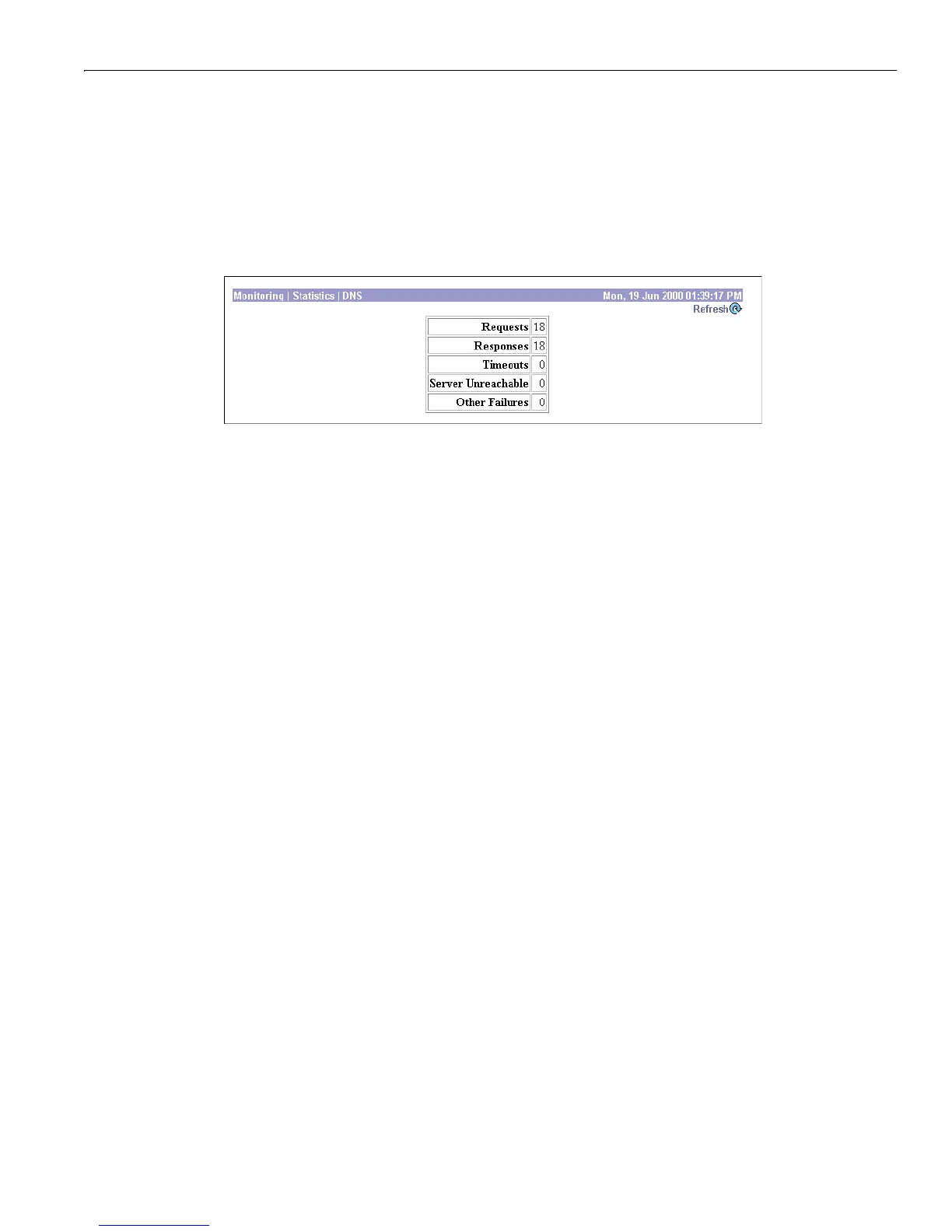Monitor | Statistics | DNS
15-65
VPN 3000 Concentrator Series User Guide
Monitor | Statistics | DNS
This screen shows statistics for DNS (Domain Name System) activity on the VPN Concentrator since it
was last booted or reset.
To configure the VPN Concentrator to communicate with DNS servers, see the
Configuration | System |
Servers | DNS
screen.
Figure 15-31: Monitor | Statistics | DNS screen
Refresh
To update the screen and its data, click Refresh. The date and time indicate when the screen was last
updated.
Requests
The total number of DNS queries the VPN Concentrator made since it was last booted or reset. This
number equals the sum of the numbers in the four cells below.
Responses
The number of DNS queries that were successfully resolved.
Timeouts
The number of DNS queries that failed because there was no response from the server.
Server Unreachable
The number of DNS queries that failed because the address of the server is not reachable according to
the VPN Concentrator’s routing table.
Other Failures
The number of DNS queries that failed for an unspecified reason.