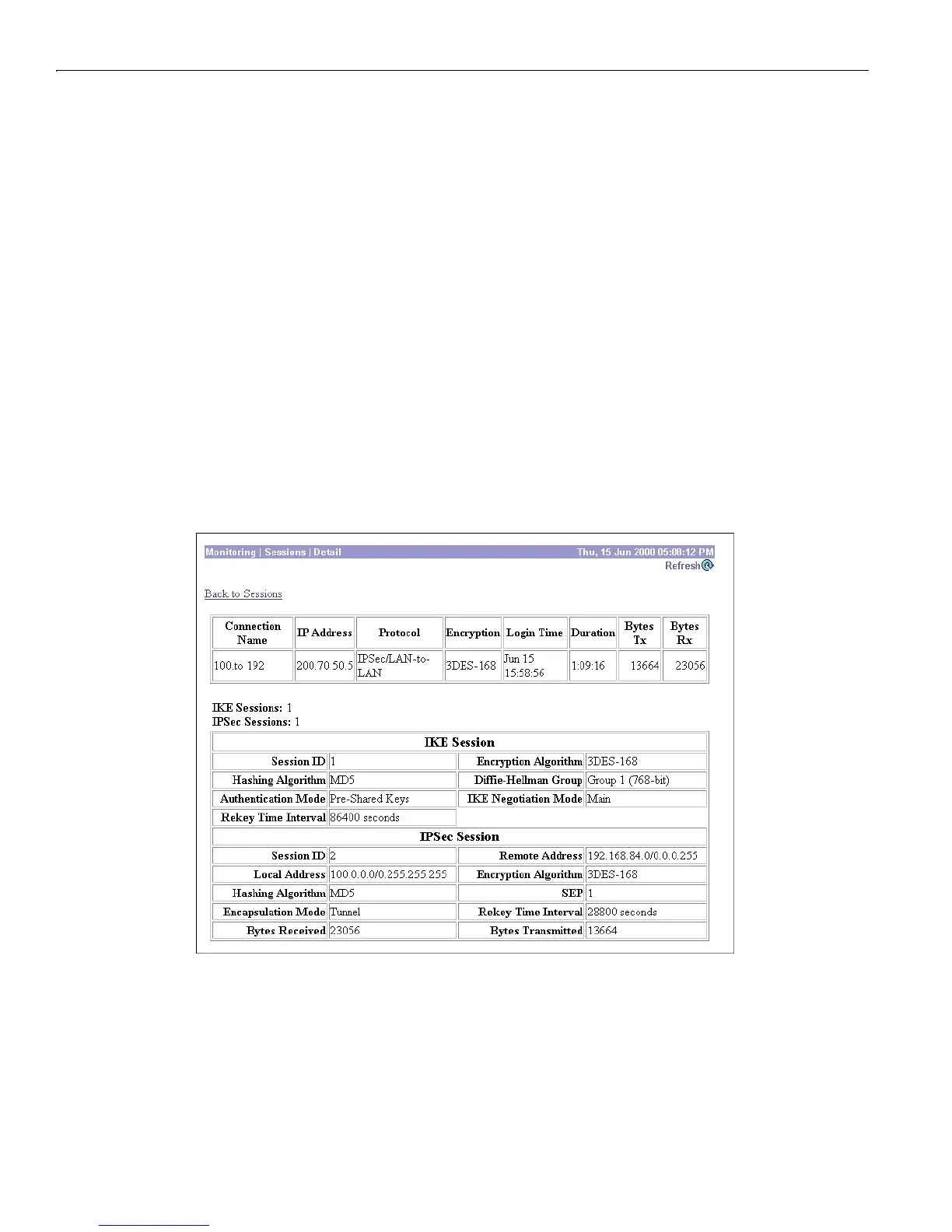15 Monitoring
15-30
VPN 3000 Concentrator Series User Guide
Monitor | Sessions | Detail
These Manager screens show detailed parameters and statistics for a specific remote-access or
LAN-to-LAN session. The parameters and statistics differ depending on the session protocol. There are
unique screens for:
• IPSec LAN-to-LAN (IPSec/LAN-to-LAN)
• IPSec remote access (IPSec User)
• IPSec through NAT (IPSec/NAT)
• L2TP
• L2TP over IPSec (L2TP/IPSec)
• PPTP
The Manager displays the appropriate screen when you click a highlighted connection name or username
on the
Monitor | Sessions screen. See Figure 15-11 through Figure 15-16 below.
Each session detail screen shows two tables: summary data at the top, and detail data below. The
summary data echoes the session data from the
Monitor | Sessions screen. The session detail table shows
all the relevant parameters for each session and subsession.
See Table 15-2 on page 15-34 for definitions of the session detail parameters, in alphabetical order.
Figure 15-11: Monitor | Sessions | Detail screen: IPSec LAN-to-LAN