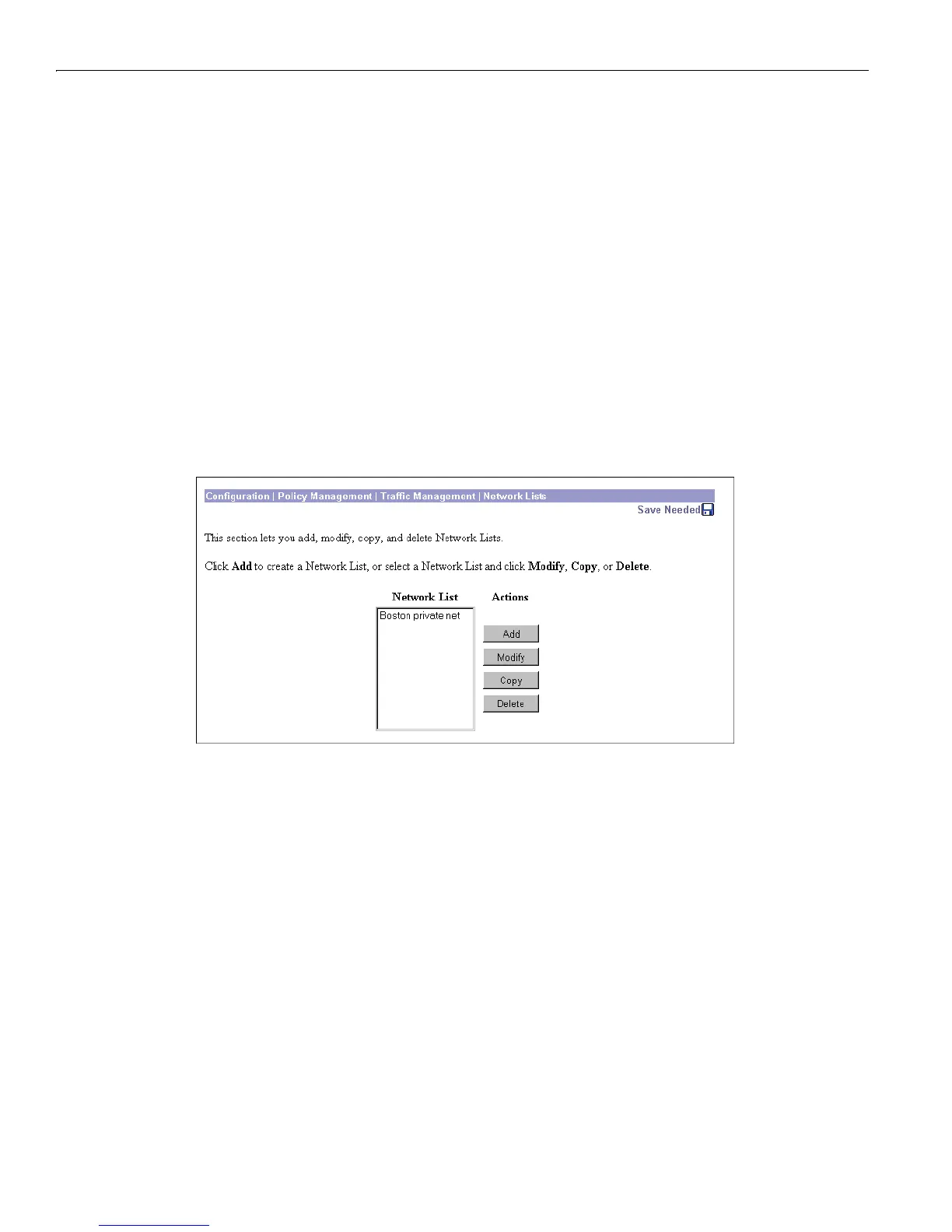13 Policy Management
13-6
VPN 3000 Concentrator Series User Guide
Configuration | Policy Management | Traffic Management |
Network Lists
This section of the Manager lets you configure network lists, which are lists of networks that are grouped
as single objects. Network lists make configuration easier: for example, you can use a network list to
configure one filter rule for a set of networks rather than configuring separate rules for each network.
You can use network lists in configuring filter rules (see
Configuration | Policy Management | Traffic
Management | Rules
). You can also use them to configure split tunneling for groups and users (see
Configuration | User Management), and to configure IPSec LAN-to-LAN connections (see Configuration |
System | Tunneling Protocols | IPSec LAN-to-LAN
).
The Manager can automatically generate a network list containing the private networks reachable from
the Ethernet 1 (Private) interface. It generates this list by reading the routing table, and
Inbound RIP must
be enabled on that interface.
A single network list can contain a maximum of 200 network entries. The Manager does not limit the
number of network lists you can configure.
Figure 13-5: Configuration | Policy Management | Traffic Management | Network Lists screen
Network List
The Network List field shows the names of the network lists you have configured. If no lists have been
configured, the field shows
--Empty--.
Add / Modify / Copy / Delete
To configure and add a new network list, click Add. The Manager opens the Configuration | Policy
Management | Traffic Management | Network Lists | Add
screen.
To modify a configured network list, select the list and click
Modify. The Manager opens the Configuration
| Policy Management | Traffic Management | Network Lists | Modify
screen.
To copy a configured network list, modify it, and save it with a new name, select the list and click
Copy.
See the
Configuration | Policy Management | Traffic Management | Network Lists | Copy screen.
To delete a configured network list, select the list and click
Delete. If the network list is configured on a
filter rule or an IPSec LAN-to-LAN connection, the Manager displays an error message indicating the