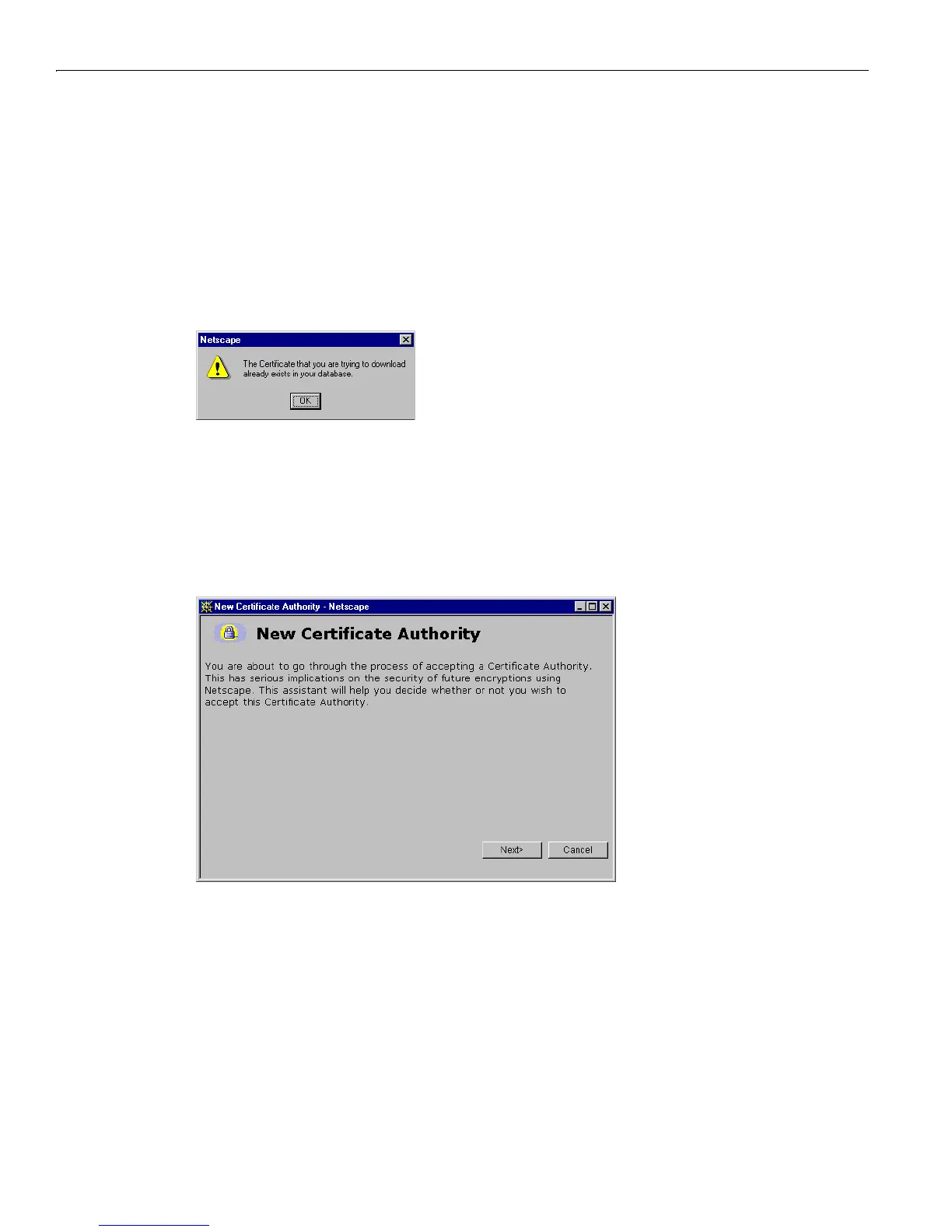1 Using the VPN 3000 Concentrator Series Manager
1-10
VPN 3000 Concentrator Series User Guide
Installing the SSL certificate with Netscape
This section describes SSL certificate installation using Netscape Navigator / Communicator 4.5.
Reinstallation
You need to install the SSL certificate from a given VPN Concentrator only once. If you try to reinstall
it, Netscape displays the note in Figure 1-14. Click
OK and just connect to the VPN Concentrator using
SSL (see Step 7 on page 1-13).
Figure 1-14: Netscape reinstallation note
First-time installation
The instructions below follow from Step 2 on page 1-4 and describe first-time certificate installation.
A few seconds after the VPN Concentrator Manager SSL screen appears, Netscape displays a
New
Certificate Authority
screen.
Figure 1-15: Netscape New Certificate Authority screen 1
1 Click Next> to proceed.
Netscape displays the next
New Certificate Authority screen, which further explains the process.