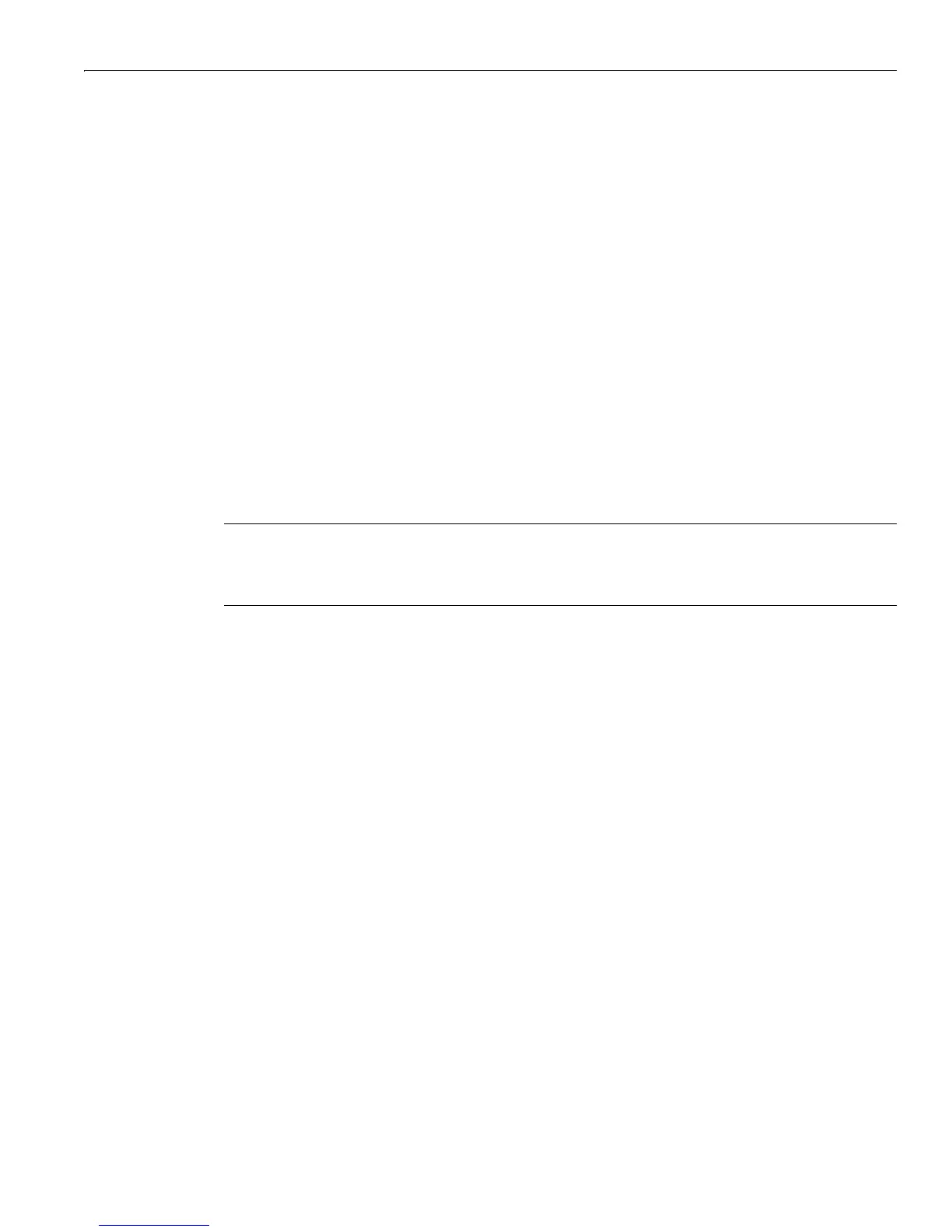Configuration | Interfaces | Ethernet 1 2 3
3-7
VPN 3000 Concentrator Series User Guide
Apply / Cancel
To apply your settings to the system and include them in the active configuration, click Apply. The
Manager returns to the
Configuration | Interfaces screen.
Reminder: To save the active configuration and make it the boot configuration, click the
Save Needed icon at the
top of the Manager window.
To discard your settings, click
Cancel. The Manager returns to the Configuration | Interfaces screen.
Configuration | Interfaces | Ethernet 1 2 3
This screen lets you configure parameters for the Ethernet interface you selected. It displays the current
parameters, if any.
Configuring an Ethernet interface includes supplying an IP address, identifying it as a public interface,
applying a traffic-management filter, setting speed and transmission mode, and configuring RIP and
OSPF routing protocols.
To apply a custom filter, you must configure the filter first; see
Configuration | Policy Management | Traffic
Management
.
Caution: If you modify any parameters of the interface that you are currently using to connect to the VPN
Concentrator, you will break the connection, and you will have to restart the Manager from the login
screen.
Using the tabs
This screen includes three tabbed sections. Click each tab to display its parameters. As you move from
tab to tab, the Manager retains your settings. When you have finished setting parameters on all tabbed
sections, click
Apply or Cancel.