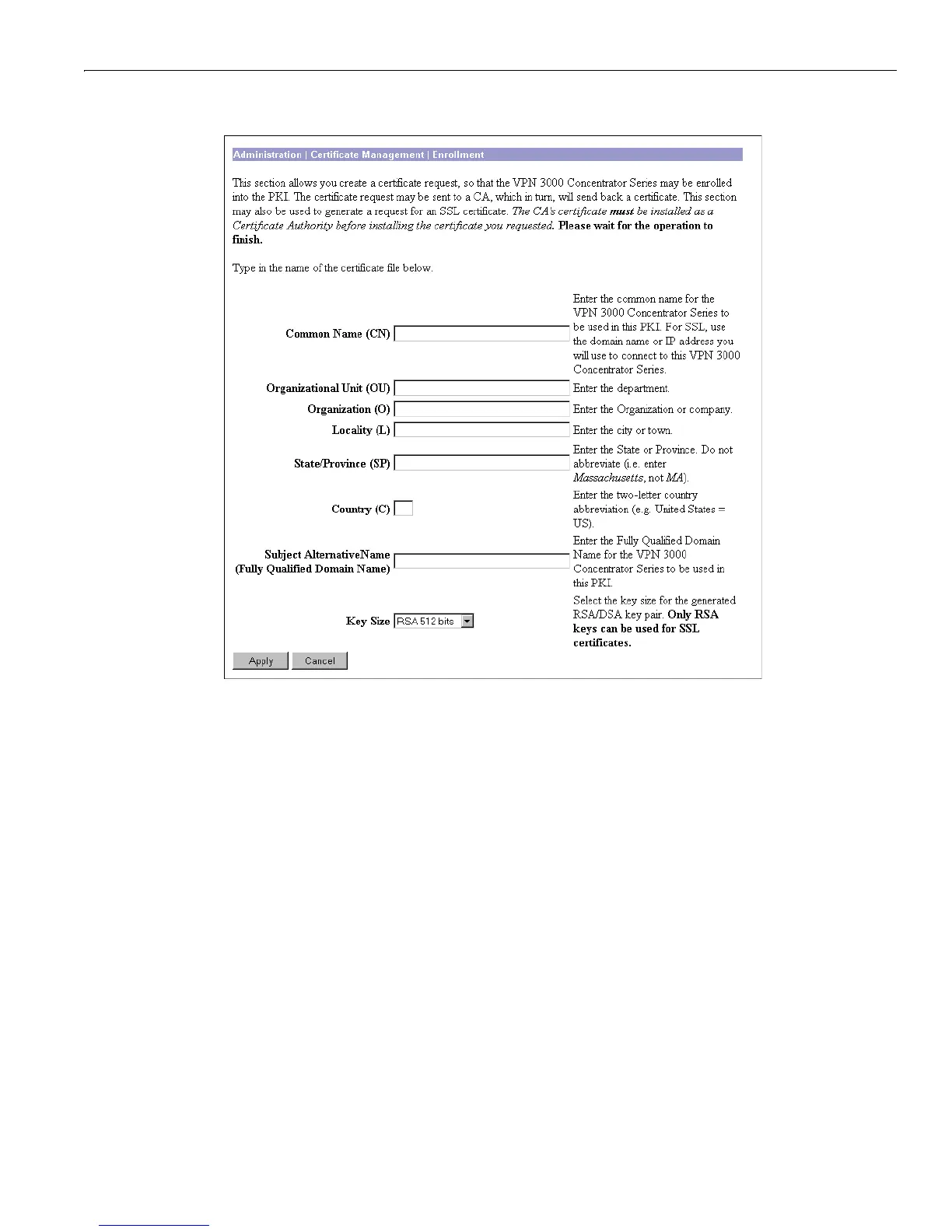Administration | Certificate Management | Enrollment
14-37
VPN 3000 Concentrator Series User Guide
Figure 14-34: Administration | Certificate Management | Enrollment screen
Common Name (CN)
Enter the name for this VPN Concentrator that identifies it in the PKI; e.g., Engineering VPN. Spaces
are allowed. You must enter a name in this field.
If you are requesting an SSL certificate, enter the IP address or domain name you use to connect to this
VPN Concentrator; e.g.,
10.10.147.2.
Organizational Unit (OU)
Enter the name for the department or other organizational unit to which this VPN Concentrator belongs;
e.g.,
CPU Design. Spaces are allowed.
Organization (O)
Enter the name for the company or organization to which this VPN Concentrator belongs; e.g., Altiga
Networks
. Spaces are allowed.