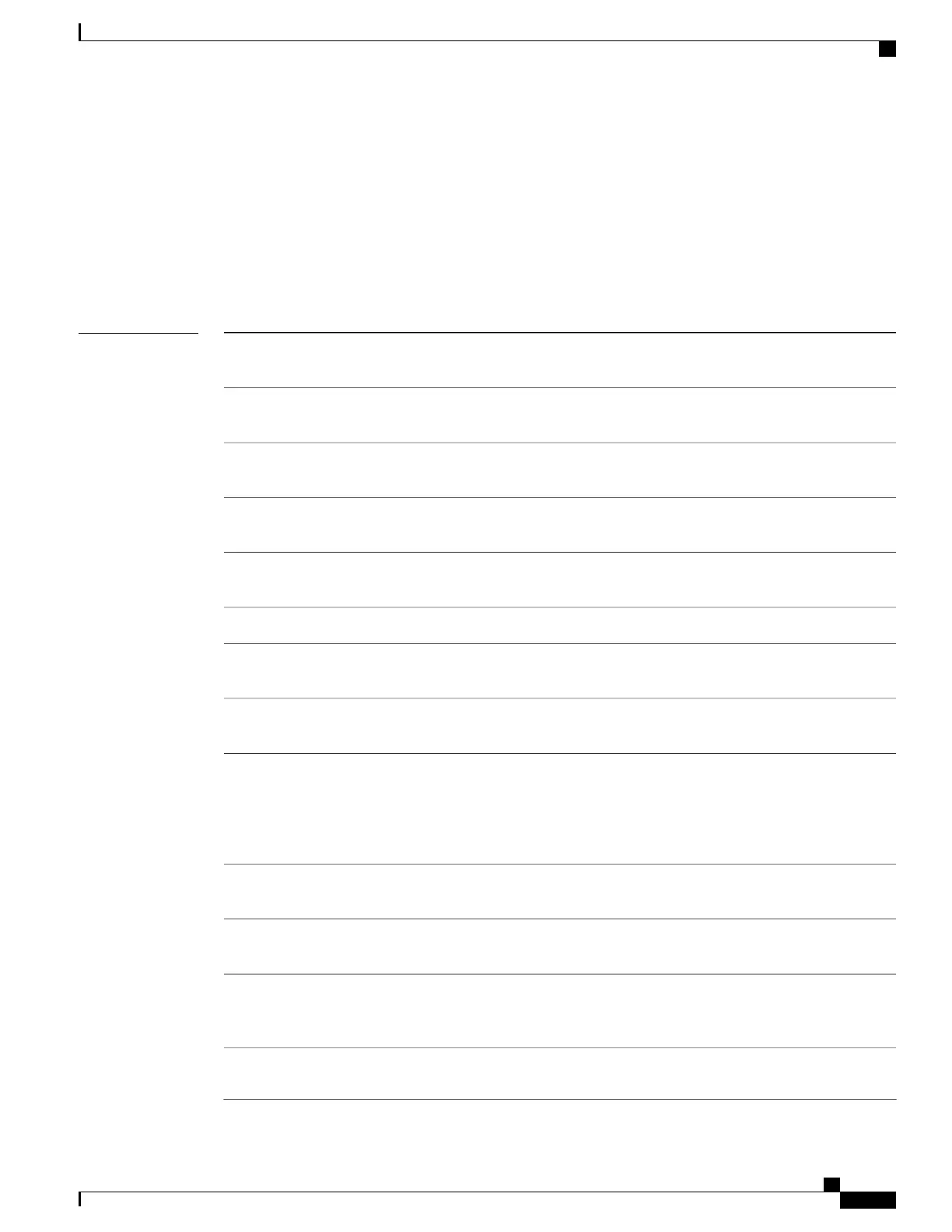show l2vpn forwarding
To display forwarding information from the layer2_fib manager on the line card, use the show l2vpn
forwarding command in EXEC mode.
show l2vpn forwarding {xconnect| bridge-domain| counter| detail| hardware| inconsistent| interface|
l2tp| location [ node-id ]| message| mstp| resource| retry-list| summary| unresolved}
Syntax Description
Displays the cross-connect related
information.
xconnect
Displays bridge domain related
forwarding information.
bridge-domain
Displays the cross-connect
counters.
counter
Displays detailed information from
the layer2_fib manager.
detail
Displays hardware-related
layer2_fib manager information.
hardware
Displays inconsistent entries only.inconsistent
Displays the match AC
subinterface.
interface
Displays L2TPv3 related
forwarding information.
l2tp
Displays layer2_fib manager
information for the specified
location. The node-id argument is
entered in the rack/slot/module
notation.
location node-id
Displays messages exchanged with
collaborators.
message
Displays multi-spanning tree
related forwarding information.
mstp
Displays resource availability
information in the layer2_fib
manager.
resource
Displays retry list related
information.
retry-list
Cisco IOS XR Virtual Private Network Command Reference for the Cisco XR 12000 Series Router, Release 4.3.x
OL-28460-01 105
Virtual Private Network Commands
show l2vpn forwarding
