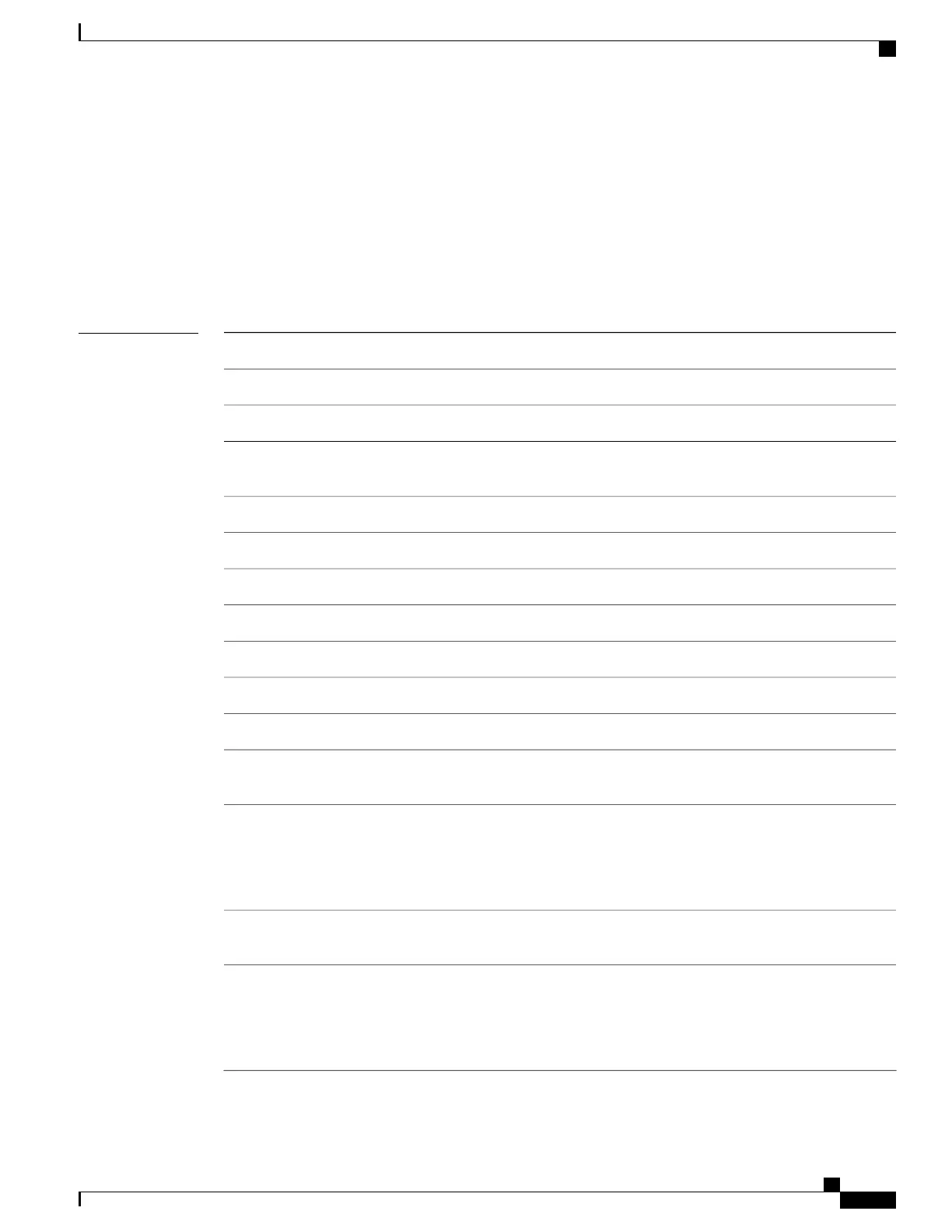show l2vpn xconnect
To display brief information on configured cross-connects, use the show l2vpn xconnect command in EXEC
mode.
show l2vpn xconnect [brief| detail| encapsulation| group| groups| interface| location| mp2mp| mspw|
neighbor| pw-class| standby| state| summary| type| state unresolved]
Syntax Description
(Optional) Displays encapsulation brief information.brief
(Optional) Displays detailed information.detail
(Optional) Filters on encapsulation type.
encapsulation
(Optional) Displays all cross-connects in a specified
group.
group
(Optional) Displays all groups information.groups
(Optional) Filters the interface and subinterface.interface
(Optional) Displays location specific information.location
(Optional) Displays MP2MP information.mp2mp
(Optional) Displays ms_pw information.mspw
(Optional) Filters the neighbor.neighbor
(Optional) Filters on pseudowire classpw-class
(Optional) Displays standby node specific
information.
standby
(Optional) Filters the following xconnect state types:
•
up
•
down
state
(Optional) Displays AC information from the AC
Manager database.
summary
(Optional) Filters the following xconnect types:
•
ac-pw
•
locally switched
type
Cisco IOS XR Virtual Private Network Command Reference for the Cisco XR 12000 Series Router, Release 4.3.x
OL-28460-01 129
Virtual Private Network Commands
show l2vpn xconnect
