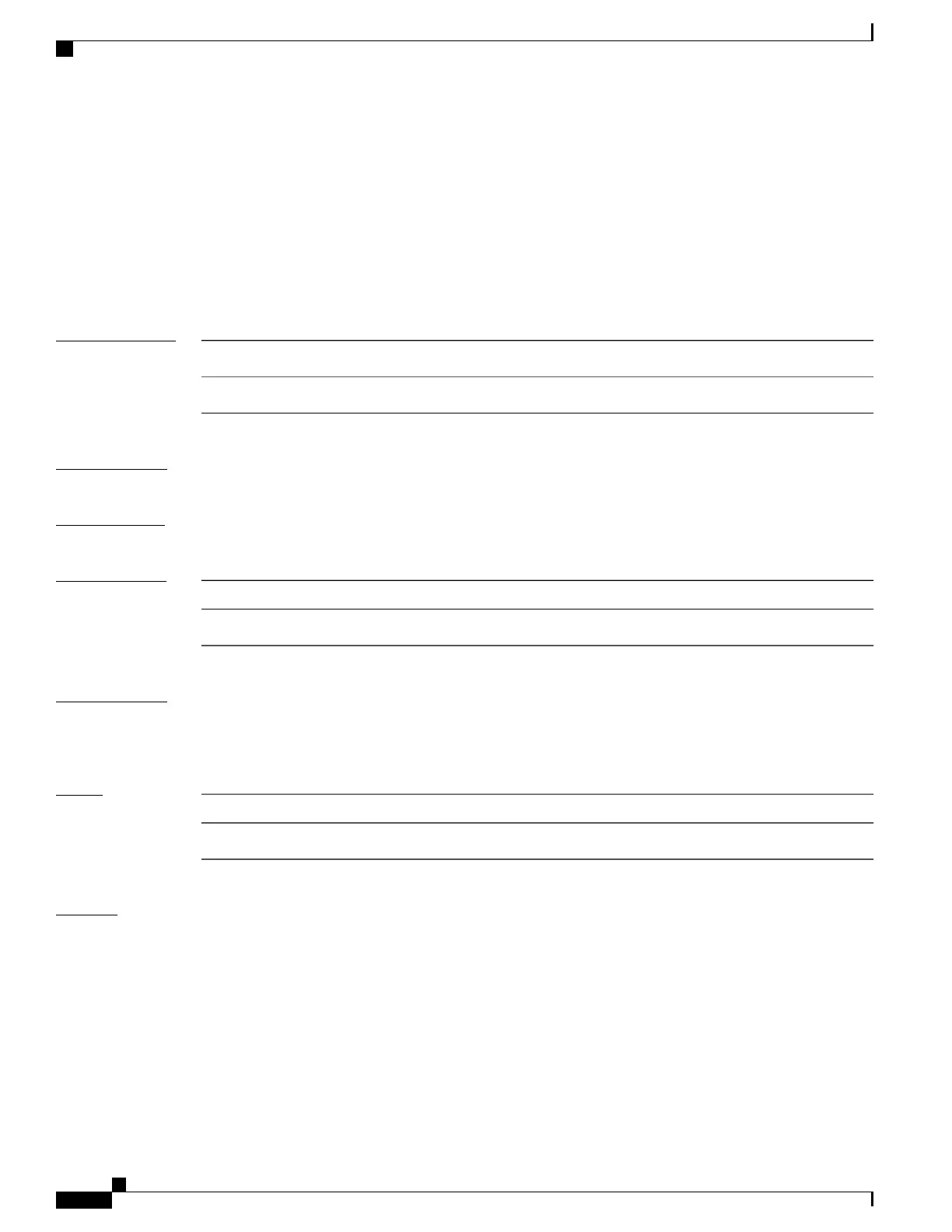tag-impose
To specify a tag for a VLAN ID configuration, use the tag-impose command in l2vpn configuration submode.
To remove the tag, use the no form of this command.
tag-impose vlan value
no tag-impose vlan value
Syntax Description
VLAN in tagged mode.vlan
Tag value. The range is from 1 to 4094. The default value is 0.
value
Command Default
None
Command Modes
L2VPN configuration
Command History
ModificationRelease
This command was introduced.Release 4.2.1
Usage Guidelines
To use this command, you must be in a user group associated with a task group that includes appropriate task
IDs. If the user group assignment is preventing you from using a command, contact your AAA administrator
for assistance.
Task ID
OperationsTask ID
read, writel2vpn
Examples
This example shows how to specify a tag for a VLAN:
RP/0/0/CPU0:router# configure
RP/0/0/CPU0:router(config)# l2vpn
RP/0/0/CPU0:router(config-l2vpn)# xconnect group xc1
RP/0/0/CPU0:router(config-l2vpn-xc)#p2p grp1
RP/0/0/CPU0:router(config-l2vpn-xc-p2p)#neighbor 10.1.1.2 pw-id 78
RP/0/0/CPU0:router(config-l2vpn-xc-p2p-pw)#tag-impose vlan 8
Cisco IOS XR Virtual Private Network Command Reference for the Cisco XR 12000 Series Router, Release 4.3.x
142 OL-28460-01
Virtual Private Network Commands
tag-impose
