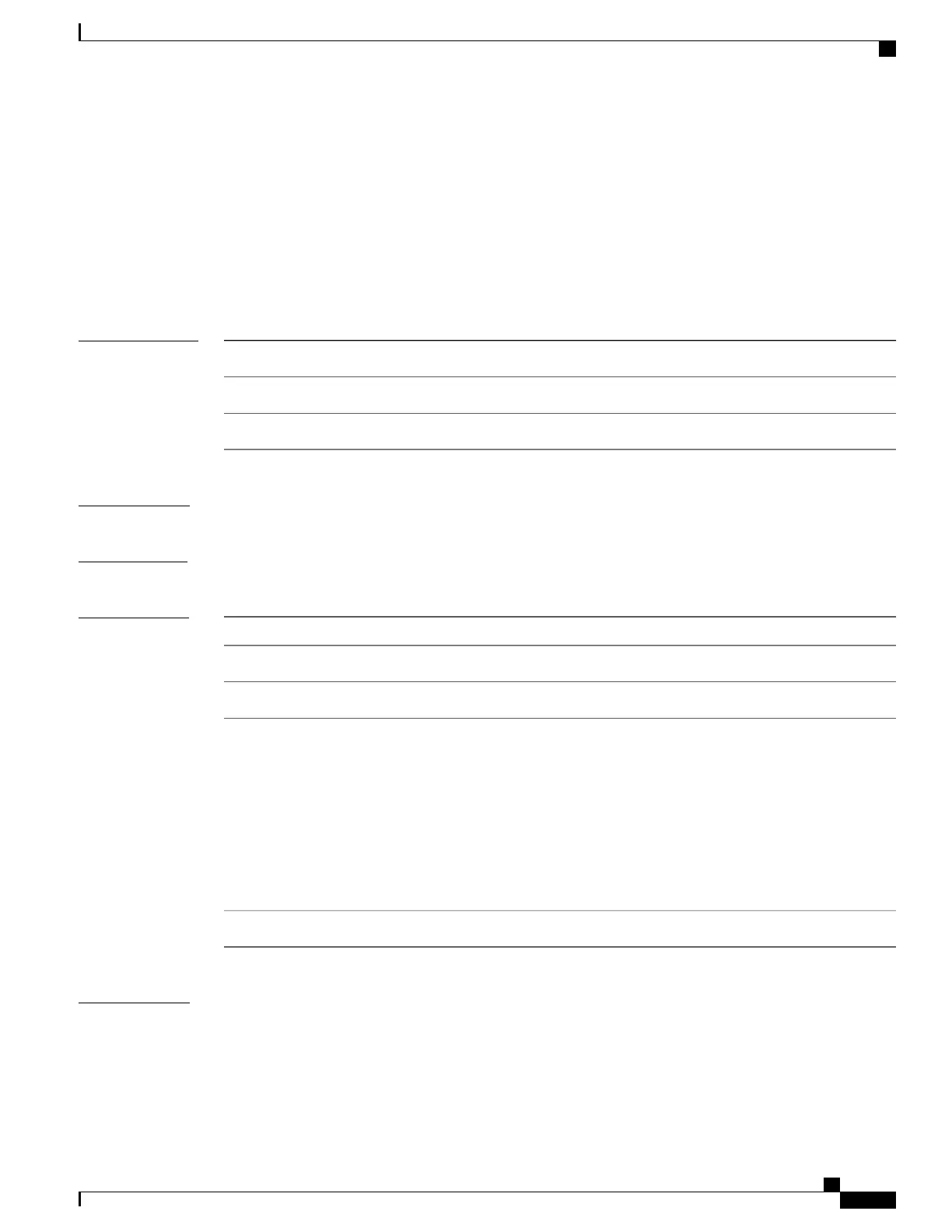neighbor (L2VPN)
To configure a pseudowire for a cross-connect, use the neighbor command in p2p configuration submode.
To return to the default behavior, use the no form of this command.
neighbor A.B.C.D pw-id value [backup| mpls || pw-class | tag-impose]
no neighbor A.B.C.D pw-id value [backup| mpls || pw-class | tag-impose]
Syntax Description
IP address of the cross-connect peer.
A.B.C.D
Configures the pseudowire ID and ID value. Range is 1 to 4294967295.
pw-id value
Optional Specifies a tag during a VLAN ID configuration.tag-impose
Command Default
None
Command Modes
p2p configuration submode
Command History
ModificationRelease
This command was introduced.Release 3.4.0
The vccv disable keyword was added.Release 3.4.1
These keywords were removed:
•
control-word
•
pw-static-label local
•
remote
•
vccv
•
transport-mode
Release 3.7.0
The keyword tag-impose was introduced.Release 4.2.1
Usage Guidelines
To use this command, you must be in a user group associated with a task group that includes appropriate task
IDs. If the user group assignment is preventing you from using a command, contact your AAA administrator
for assistance.
A cross-connect may have two segments:
Cisco IOS XR Virtual Private Network Command Reference for the Cisco XR 12000 Series Router, Release 4.3.x
OL-28460-01 59
Virtual Private Network Commands
neighbor (L2VPN)
