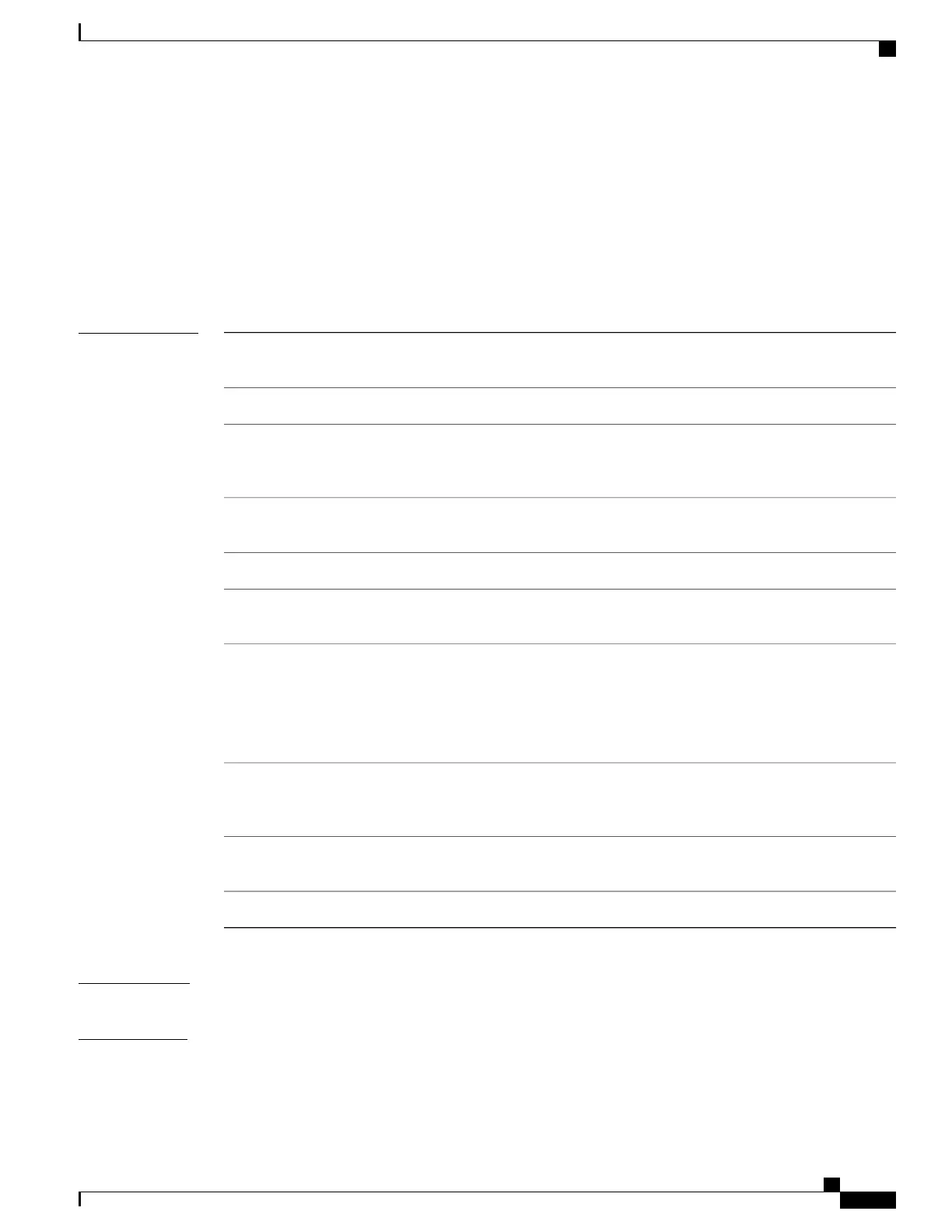show l2vpn bridge-domain (VPLS)
To display information for the bridge ports such as attachment circuits and pseudowires for the specific bridge
domains, use the show l2vpn bridge-domain command in EXEC mode.
show l2vpn bridge-domain [bd-name bridge-domain-name | brief | detail | group bridge-domain-group-name
| interface type interface-path-id] neighbor IP-address [pw-id value | summary]
Syntax Description
(Optional) Displays the bridges by the bridge ID. The bridge-domain-name
argument is used to name a bridge domain.
bd-name
bridge-domain-name
(Optional) Displays brief information about the bridges.brief
(Optional) Displays the output for the Layer 2 VPN (L2VPN) to indicate whether
or not the MAC withdrawal feature is enabled and the number of MAC
withdrawal messages that are sent or received from the pseudowire.
detail
(Optional) Displays filter information on the bridge-domain group name. The
bridge-domain-group-name argument is used to name the bridge domain group.
group bridge-domain-
group-name
(Optional) Displays the filter information for the interface on the bridge domain.interface
Interface type. For more information, use the question mark (?) online help
function.
type
Physical interface or virtual interface.
Use the show interfaces command to see a list of all interfaces
currently configured on the router.
Note
For more information about the syntax for the router, use the question mark (?)
online help function.
interface-path-id
(Optional) Displays only the bridge domain that contains the pseudowires to
match the filter for the neighbor. The IP-address argument is used to configure
IP address of the neighbor.
neighbor IP-address
(Optional) Displays the filter for the pseudowire ID. The range is from 1 to
4294967295.
pw-id value
(Optional) Displays the summary information for the bridge domain.summary
Command Default
None
Command Modes
EXEC mode
Cisco IOS XR Virtual Private Network Command Reference for the Cisco XR 12000 Series Router, Release 4.3.x
OL-28460-01 193
Virtual Private LAN Services Commands
show l2vpn bridge-domain (VPLS)
