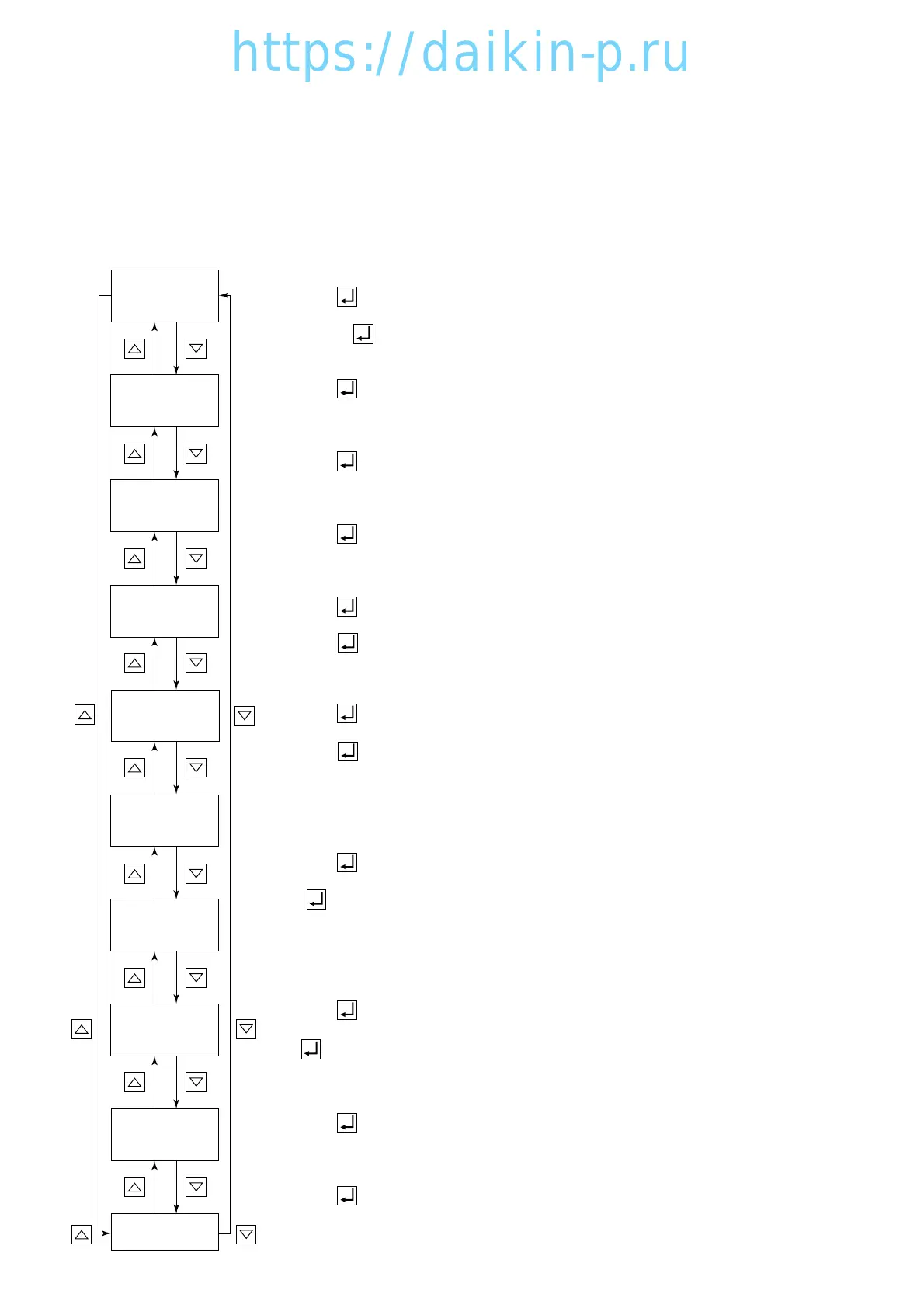8-39
8.2.11 Manual check selection mode
(Applicable models:LXE10E-A18(A,B) and A30)
1. Setting flow chart
The LED indicate the values of following items.
Compressor operating time, Evaporator fan motor high-speed running current, Evaporator fan motor
low-speed running current, Condenser fan motor running current, Battery life, Horse power, Elapsed
time after trip start, Evaporator fan motor running time, Condenser fan motor running time, Controller
software version and sensor calibration.
To indicate the compressor operating time:
Press the key while the LCD indicates "CC ✕10H".
The operating time is [the value indicated on the LED] ✕10 hours.
Pushing the key for 3 seconds sets compressor operating time to 0 (hour).
To indicate the current value of evaporator fan motor high-speed operation:
Press the key while the LCD indicates "EFH A", then the LED indicates
the current value. (Unit: Ampere)
To indicate the current value of evaporator fan motor low-speed operation:
Press the key while the LCD indicates "EFL A", then the LED indicates the
current value. (Unit: Ampere)
To indicate the current value of condenser fan motor running current:
Press the key while the LCD indicates "CF A", then the LED indicates the
current value. (Unit: Ampere)
To indicate the elapsed time after trip start:
Press the key while the LCD indicates "TS H", then the LED indicates the
elapsed time. (Unit: Hours).
When the key is depressed for 3 seconds while the elapsed time is indicated,
the TRIP START is set, and the elapsed time display is reset to "0" (hour).
To indicate the evaporator fan motor-1 operating time:
Press the key while the LCD indicates "EF1 ✕10H".
The operating time is [the value indicated on the LED] ✕10 hours.
When the key is depressed for 3 seconds while the evaporator fan motor-1
operating time is indicated, the evaporator fan motor-1 operating time is reset to
"0" (hour).
("EF1" stands for the right hand side fan motor seeing from the inside of the container.)
To indicate the evaporator fan motor-2 operating time:
Press the key while the LCD indicates "EF2 ✕10H".
The operating time is [the value indicated on the LED] ✕10 hours.
If the key is depressed for 3 seconds while the evaporator fan motor-2
operating time is indicated, the evaporator fan motor-2 operating time display is
reset to "0" (hour).
"EF2" stands for the left hand side fan motor seeing from the inside of the container.
To indicate the condenser fan motor operating time:
Press the key while the LCD indicates "CF ✕10H".
The operating time is [the value indicated on the LED] ✕10 hours.
If the key is depressed for 3 seconds while the condenser fan motor operating time
display is indicated, the condenser fan motor operating time display is reset to "0" (hour).
To indicate the controller software version:
Press the key while the LCD indicates "SOFTVER".
The value on the LED is the software version.
To calibrate the temperature sensor SS,RS,DSS or DRS ;
Press the key while the LCD indicates "CAL".
(Refer to the next page "2.1 sensor calibration" for more detail.)
COMPRESSOR
OPERATING
TIME
EVAPORATOR FAN
MOTOR HIGH-SPEED
RUNNING CURRENT
EVAPORATOR FAN
MOTOR LOW-SPEED
RUNNING CURRENT
EVAPORATOR
FAN MOTOR-1
OPERATING TIME
CONDENSER FAN
MOTOR RUNNNING
CURRENT
ELAPSED TIME
AFTER TRIP
START
CONTROLLER
SOFTWARE
VERSION
EVAPORATOR FAN
MOTOR-2
OPERATING TIME
CONDENSER FAN
MOTOR
OPERATING TIME
SENSOR
CALIBRATION
08LXE10E-A(32-39)07.2.232:15PMページ8-39
