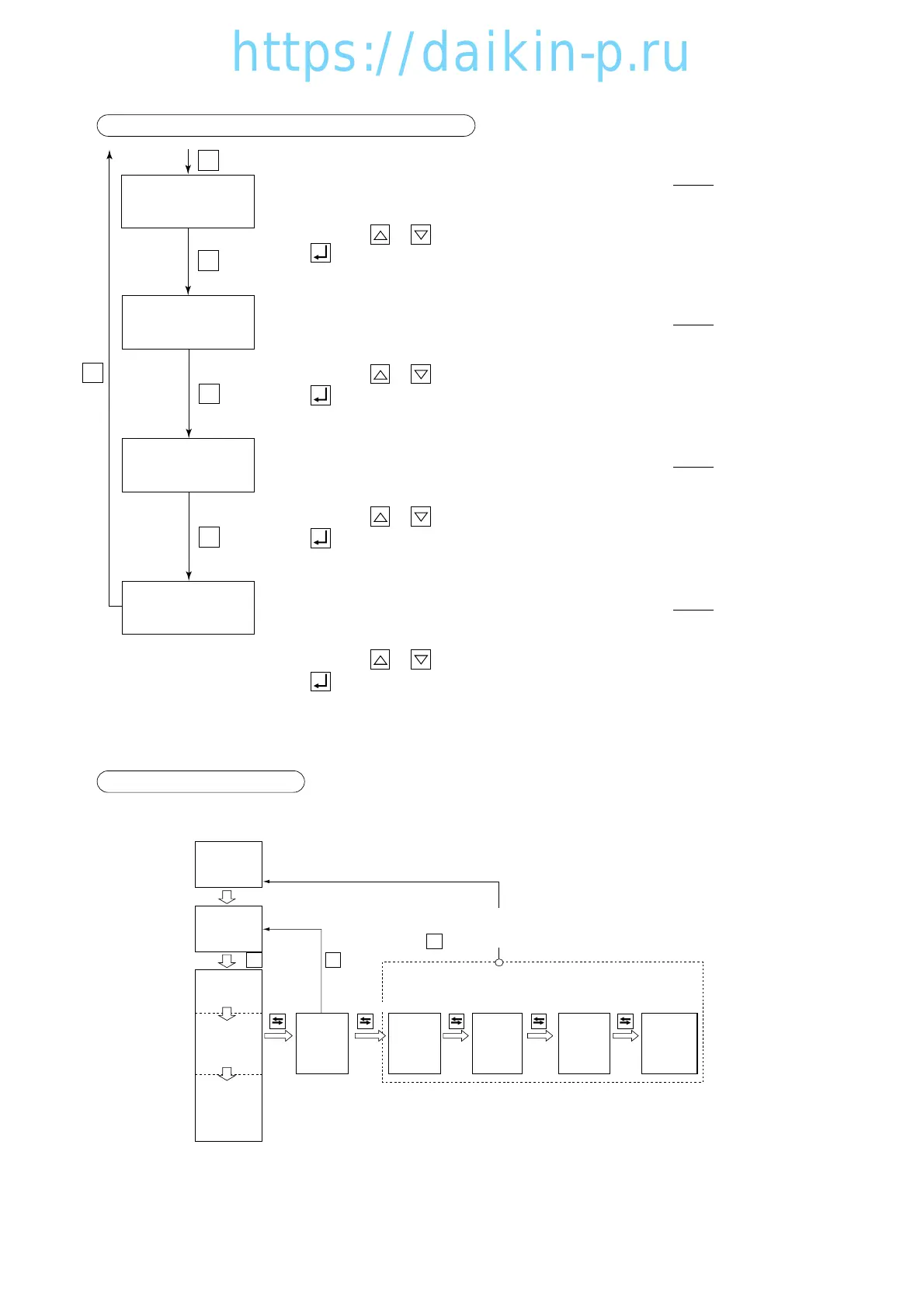3-31
12. OPTIONAL CONDITION SETTING MODE (continued)
"d2 – –" message displays the total time in hours, that the temperature was above set point +2°C.
The code will be displayed after the selected time which can be set to: "1"hour, "2"hours, "3"hours,
"4"hours, "5"hours, or "10"hours. When the total time above set point +2°C reaches "1"hour, the
code "d101" will be displayed.
Whenever the or key is pressed, the selection from "1"hour to "10"hours changes. Press
the key to determine the setting.
Refer to page 3-67.
"d3 – –" message displays the total time in hours, that the temperature was above set point +3°C.
The code will be displayed after the selected time which can be set to: "1"hour, "2"hours, "3"hours,
"4"hours, "5"hours, or "10"hours. When the total time above set point +3°C reaches "1"hour, the
code "d101" will be displayed.
Whenever the or key is pressed, the selection from "1"hour to "10"hours changes. Press
the key to determine the setting.
Refer to page 3-67.
"d – 1 –" message displays the total time in hours, that the temperature was below set point -1°C.
The code will be displayed after the selected time which can be set to: "1"hour, "2"hours, "3"hours,
"4"hours, "5"hours, or "10"hours. When the total time below set point -1°C reaches "1"hour, the
code "d101" will be displayed.
Whenever the or key is pressed, the selection from "1"hour to "10"hours changes. Press
the key to determine the setting.
Refer to page 3-67.
"d – 2 –" message displays the total time in hours, that the temperature was below set point -2°C.
The code will be displayed after the selected time which can be set to: "1"hour, "2"hours, "3"hours,
"4"hours, "5"hours, or "10"hours. When the total time below set point -2°C reaches "1"hour, the
code "d101" will be displayed.
Whenever the or key is pressed, the selection from "1"hour to "10"hours changes. Press
the key to determine the setting.
Refer to page 3-67.
S
d3 – –
S
d – 1 –
S
d – 2 –
d2 – –
S
S
I/O ON I/O OFF
I/O
Power OFF
Unit OFF
All indication
lights on
(for 3 sec.)
Starting
preparation
(for 18 sec.)
※ 1
Current
indication
(Operation state)
Circuit Breaker ON
Circuit Breaker OFF
after setting change
( OFF when no setting changed)
for 3 sec. for 3 sec. for 3 sec. for 3 sec.
※ 10
※ 12※ 11 ※ 13
F. PTI
S. PTI
M. CHECK
Optional
Function
Setting
Basic
Function
Setting
Optional
Condition
Setting
Input Data
for 3 sec.
13. INPUT DATA MODE
<Key operation to enter/exit>
03LXE10E-A(15-32)07.2.1910:55AMページ3-31
