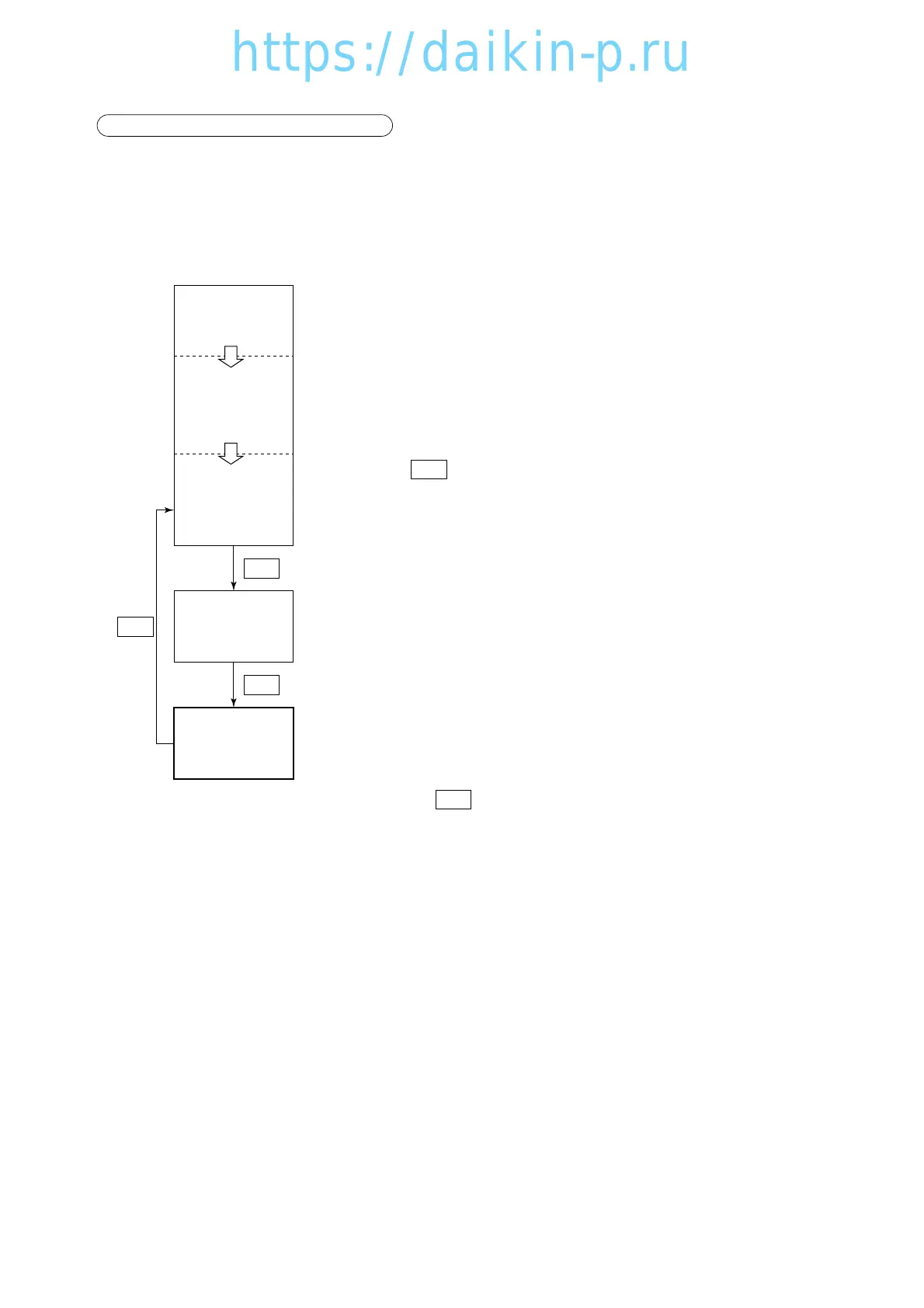3-14
5. LED display LIGHT-OFF MODE
The controller LED display is turned off with this mode.
※ Activation of the panel (LED) lighting off mode.
To activate the panel (LED) lighting off mode, set the LED lighting off function "dISP" in "11. Basic
setting mode" to ON. Refer to page 3-28.
<Operation procedure>
CHART
INDICATION
MODE
0/
CHART
0/
CHART
LED display
LIGHT
OFF MODE
0/
CHART
All indication
Lights on
(for 3 sec.)
Starting
Preparation
(for 18 sec.)
Current
indication
(Operation state)
※
1
Push the key twice during current indication mode to switch to
the panel (LED) lighting off mode.
(When pushing the key once, the mode changes to chart indication
mode.)
When the panel (LED) lighting off mode activates, the LED lighting is
turned off and the LCD reads "dISPOFF".
※ Cancellation of panel (LED) lighting off mode.
When the key is pushed again, it returns to current indication
mode and LED turns ON.
0/
CHART
0/
CHART
03LXE10E-A(1-14)07.2.194:53PMページ3-14
