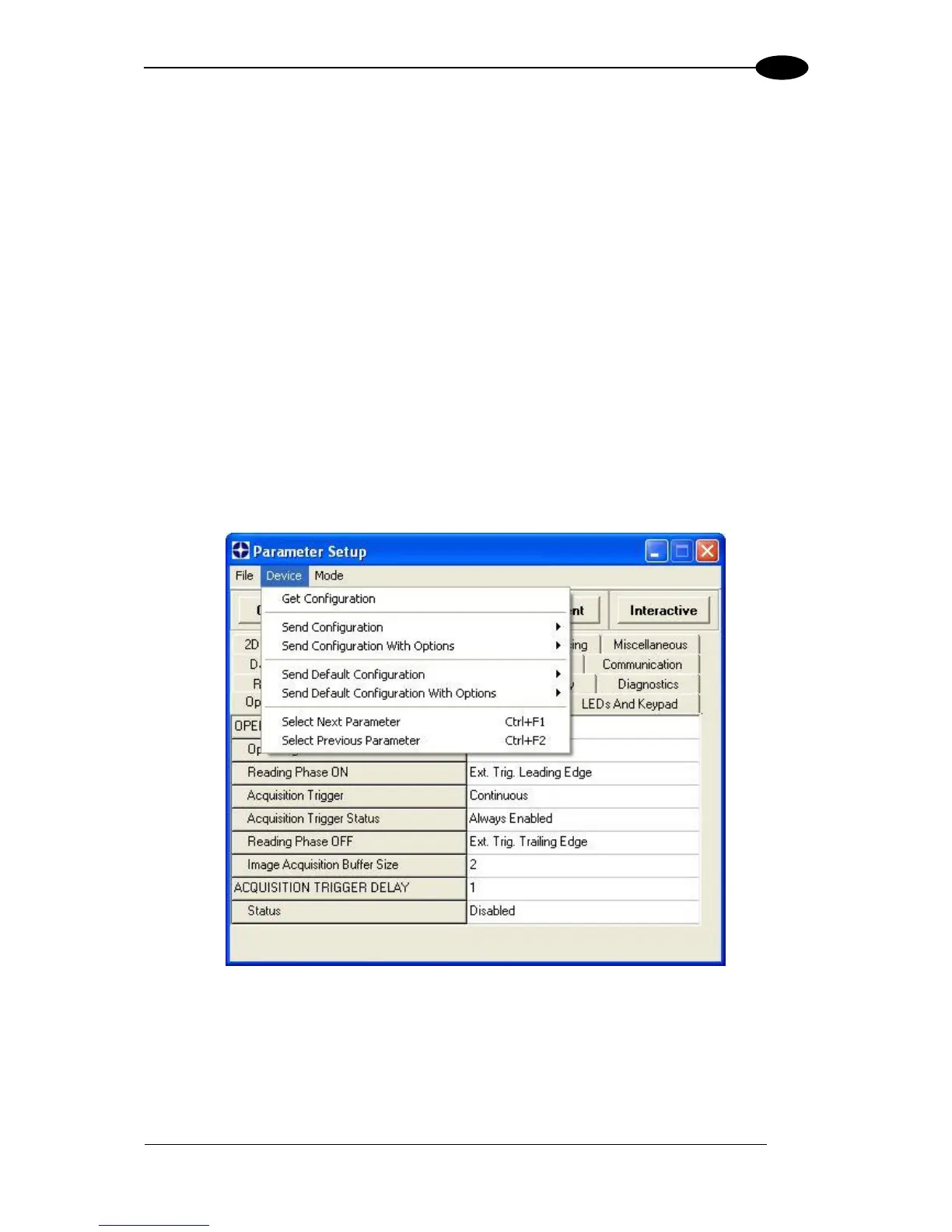For successive configuration of other readers or for backup/archive copies, it is possible to
save the configuration onto your PC by selecting the Save Configuration File option from
the File menu.
From the File menu, you can also Save Configuration As Text File for a human readable
version.
Load Configuration File (available in the File menu) allows you to configure a reader from a
previously saved configuration file (.ini).
8.4.2 Send Configuration Options
The device parameters are divided into two main classes, Configuration and Environmental
which are effected differently by the Send Configuration and Send Default Configuration
commands.
Configuration Parameters regard parameters that are specific to the device. These
parameters are influenced by the Send Configuration and Send Default Configuration
commands, that is they are overwritten by these commands. The same parameters are
modified by the following "Send Configuration with Options" and "Send Default Configuration
with Options" dialogs from the Device Menu:
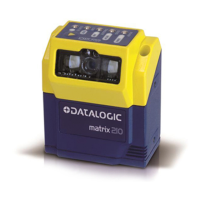