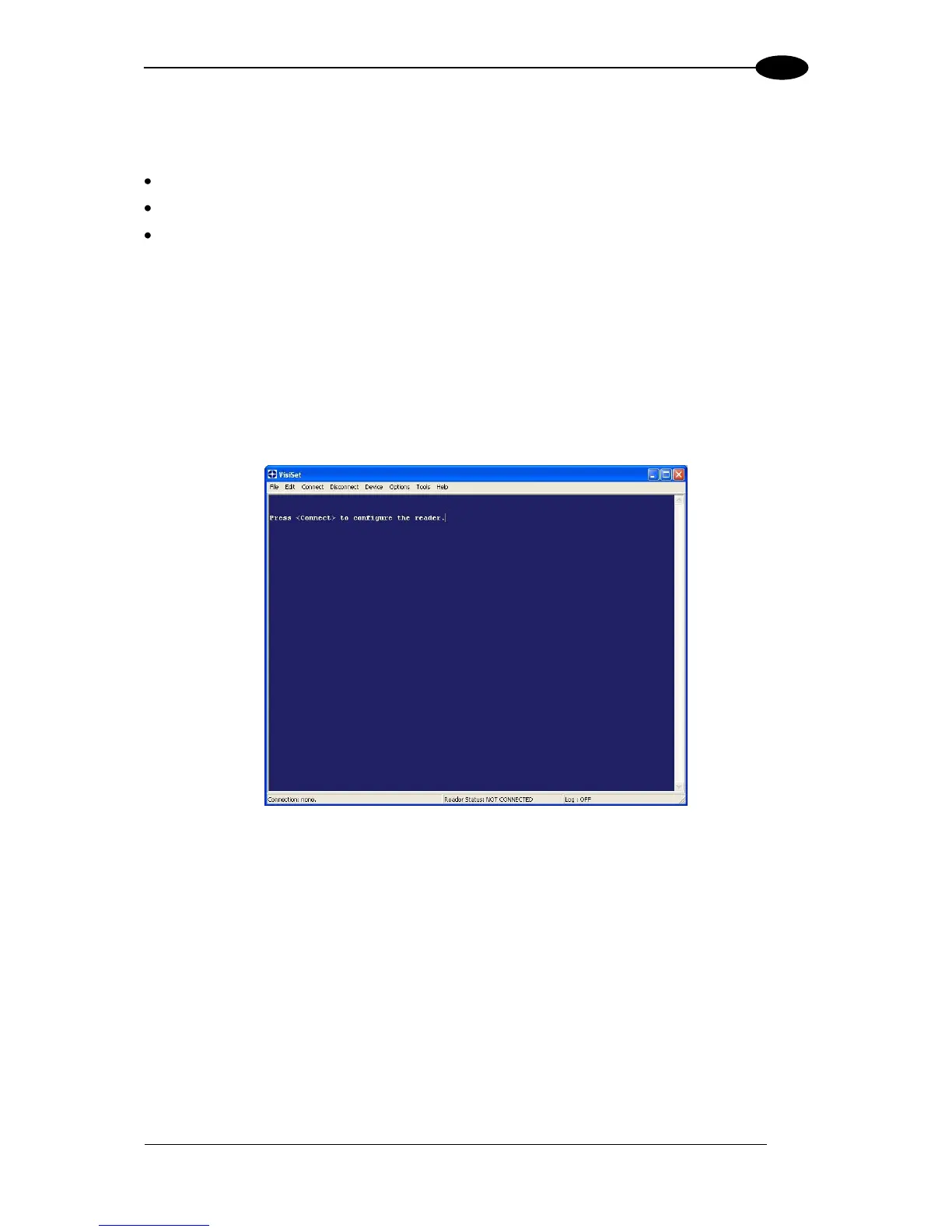STEP 5 – INSTALLING VISISET™ CONFIGURATION PROGRAM
VisiSet
™
is a Datalogic reader configuration tool providing several important advantages:
Setup Wizard for rapid configuration and new users;
Defined configuration directly stored in the reader;
Communication protocol independent from the physical interface allowing to consider the
reader as a remote object to be configured and monitored.
To install VisiSet™, turn on the PC that will be used for the configuration, running
Windows 98, 2000/NT, XP, Vista, 7 or 8, then insert the VisiSet™ Mini-DVD, wait for the
DVD to autorun and follow the installation procedure.
This configuration procedure assumes a laptop computer, running VisiSet™, is connected to
the reader's auxiliary port.
After installing and running the VisiSet™ software program the following window:
Figure 10 - VisiSet™ Opening Window
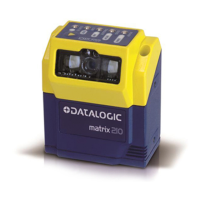