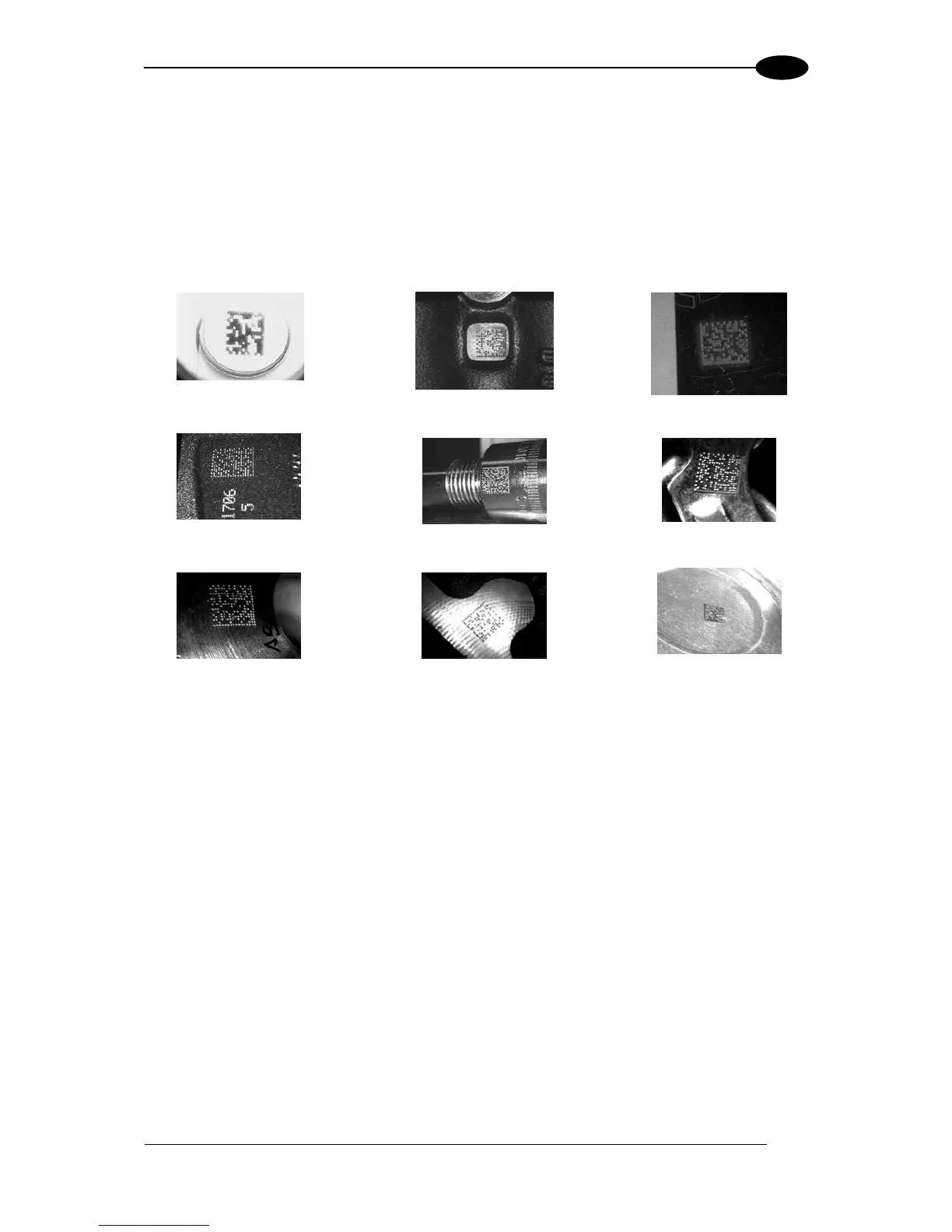8.4.7 Direct Part Marking Applications
Decoding Method: Direct Marking
For Data Matrix and QR code the Decoding Method parameter selects the decoding
algorithm according to the printing/marking technique used to create the symbol and on the
overall printing/marking quality. The Direct Marking selection improves the decode rate for
low quality Direct Part Mark codes and in general for Direct Part Mark codes with dot peening
type module shapes.
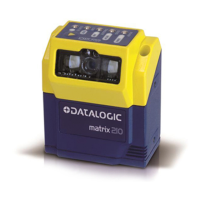