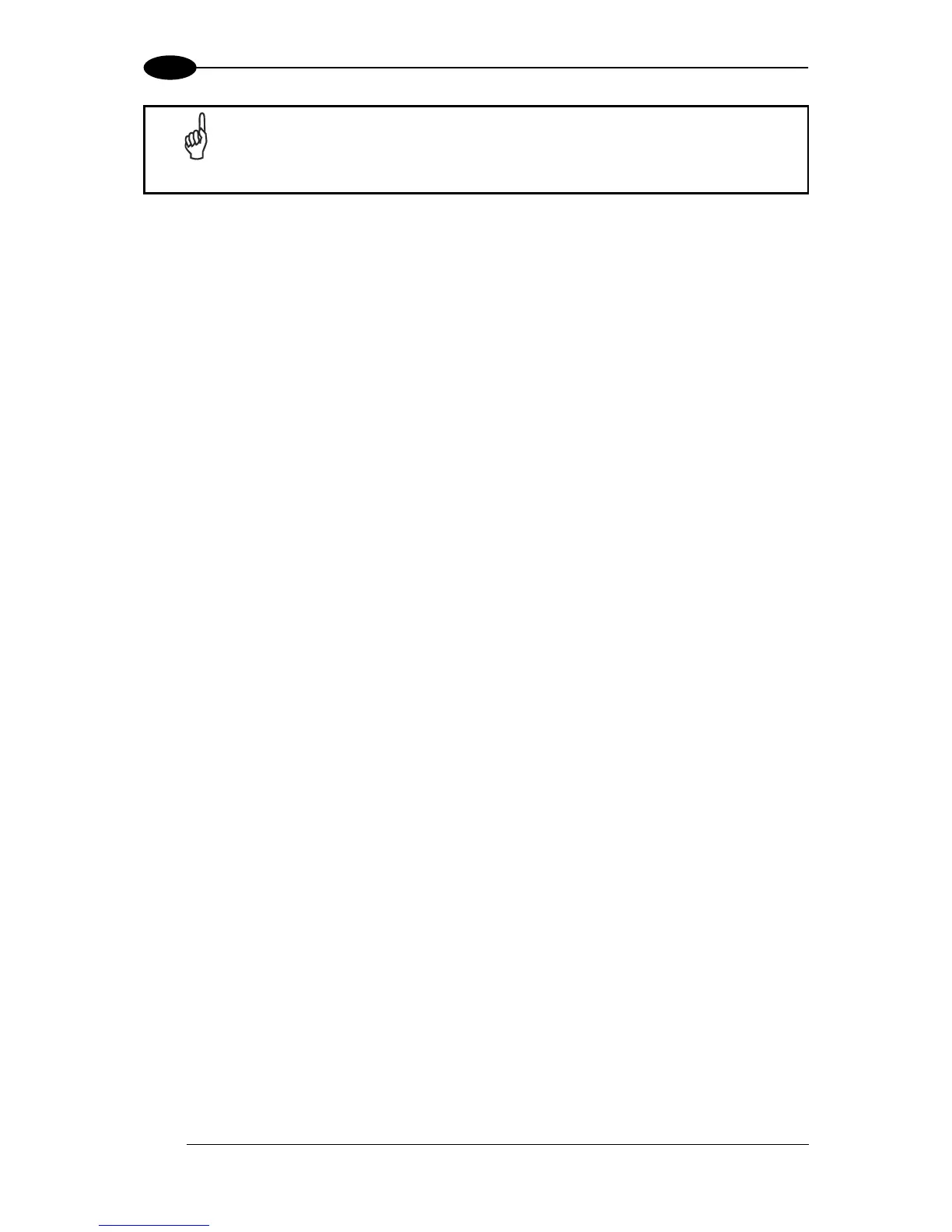RESET READER TO FACTORY DEFAULT (OPTIONAL)
If it ever becomes necessary to reset the reader to the factory default values, you can
perform this procedure by holding the X-PRESS™ push button pressed while powering up
the reader. You must keep the X-PRESS™ push button pressed until the power up
sequence is completed (several seconds) and all LEDs blink simultaneously 3 times.
All LEDs remain on for about 1 second, then off for one second, the Configuration and
Environmental parameters are reset, and the status LED remains on. If connected through a
CBX500 with display module, the message "Default Set" is shown on the display.
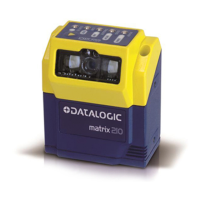