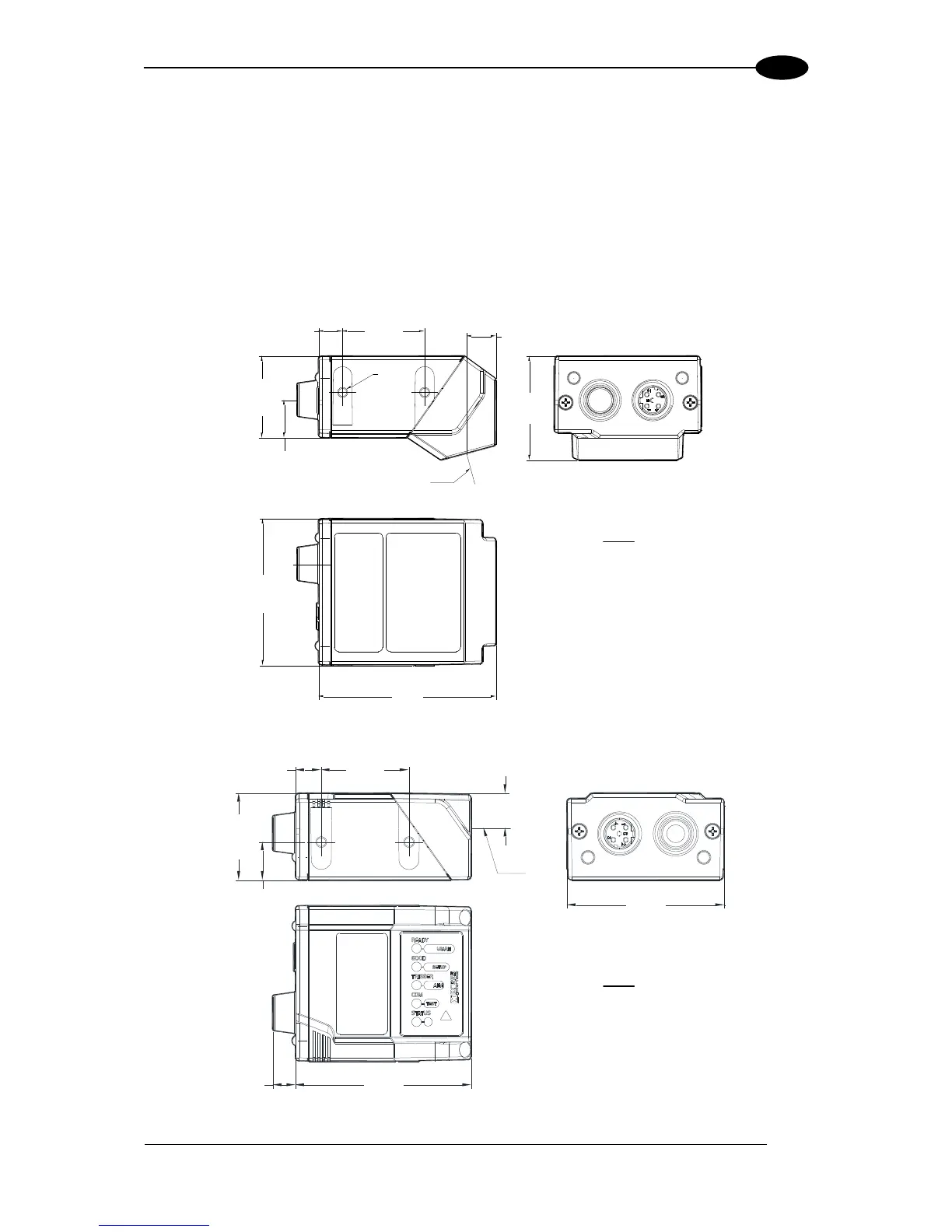3.2 MECHANICAL DIMENSIONS
Matrix 210™ can be installed to operate in different positions. The four screw holes (M3 x 4)
on the body of the reader are for mechanical fixture (Figure 27).
The diagram below gives the overall dimensions of the reader and may be used for its
installation.
Refer to par. 3.3 for various mounting solutions and correct positioning and chp. 7 for
Reading Distance considerations.
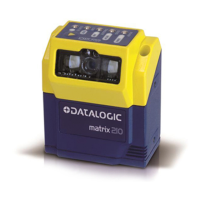