4 CBX ELECTRICAL CONNECTIONS ........................................................................ 41
4.1 Power Supply ............................................................................................................ 42
4.2 Main Serial Interface ................................................................................................. 42
4.2.1 RS232 Interface ........................................................................................................ 43
4.2.2 RS485 Full-Duplex Interface ..................................................................................... 44
4.2.3 RS485 Half-Duplex Interface ..................................................................................... 45
4.3 ID-NET™ Interface ................................................................................................... 47
4.3.1 ID-NET™ Cables ...................................................................................................... 47
4.3.2 ID-NET™ Response Time ........................................................................................ 48
4.3.3 ID-NET™ Network Termination ................................................................................. 52
4.4 Auxiliary RS232 Interface .......................................................................................... 52
4.5 Inputs ........................................................................................................................ 53
4.6 Outputs ..................................................................................................................... 56
4.7 External Lighting Systems ......................................................................................... 58
4.8 User Interface - Host ................................................................................................. 59
5 25-PIN CABLE ELECTRICAL CONNECTIONS ....................................................... 60
5.1 25-Pin Connector ...................................................................................................... 60
5.2 M12-D 4-Pin Connector (Ethernet) ............................................................................ 61
5.3 Power Supply ............................................................................................................ 61
5.4 Main Serial Interface ................................................................................................. 61
5.4.1 RS232 Interface ........................................................................................................ 62
5.4.2 RS485 Full-Duplex Interface ..................................................................................... 63
5.4.3 RS485 Half-Duplex Interface ..................................................................................... 64
5.5 ID-NET™ Interface ................................................................................................... 66
5.5.1 ID-NET™ Cables ...................................................................................................... 66
5.5.2 ID-NET™ Response Time ........................................................................................ 67
5.5.3 ID-NET™ Network Termination ................................................................................. 71
5.6 Auxiliary RS232 Interface .......................................................................................... 71
5.7 Ethernet Interface (Matrix 210 21x-x1x models only)................................................. 72
5.8 Inputs ........................................................................................................................ 73
5.9 Outputs ..................................................................................................................... 76
5.10 User Interface ........................................................................................................... 78
6 TYPICAL LAYOUTS................................................................................................. 79
6.1 Point-to-Point ............................................................................................................ 79
6.2 Pass-Through ........................................................................................................... 82
6.2.1 Pass-Through on RS232 ........................................................................................... 82
6.2.2 Pass-Through on ID-NET™ ...................................................................................... 83
6.3 ID-NET™ .................................................................................................................. 84
6.4 RS232 Master/Slave ................................................................................................. 90
6.5 Multiplexer ................................................................................................................ 91
6.6 Ethernet Connection ................................................................................................. 92
6.7 USB Connection ....................................................................................................... 94
7 READING FEATURES ............................................................................................. 95
7.1 Maximum Line Speed Calculation ............................................................................. 96
8 SOFTWARE CONFIGURATION............................................................................... 98
8.1 VisiSet™ System Requirements ............................................................................... 98
8.2 Installing VisiSet™ .................................................................................................... 98
8.3 Startup ...................................................................................................................... 99
8.3.1 VisiSet™ Options .................................................................................................... 100
8.4 Configuration .......................................................................................................... 102
8.4.1 Edit Reader Parameters .......................................................................................... 103
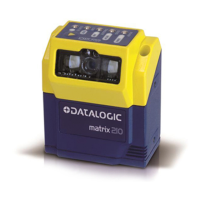
