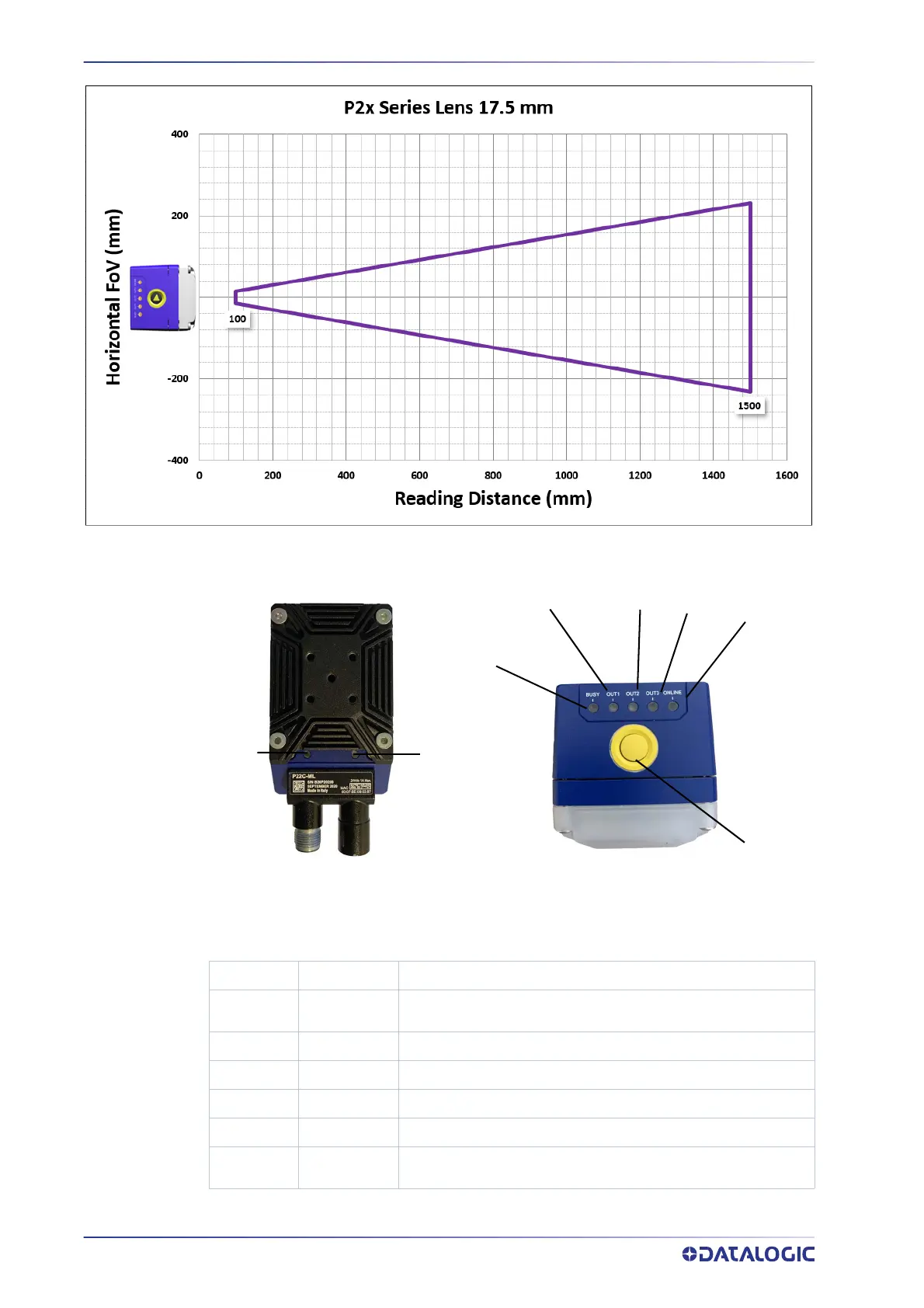INTRODUCTION
6
P2X-SERIES™
Indicators and Keypad Button
Figure 1- Indicators
The following button and LED indicators are located on the camera.
1Power
On – camera is connected to power
2ETH
On – Gigabit Ethernet link is established. Blinking - data trans-
mission
3Busy
LED blinks during task execution and flash memory access
4Out 1
On – Output 1 is on
5Out 2
On – Output 2 is on
6Out 3
On – Output 3 is on
7Online
On – Loaded tasks will be executed based on their trigger
parameters
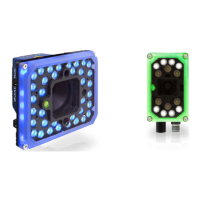