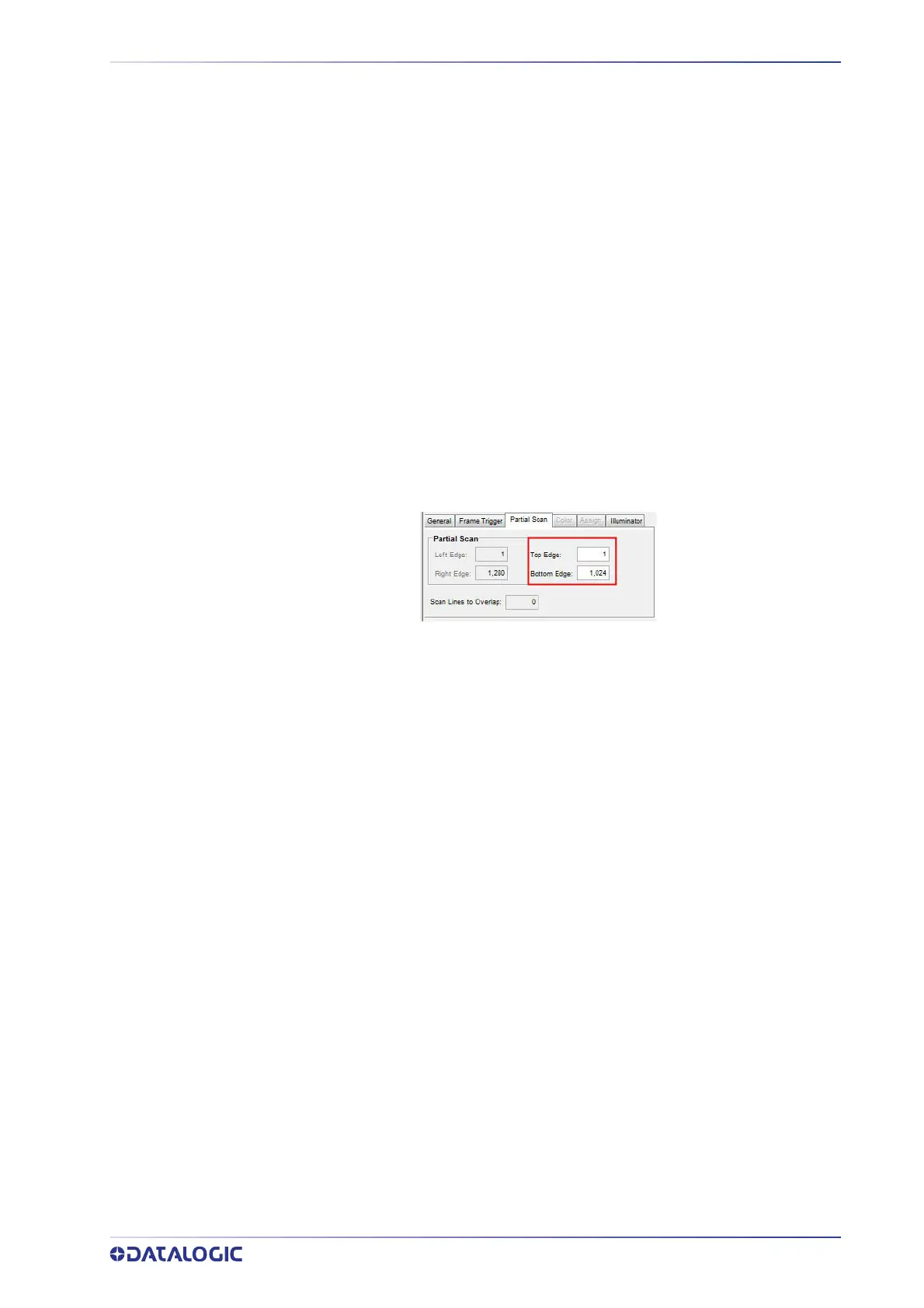CALIBRATION
PRODUCT REFERENCE GUIDE
51
CALIBRATION
VPM provides calibration software to insure that the measurements indicated in VPM
tools accurately relate to the inspected object’s measurements. You may calibrate a
camera using a calibrated target, a part with known dimensions, or you can enter the
camera’s units-per-pixel factor manually.
Refer to the Calibration Drawer section of the Impact Reference Guide for details.
PARTIAL SCAN
In order to satisfy very high throughput applications, higher frame rates can be achieved
using the powerful Partial Scan parameters in the Camera setup menu.
Partial Scan allows defining a region or window within the camera Field of View. The
Top and Bottom Edge parameters allow you to precisely define the image window to be
processed.
In the camera the frame rate is dependent on the number of lines (or rows) in the
defined window.
The smaller the window, the shorter the frame period, and consequently the higher the
frame rate. In general, the Image Processing time can be reduced by reducing the win-
dow dimensions.
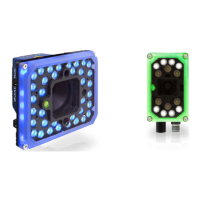