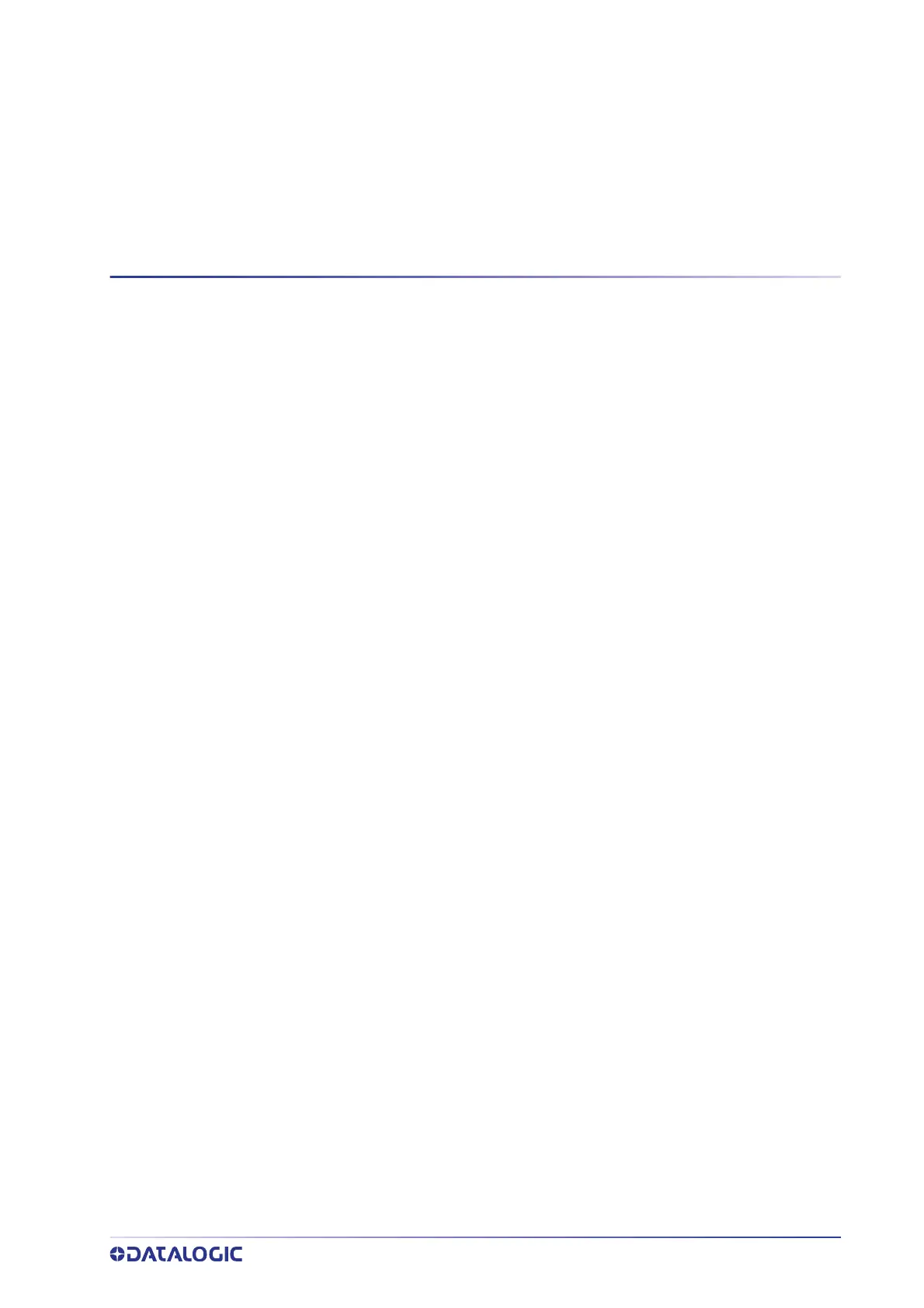PRODUCT REFERENCE GUIDE
iii
TABLE OF CONTENTS
PREFACE ...................................................................................................................V
About this Manual ............................................................................................................ v
Manual Conventions ............................................................................................................................ v
Technical Support ............................................................................................................ v
Support Through the Website ............................................................................................................. v
Reseller Technical Support ................................................................................................................ vi
Compliance .....................................................................................................................vi
Power Supply ..................................................................................................................................... vi
EMC Compliance ................................................................................................................................. vi
CE Compliance .................................................................................................................................... vi
Warning .............................................................................................................................................. vi
Led Safety .......................................................................................................................................... vii
Handling ........................................................................................................................ vii
CHAPTER 1.
INTRODUCTION.....................................................................................1
General View ...................................................................................................................1
P2x-Series™ (14 LEDs ILLUMINATOR) .............................................................................................1
P2x-Series™ (36 LEDs ILLUMINATOR) .............................................................................................2
Heatsink ..............................................................................................................................................2
Product Description ............................................................................................................................3
Indicators and Keypad Button ....................................................................................................6
Lighting System and Lens Notes for 14 and 36 LEDs illuminators .........................................7
Necessary camera components .................................................................................................8
Basic components .......................................................................................................................9
Accessories .................................................................................................................................9
CHAPTER 2.
RAPID CONFIGURATION ...................................................................... 11
STEP 1- Connect the system ........................................................................................... 11
CBX500/CBX800 Pinout for P2x-Series™ ................................................................................12
STEP 2 – Install the lens and illuminator ......................................................................... 13
STEP 3 – Mount and position the camera ......................................................................... 18
14 LEDs Illuminator ..........................................................................................................................18
36 LEDs Illuminator ..........................................................................................................................18
STEP 4 – Focus the camera ............................................................................................ 20
CHAPTER 3.
INSTALLATION ................................................................................... 21
Package contents ........................................................................................................... 21
Mechanical Dimensions .................................................................................................. 22
P2x-Series™ (14 LEDs ILLUMINATOR) ...........................................................................................22
P2x-Series™ (36 LEDs ILLUMINATOR) ...........................................................................................25
Mounting and positioning the P2x-Series™ ..................................................................... 29
Mounting Brackets ............................................................................................................................29
CHAPTER 4.
ELECTRICAL CONNECTIONS................................................................ 31
On board Gigabit Ethernet Interface ................................................................................ 31
On-board Gigabit Ethernet Connector ..............................................................................................31
RS232 Interface ............................................................................................................. 32
RS485 Full-Duplex Interface ....................................................................................................32
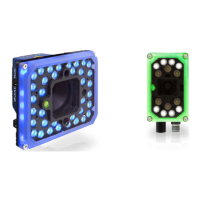