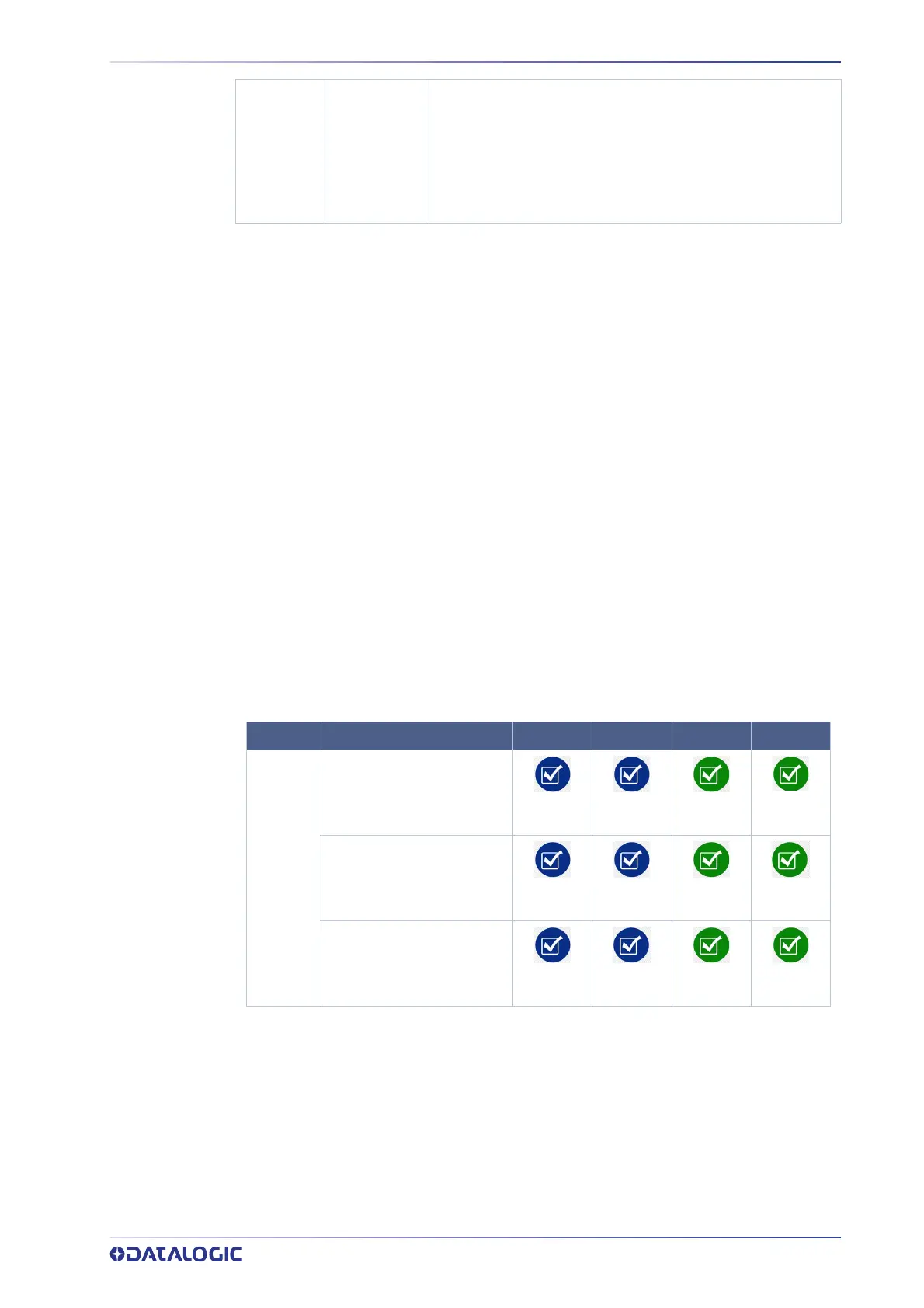GENERAL VIEW
PRODUCT REFERENCE GUIDE
7
To Reset the Camera
1. Turn on camera power while keeping pressed the Camera reset button (yellow).
2. When the five LEDs are blinking, release the Camera Reset button.
3. Within two seconds press and release the button again.
4. The device will beep and restart automatically.
5. The IP address will be reset to 192.168.0.128 and all settings will be reset to
default. Vision programs are preserved, but no longer loaded on startup.
To enter the Loader program sequence
1. Turn on camera power while keeping pressed the Loader button (yellow).
2. When the five LEDs stop blinking, release the Loader button.
3. The device restarts automatically.
Lighting System and Lens Notes for 14 and 36 LEDs illuminators
The following table shows the lenses and illuminators for the P2x-Series. The blue
checkbox indicates the recommended combinations, the green check-box indicates the
compatible combinations. Illuminators are enabled in VPM – Camera Setup.
8 Button
Camera Reset: restores the camera settings deleting the .xml
settings file and resetting the camera’s Mask and IP Address
to the factory default (192.168.0.128).
Loader: the device will enter the Loader program sequence
and the LEDs will begin to cycle through various patterns.
Camera Button Event: Press and release the button (Internal
software event only)
6 MM 8 MM 12.5 MM 17.5 MM
Wide
Angle
Lighting
LTP 110-600 SN14L 60D
RED 625nm
LTP 112-600 SN36L 60D
RED 625nm
LTP 110-601 SN14L 60D
WHT white
LTP 112-601 SN36L 60D
WHT white
LTP 110-602 SN14L 60D
BLU 475nm
LTP 112-602 SN36L 60D
BLU 475nm
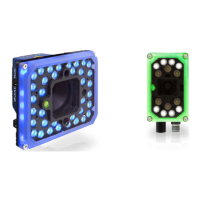