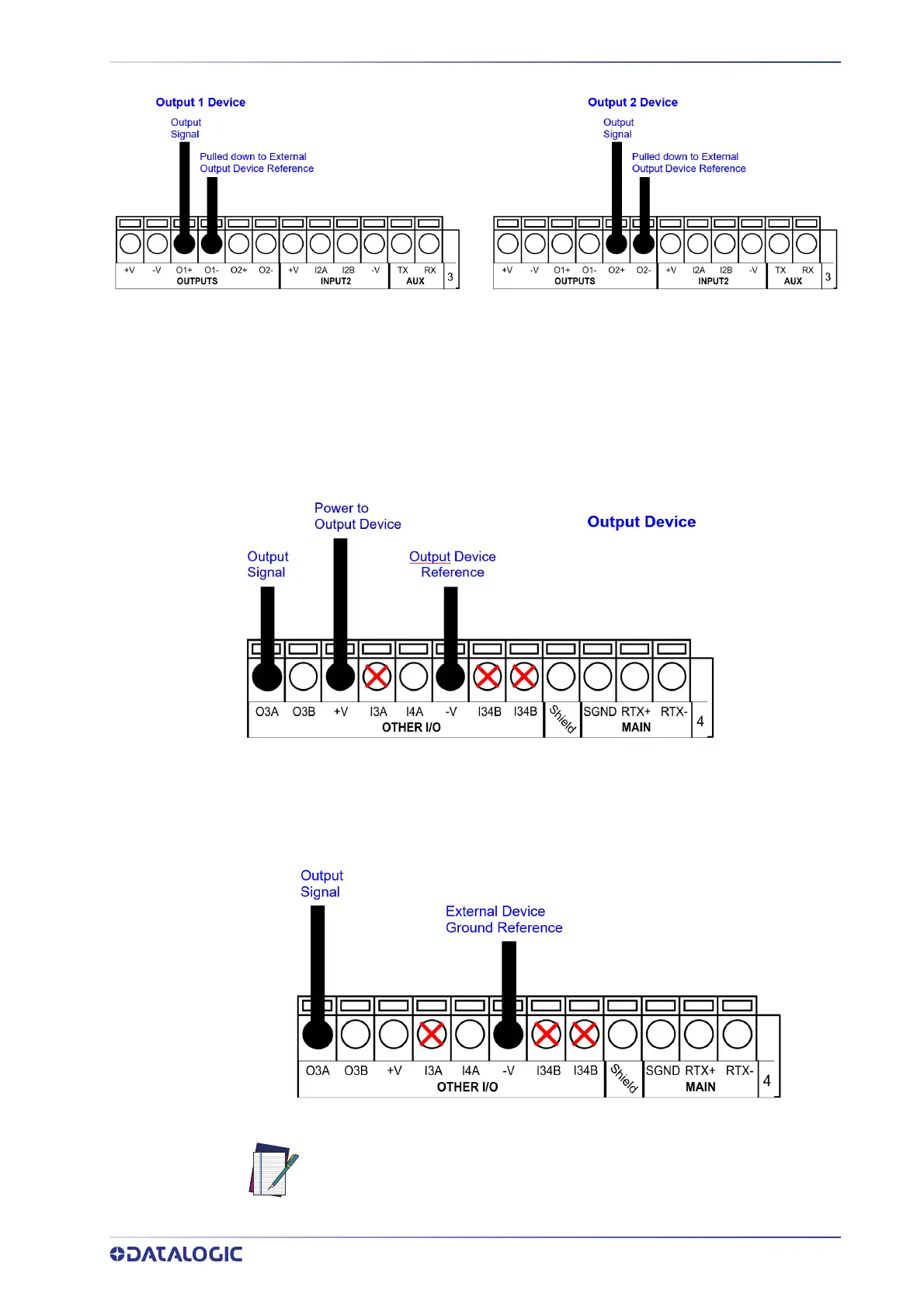OUTPUTS
PRODUCT REFERENCE GUIDE
43
Figure 14 -NPN/Output Open Collector Using External Power
Output 3 is not opto-isolated but can be assigned to the same events. By default it is
not assigned to any event. The CBX500 or CBX800 must be used to connect this output.
OUTPUT 3 CONNECTIONS USING P2x-Series™ POWER (CBX500
Only)
Figure 15 - Output 3 Using P2x-Series™ Power
OUTPUT 3 CONNECTIONS USING EXTERNAL POWER (CBX500 Only)
Figure 16 - Output 3 Using External Power
NOTE
Do not connect to I3A or I34B Signals, they are reserved.
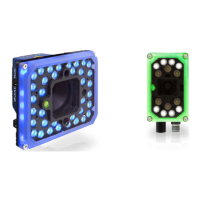