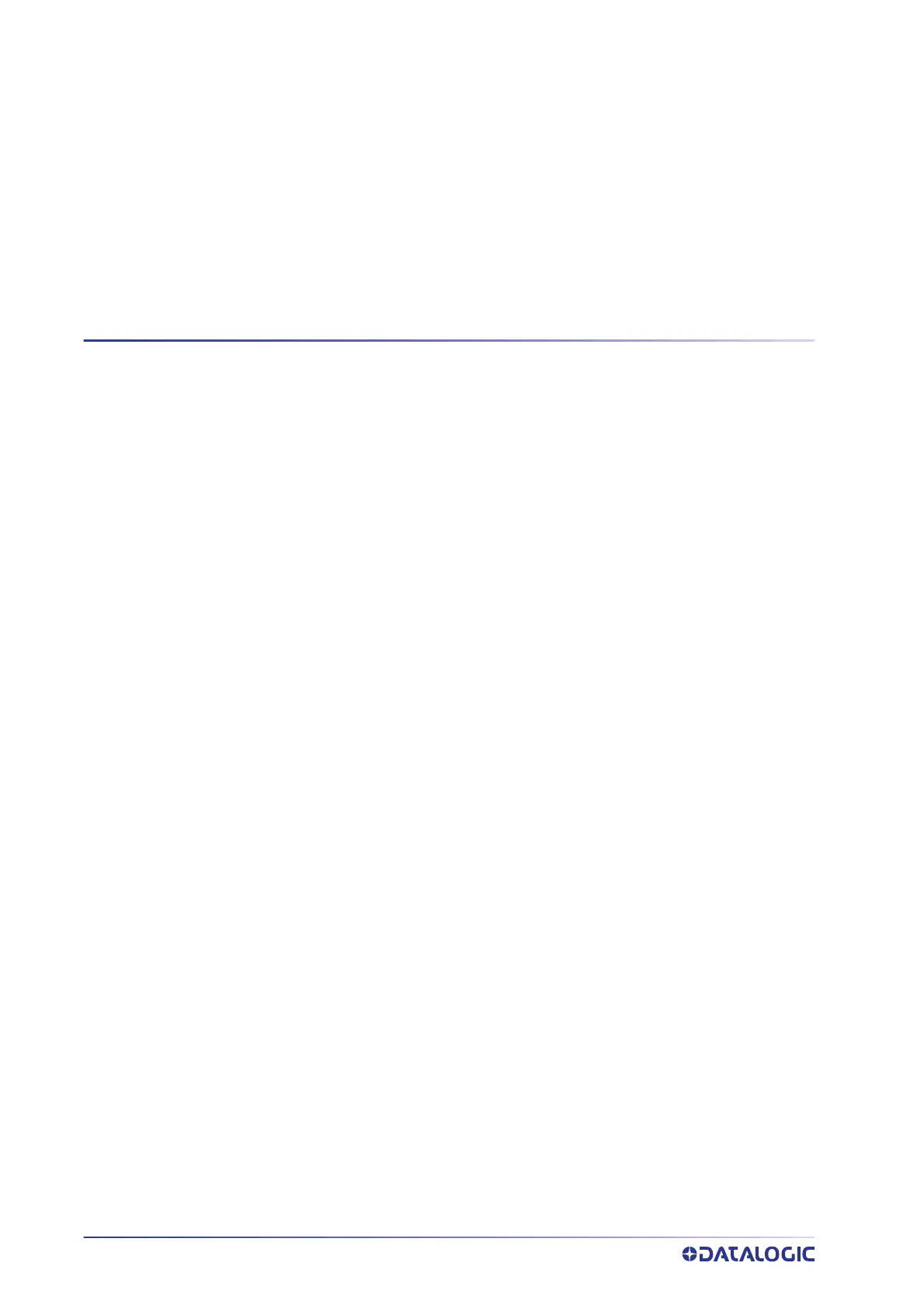46
P2X-SERIES™
CHAPTER 5
SOFTWARE CONFIGURATION
Software configuration of your P2x-Series™ camera is accomplished using VPM. VPM
runs on a host computer connected to the camera with a Gigabit Ethernet cable (CAB-
ETH-X-Mxx) either directly or through a local area network (LAN). Refer to the Impact
Reference Guide for details about creating vision programs for the P2x-Series™ camera.
IMPACT SYSTEM REQUIREMENTS
• Intel®, AMD®, or VIA® x86-class processor -minimum 1.2 GHz; 64-bit processors
are supported with Windows 7, Windows 8.1, and Windows 10
• Microsoft® Windows 7, Windows 8.1, or Windows 10
• 4 GB or more of RAM, 8 GB recommended
• 2 GB or more of available hard disk space
• 1Gbps/1000Mbps Ethernet connection
• Monitor display resolution of 1024 x 768 or greater
STARTUP
After completing the mechanical and electrical connections to P2x-Series™ camera, you
can begin software configuration as follows:
1. Power on the P2x-Series™ camera. Wait for the camera startup. The system boot-
strap requires about 30 seconds to be completed.
2. Run VPM.
3. Click the Connect button in the VPM tool bar. A dialog is displayed so you can
choose to connect to the P2x-Series™ camera. If the camera does not appear in
the list, refer to the Impact Reference Guide - General Setup tab.
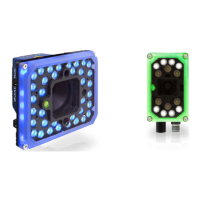