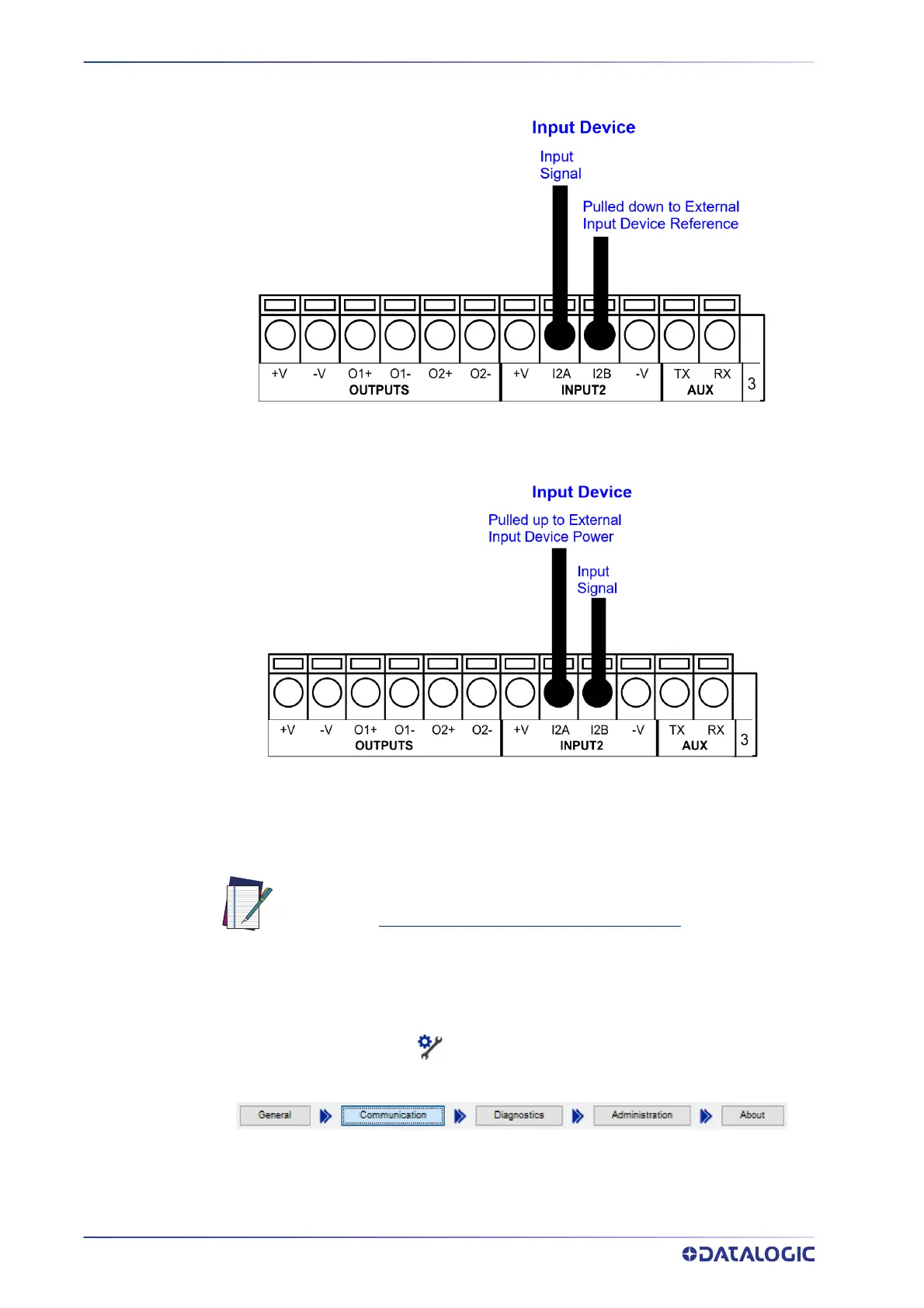ELECTRICAL CONNECTIONS
40
P2X-SERIES™
INPUT 2 CONNECTIONS USING EXTERNAL POWER
Figure 9 - PNP Input 2 Using External Power
Figure 10 - NPN Input 2 Using External Power
OUTPUTS
The outputs are programmed using VPM.
1. Start VPM
2. Select the General icon.
3. Select the Communication button.
NOTE
When Outputs 1 and 2 are connected through the CBX connection box, you
must set the Output Type configuration parameters to NPN
.
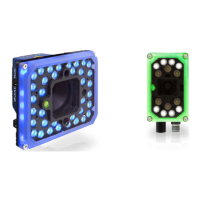