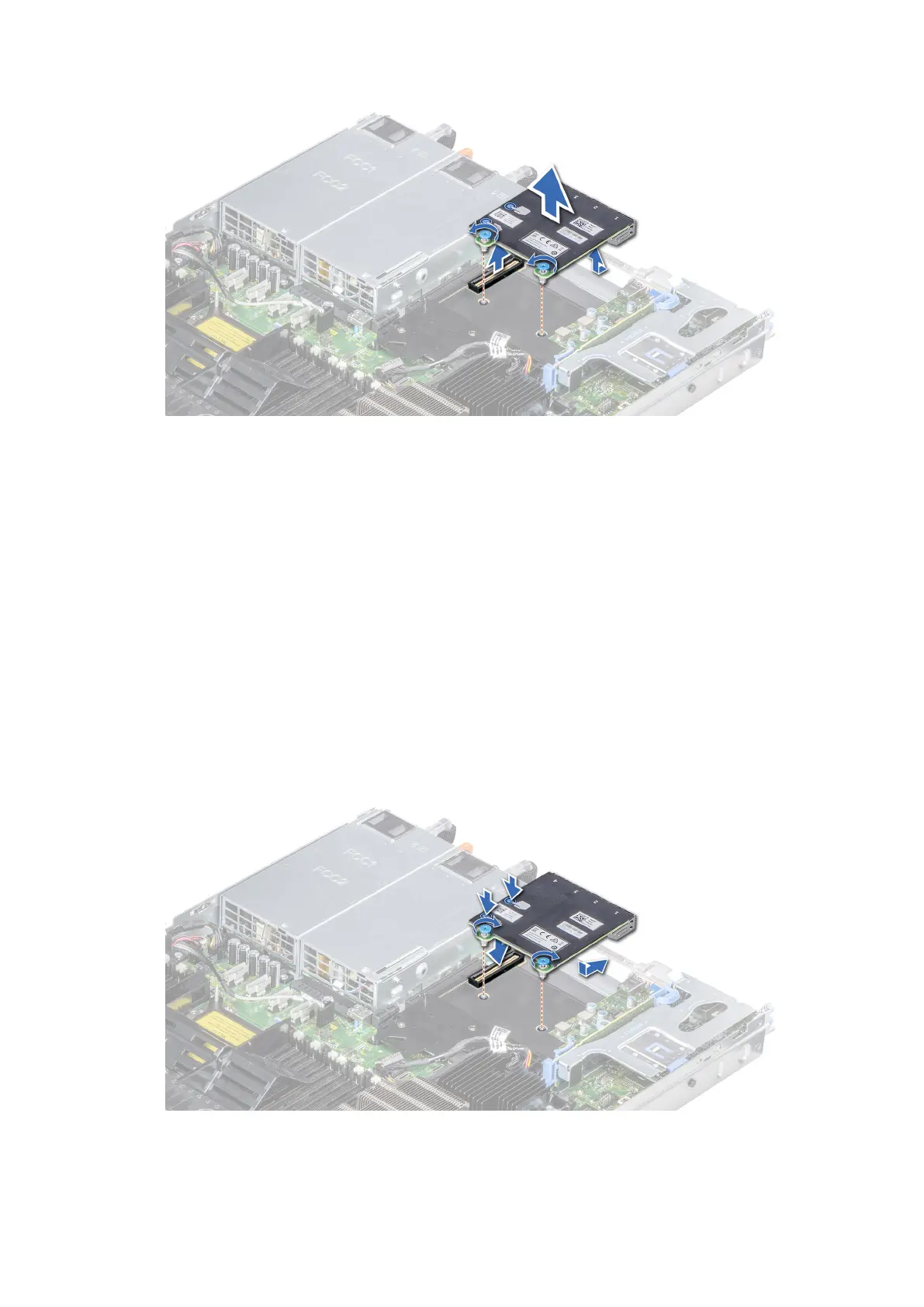Figure 74. Removing the network daughter card
Next steps
Install the Network Daughter Card.
Installing the network daughter card
Prerequisites
Follow the safety guidelines listed in Safety instructions on page 71.
Steps
1. Orient the NDC so that the Ethernet connectors fit through the slot in the chassis.
2. Align the captive screws at the back-end of the card with the screw holes on the system board.
3. Press the touch points on the card until the card connector is firmly seated on the system board connector.
4. Using a Phillips #2 screwdriver, tighten the captive screws to secure the NDC to the system board.
Figure 75. Installing the network daughter card
Installing and removing system components
129
