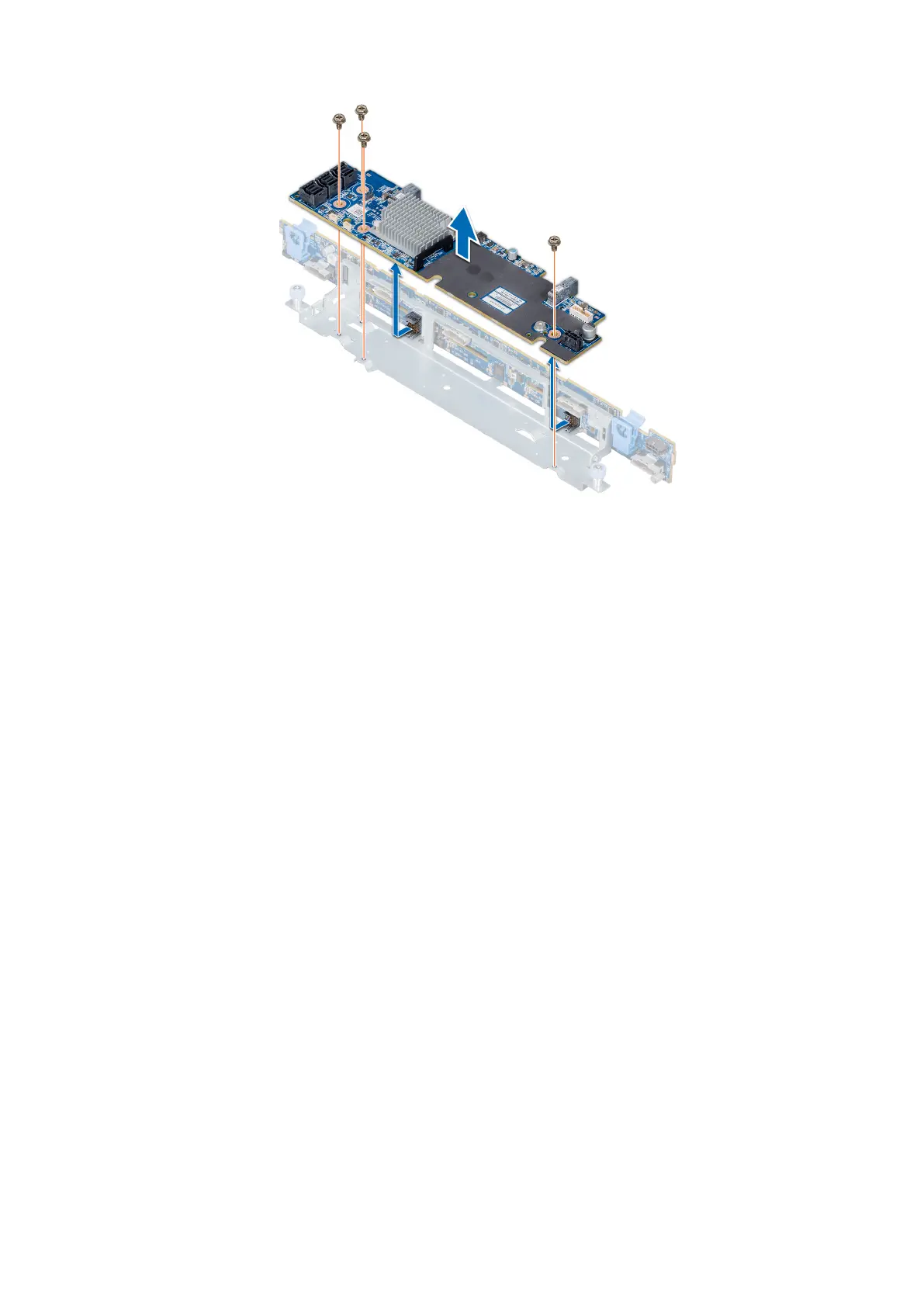Figure 94. Removing the SAS expander card
Next steps
Install the SAS expander card.
Installing the SAS expander card
Prerequisites
Follow the safety guidelines listed in Safety instructions on page 71.
Steps
1. Align the slots on the SAS expander card with the standoffs on the expander card tray.
2. Slide the SAS expansion card until the connectors on the SAS expander card engage with the SAS connectors on the backplane.
3. Using Philips #2 screwdriver, tighten the screws to secure the SAS expander card to the expander card tray.
Installing and removing system components
143
