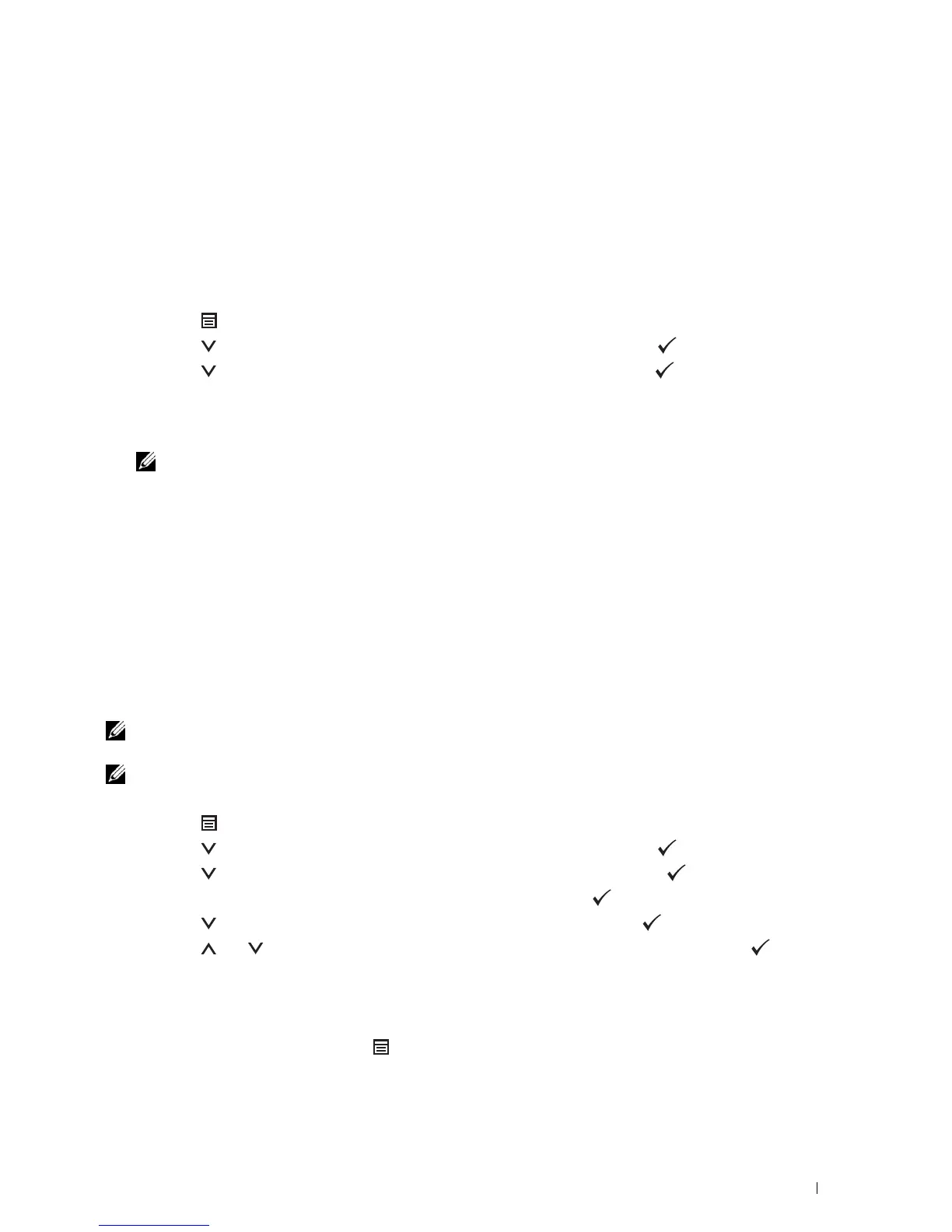Operator Panel 119
Printing a Panel Settings Report
The panel settings report shows current settings for the printer menus. For details about how to print a panel settings
report, see "Report / List."
Changing the Language
To change the language used on the LCD panel:
When Using the Operator Panel
1
Press the
(Menu)
button.
2
Press the button until
Panel Language
is highlighted, and then press the
(Set)
button.
3
Press the button until the desired language is highlighted, and then press the
(Set)
button.
When Using the Tool Box
1
Click
Start
→
All Programs
→
Dell Printers
→
Dell C3760 Color Laser Printer
→
Tool Box
.
NOTE: For details about starting the Tool Box, see "Starting the Tool Box."
The
Tool Box
opens.
2
Click the
Printer Maintenance
tab.
3
Select
Panel Language
from the list at the left side of the page.
The
Panel Language
page appears.
4
Select the desired language from
Panel Language
, and then click
Apply New Settings
.
Setting the Power Saver Timer Option
You can set the power saver timer for the printer. The printer enters the power saver mode when the printer is not
used for a certain period of time. If the Auto-Off Timer is set to On, the printer automatically turns off after a
specified period of time passes in deep sleep mode.
NOTE: If the Panel Lock Control is set to Enable, you need to enter the four digit password to enter the Admin
Settings
menu.
NOTE: Auto-Off Timer feature is available only in certain regions.
To set the power saver timer:
1
Press the
(Menu)
button.
2
Press the button until
Admin Settings
is highlighted, and then press the
(Set)
button.
3
Press the button until
System Settings
is highlighted, and then press the
(Set)
button.
4
Ensure that
Power Saver Timer
is highlighted, and then press the
(Set)
button.
5
Press the button until the desired setting is highlighted, and then press the
(Set)
button.
6
Press the or button or enter the desired value using the number pad, and then press the
(Set)
button.
You can specify from 1 to 60 minutes for
Sleep
or 1 to 60 minutes for
Deep Sleep
.
You can specify from 60 to 1440 minutes for
Auto-Off Timer
, if you set
Auto-Off Timer
to
On
.
To return to the top menu, press the
(Menu)
button.