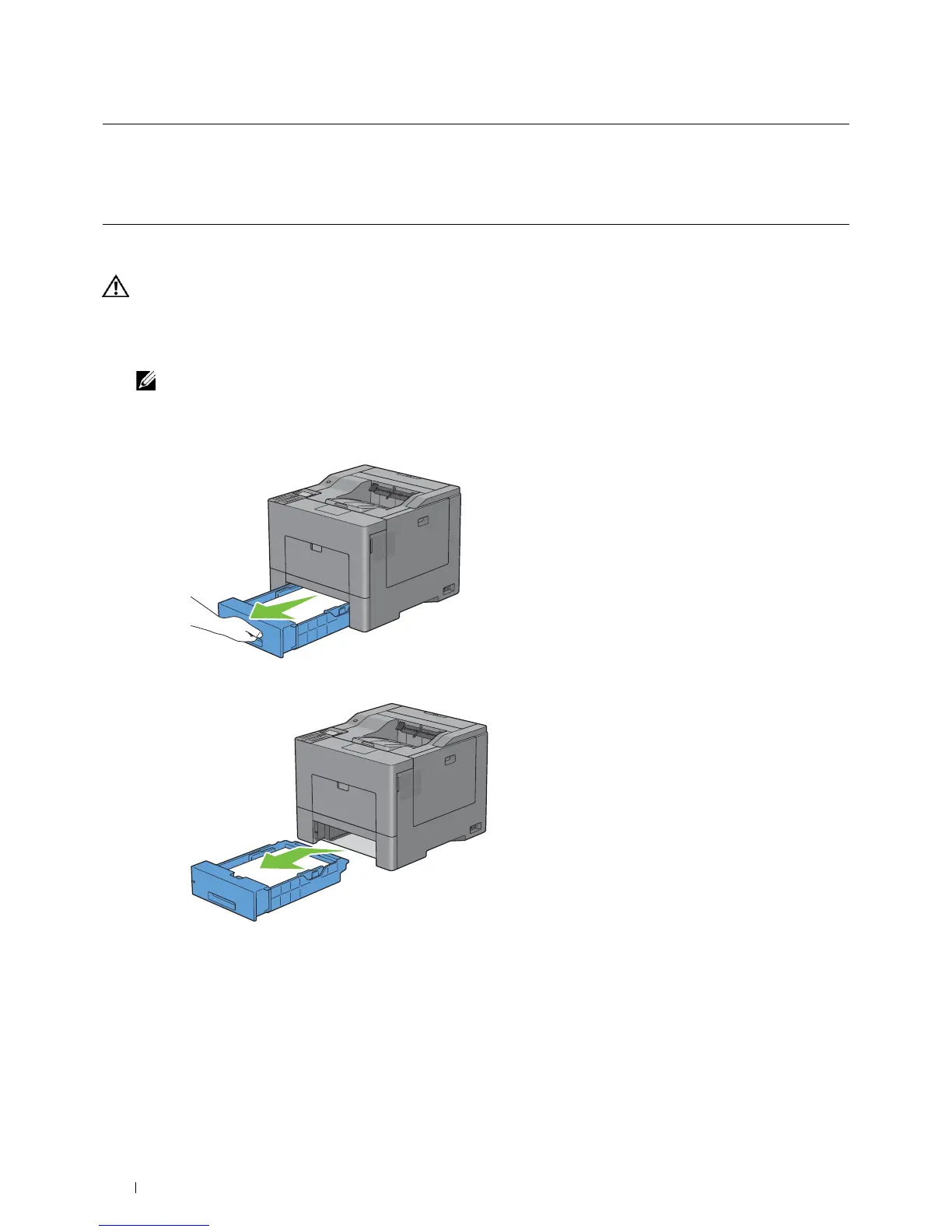42 Installing Optional Accessories
Installing the Optional 550-Sheet Feeder
WARNING: If you install the optional 550-sheet feeder after setting up the printer, be sure to turn off the printer, unplug the
power cable, and disconnect all cables from the back of the printer before starting this task.
1
Ensure that the printer is turned off, and then disconnect all cables from the back of the printer.
2
Remove the tape and the bag holding the screws.
NOTE: Do not lose the screws because you will need them later.
3
Place the optional 550-sheet feeder in the same location that the printer is located.
4
Pull tray1 out of the printer about 200 mm.
5
Hold tray1 with both hands, and remove it from the printer.
Mac OS X 10.3.x/10.4.x 1
Select the printer from the
Printer List
screen in
Print Center
(or
Printer Setup Utility
).
2
Click
Printers
on the
Print Center
(or
Printer Setup Utility
) menu bar, and select
Show
Info
.
3
Select
Installable Options
, and select the options that have been installed on the printer,
and then click
Apply Changes
.