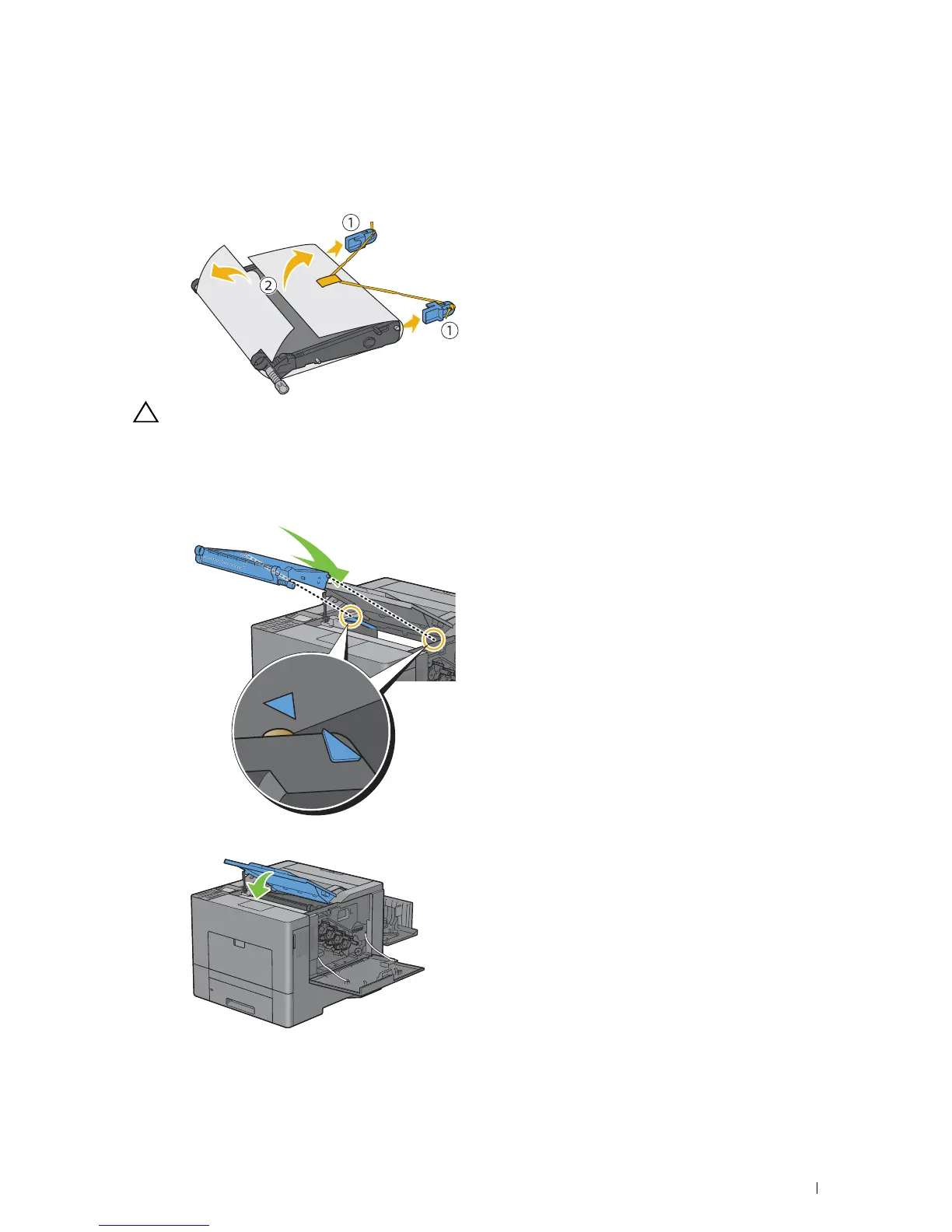Maintaining Your Printer 327
Installing a Transfer Belt Unit
1
Unpack a new transfer belt unit.
2
Remove the two orange packing materials first, and then the protective sheet from the transfer belt unit.
CAUTION: Ensure nothing touches or scratches the surface (black-colored film) of the transfer belt unit. Scratches, dirt,
or oil from your hands on the film of the transfer belt unit may reduce print quality.
3
Make sure that the arrow marks on the transfer belt unit and the printer face each other, and then insert the unit
into the printer until it clicks.
4
Close the top cover.