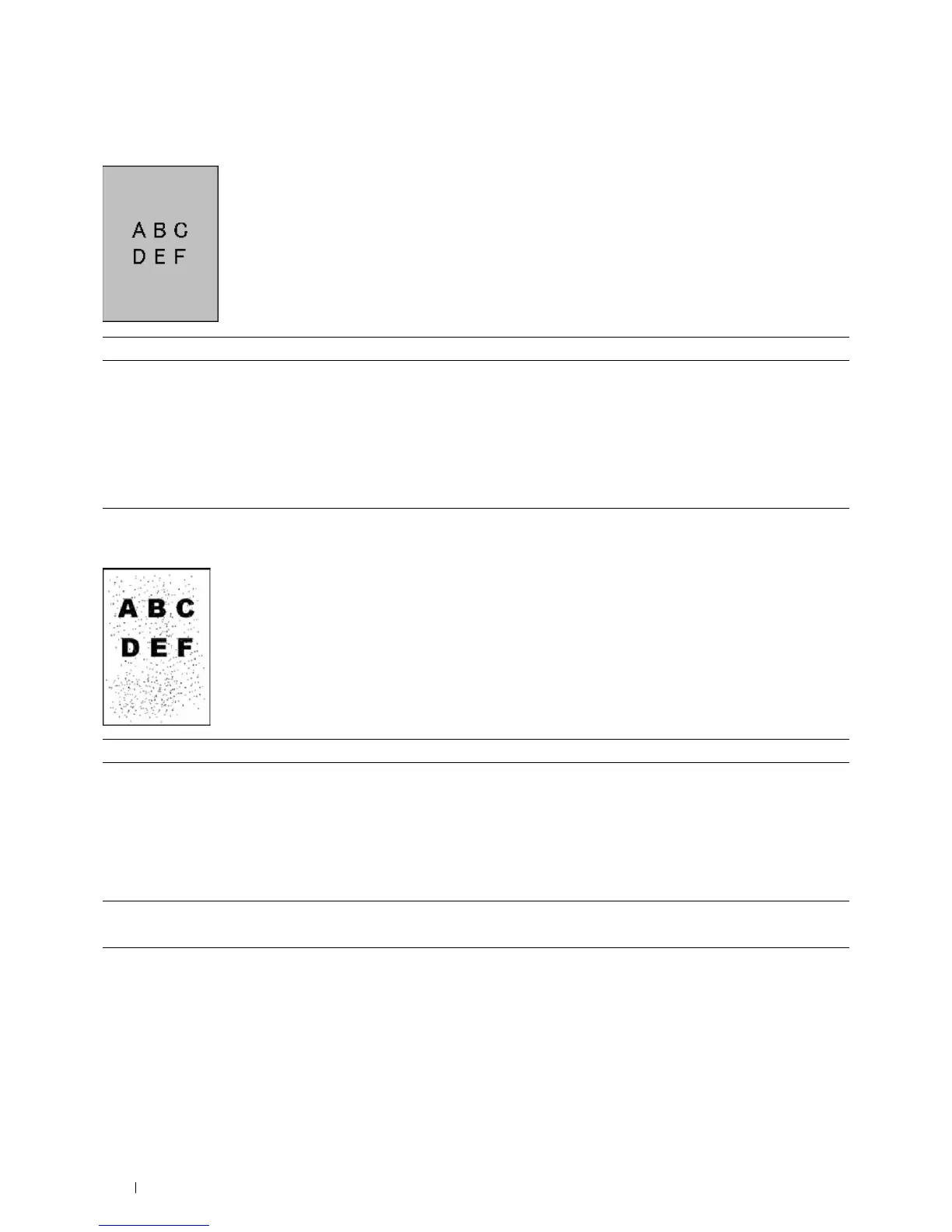382 Troubleshooting Guide
Fog
Bead-Carry-Out (BCO)
Action Yes No
1 Replace the drum cartridges.
a
Replace the drum cartridges. See "Replacing the Drum Cartridges."
b
After you replace the drum cartridges, click
Chart Print
on the
Diagnosis
tab.
c
Click
4 Colors Configuration Chart
.
The 4 Colors Configuration Chart is printed.
Does this solve your problem?
The task is complete. Contact Dell.
Action Yes No
1 If the printer is installed in a high altitude location, set the altitude of
the location.
a
Launch the
Tool Box
, and click
Maintenance
on the
Printer
Maintenance
tab.
b
Under
Adjust Altitude
, select the value close to the altitude of the
location where the printer is installed.
Does this solve your problem?
The task is complete. Go to action 2.
2 Replace the drum cartridges. See "Replacing the Drum Cartridges."
Does this solve your problem?
The task is complete. Contact Dell.