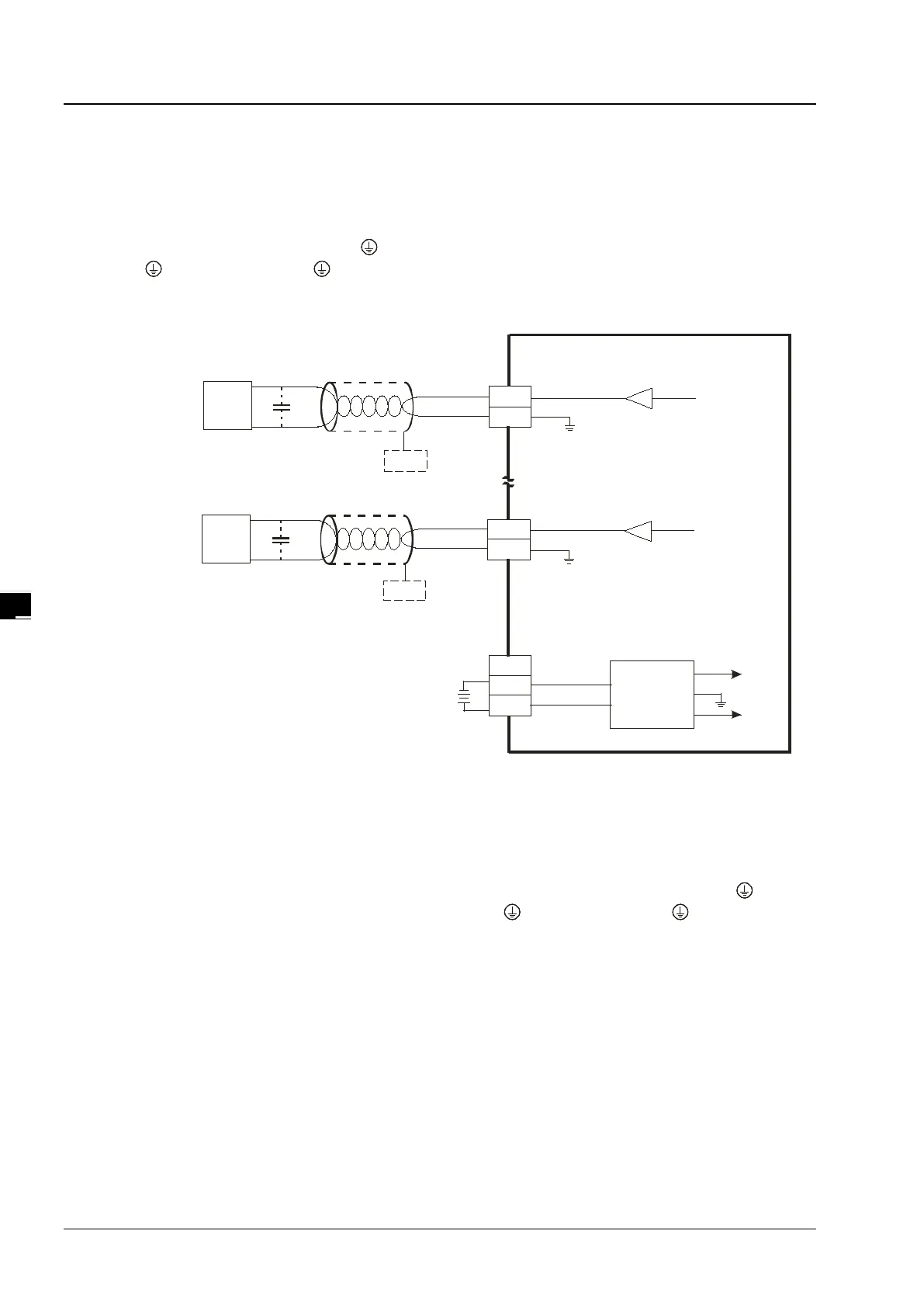AH Motion – Hardware Manual
4-100
*1. Please use a shielded cable as an analog output cable, and isolate the shielded cable from other power cables.
*2. If the ripple voltage of the input terminal of the load connected is large, and results in interference with the wiring,
please connect a 0.1~0.47 μF and 25 V capacitor.
*3. Please connect the terminal SLD to the terminal SG. Once the module is installed on a backplane, the module’s
terminal SG and the backplane’s terminal
will be a short circuit. In this case, please connect the backplane’s
terminal to the ground terminal .
4.10.5 Wiring AH08DA-5B
VO0
AG
CH0
-10V~+10V
*2
CH0
AG
ZP
UP
24VDC
DC/DC
+15V
-15V
AG
SG
VO7
AG
CH7
-10V~+10V
*2
CH7
AG
*4
*3
*3
SG
SG
AC motor drive,
recorder,
proportioning valve...
AC motor drive,
recorder,
proportioning valve...
converter
Shielded cable*1
Voltage output
Shielded cable*1
Voltage output
1. Please use a shielded cable as an analog output cable, and isolate the shielded cable from other power cables.
*2. If the ripple voltage of the input terminal of the load connected is large, and results in interference with the wiring,
please connect a 0.1~0.47 μF and 25 V capacitor.
*3. Please connect the ground in the shielded cable to the terminal SG.
*4. Once the module is installed on a backplane, the module’s terminal SG and the backplane’s terminal
will be a
short circuit. In this case, please connect the backplane’s terminal
to the ground terminal .
