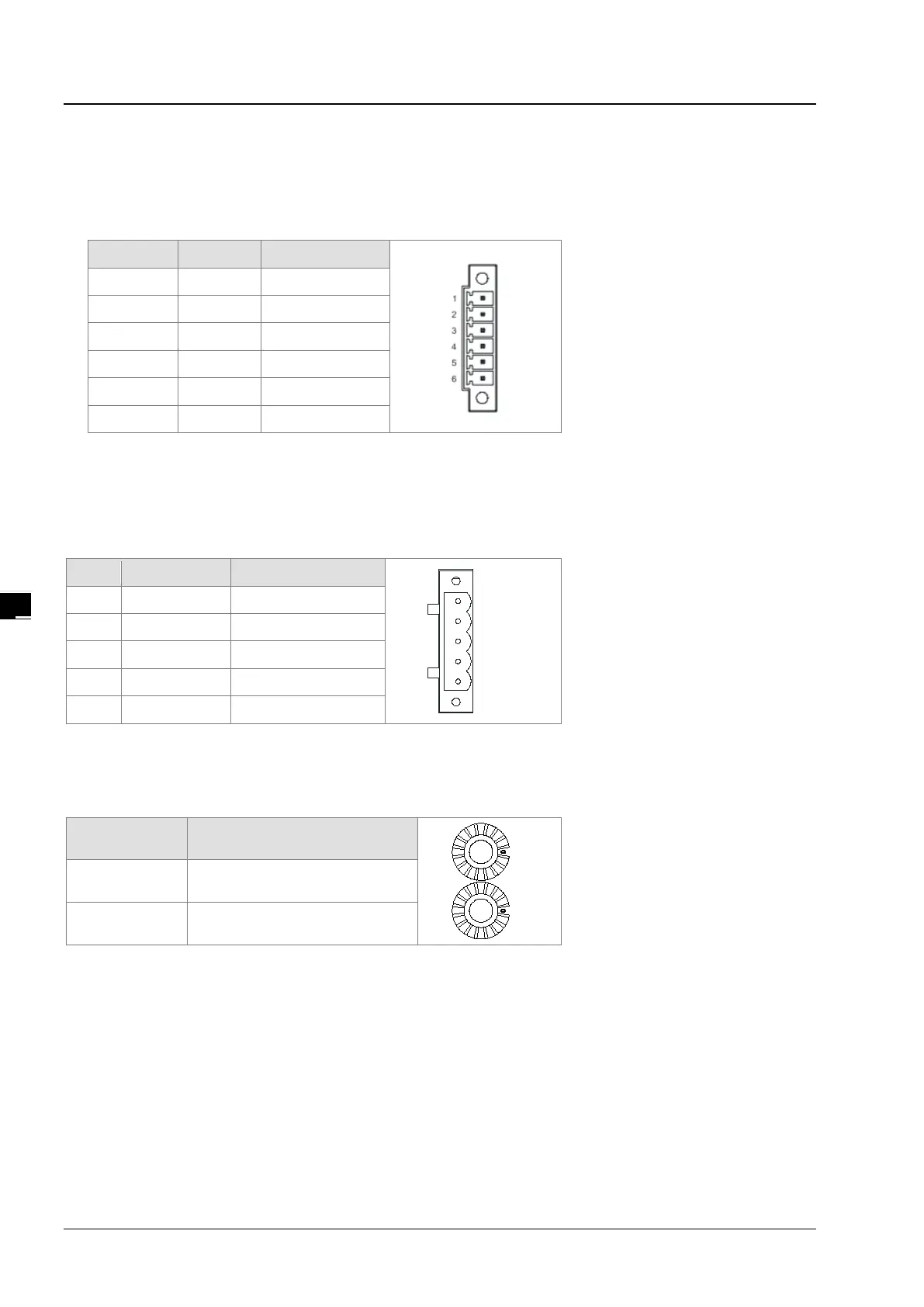AH Motion – Hardware Manual
4-106
4.12 Wiring Network Modules
4.12.1 Wiring AH10SCM-5A
RS-485/RS-422 communication port
6 N/C SG
4.12.2 Wiring AH10COPM-5A
CANopen Communication Connector
A CANopen connector is connected to a CANopen network. Please wire AH10COPM-5A by using the connector attached
to AH10COPM-5A.
Address Knobs
The address knobs on AH10COPM-5A are used to set the node address of AH10COPM-5A on a CANopen network.
Setting range: 1~7F (0 and 80~FF can not be used.)
Setting Description
1~7F Valid CANopen node address
0, 80 ~ FF Invalid CANopen node address
Example: If the station address of AH10COPM-5A is 16#26, you have to turn the knob corresponding to x16
1
to position 2,
and turn the knob corresponding to x16
0
to position 6.
Points for attention:
After the station address of AH10COPM-5A is changed, you have to power AH10COPM-5A again, otherwise the
change will not take effect.
To prevent the address knobs on AH10COPM-5A from being scratched, please carefully use a slotted screwdriver to
rotate the address knobs on AH10COPM-5A.
