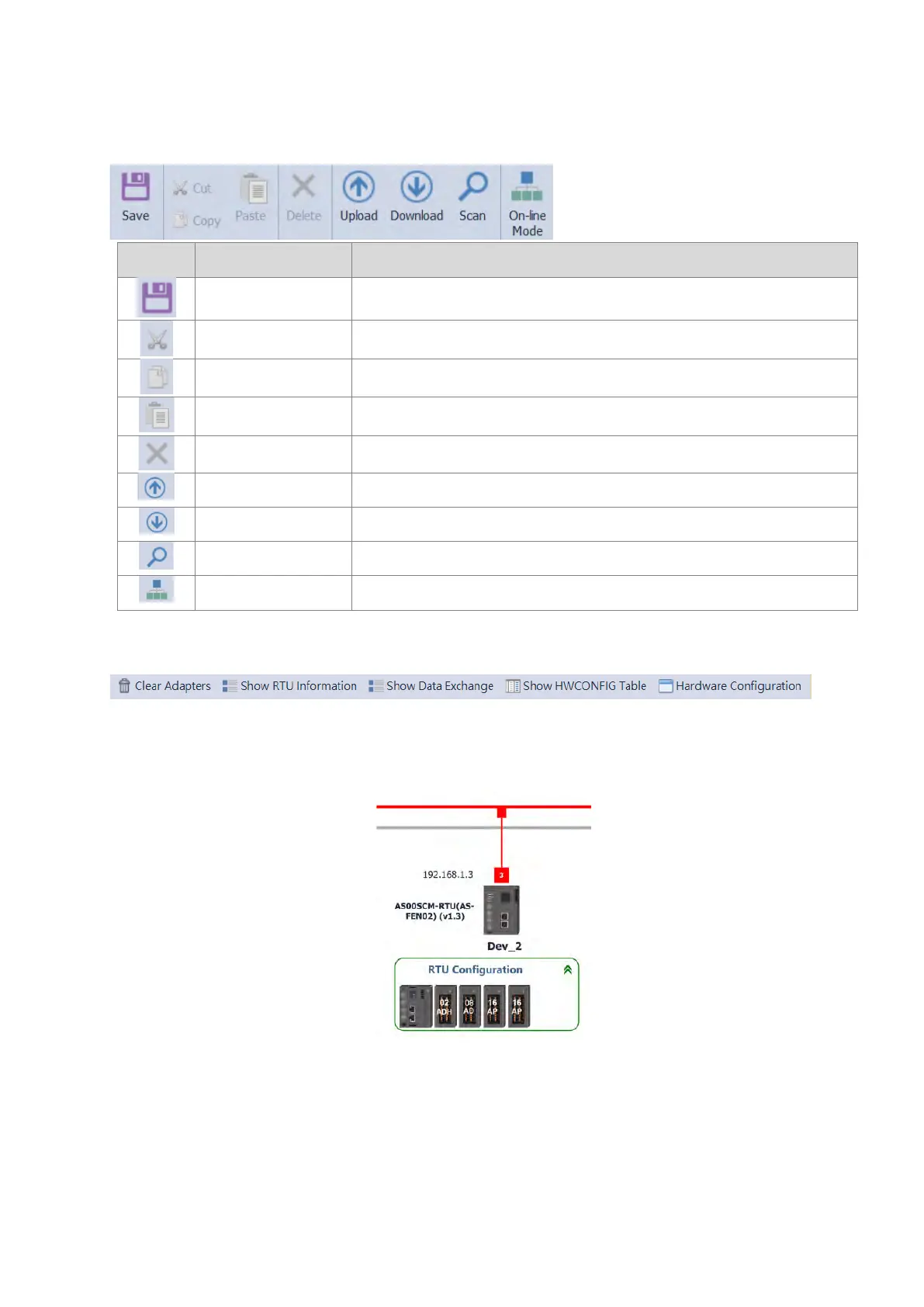Function Buttons
Icon Name Definition
Save Saves the project
Cut Cuts the selected item
Copy
Copies the selected item
Paste
Pastes the selected item
Delete
Deletes the selected item
Uploader Uploads from a device
Downloader Downloads to a device
Scan Network Scans the network for device availability
On-line Mode Switches to on-line mode
Setting Area
Clear Adapters: Use this button to clear EIP Builder of the network and the data exchange table.
Show RTU Information: Use this button when the PLC works with AS00SCM-RTU (AS-FEN02) and once you click
this option, the placement of RTU will show up.
Show Data Exchange: Use this button to open the data exchange table. More information on data exchange will be
given in the following sections.
Show HWCONFIG Table: Use this button when the PLC works with AS00SCM-RTU (AS-FEN02). Refer to Chapter 9
from AS Series Module Manual for more information.
Hardware Configuration: Use this button to switch back to HWCONFIG main page.
Send Quote Requests to info@automatedpt.com
Call +1(800)985-6929 To Order or Order Online At Deltaacdrives.com
Send Quote Requests to info@automatedpt.com
Call +1(800)985-6929 To Order or Order Online At Deltaacdrives.com
