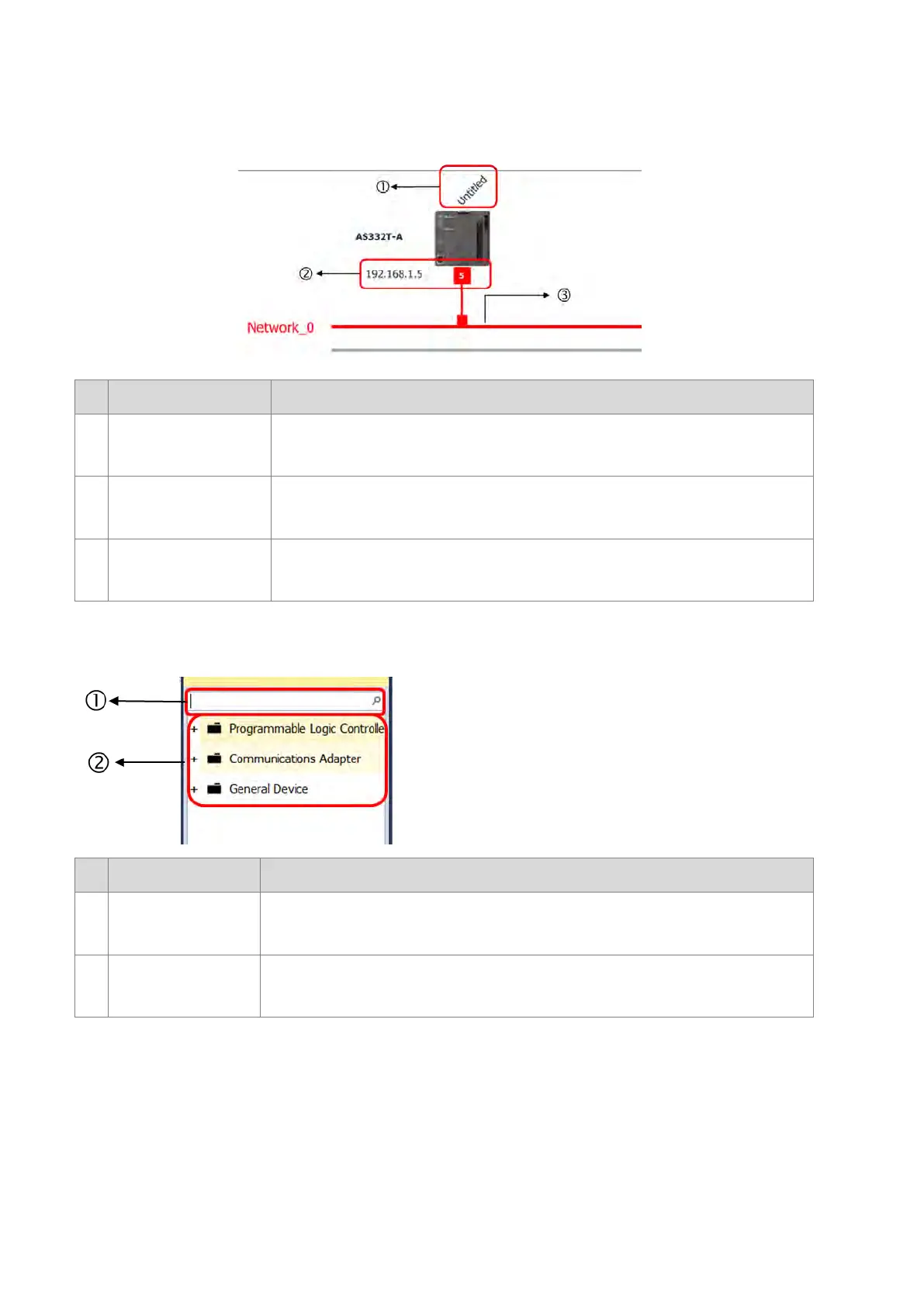Network View
Name Definition
Device name
Name of the device; Scanner name can be edited in hardware configuration, while
Adapter name can be changed here.
IP address
Shows the IP address of the device; the red box indicates it is the communication port
and the number shown is the last digit of the device IP address.
Network_0
Displays the connection status; devices on the same line indicate they are in the same
network.
Product List
Name Definition
Search Bar
Type the module name you want to find; if no match is found, that means there is no
EDS file in the system matching the module name.
Product List
Categorizes the devices according to the EtherNet/IP definition; devices from third
parties are in the Others folder.
Send Quote Requests to info@automatedpt.com
Call +1(800)985-6929 To Order or Order Online At Deltaacdrives.com
Send Quote Requests to info@automatedpt.com
Call +1(800)985-6929 To Order or Order Online At Deltaacdrives.com
