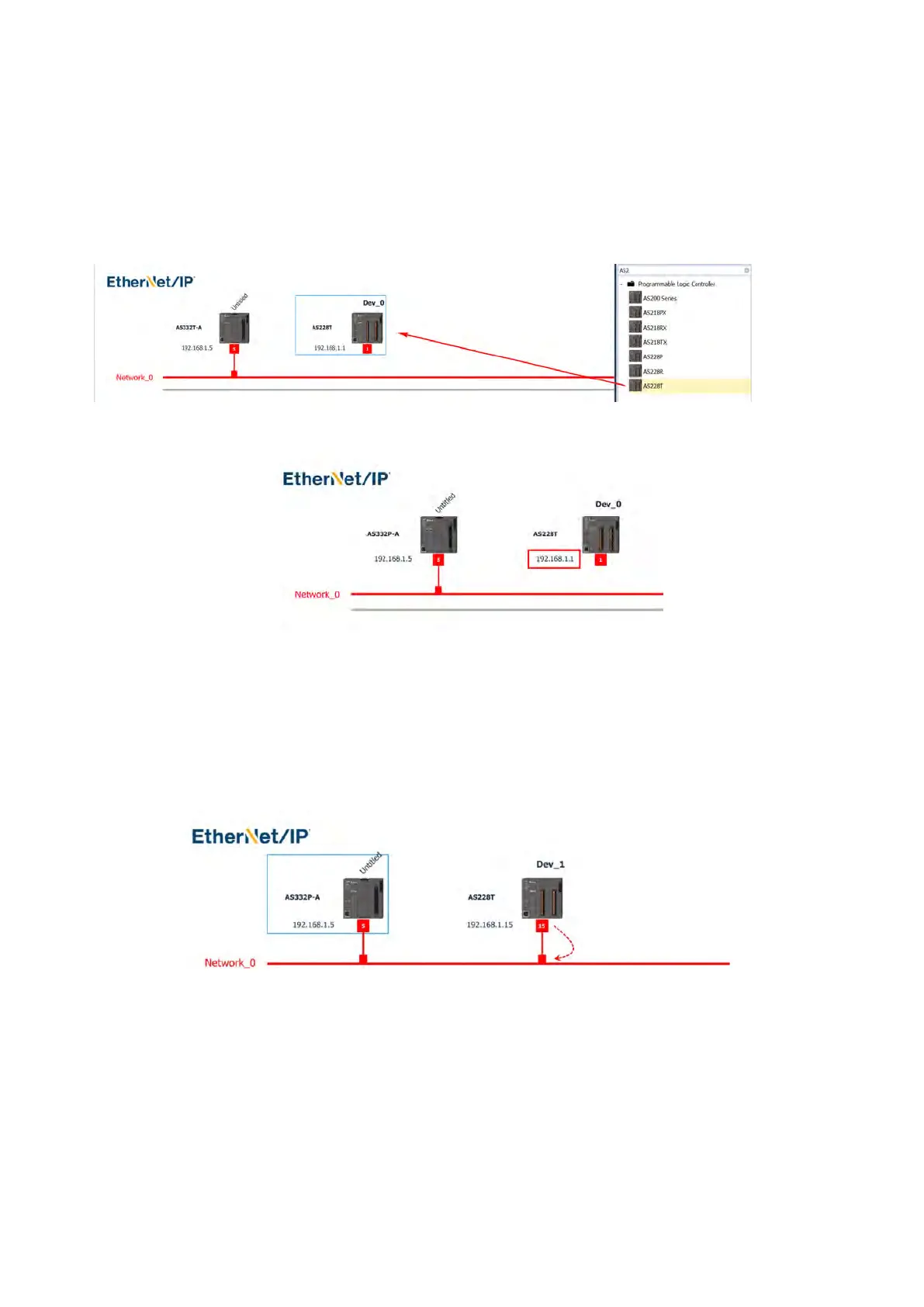Add devices (Manually)
Steps to add new devices manually
1. Select the devices to add from the Product List. You can also enter the module name in the search bar. Drag the
device onto the Network View.
2.
Double-click the IP address of the added device to edit its IP address.
Set EIP parameters
1. Create the network
(a) Drag the Ethernet communication port (the red box) of the device to the network to create a new connection.
Send Quote Requests to info@automatedpt.com
Call +1(800)985-6929 To Order or Order Online At Deltaacdrives.com
Send Quote Requests to info@automatedpt.com
Call +1(800)985-6929 To Order or Order Online At Deltaacdrives.com
